- 8 minute read
- Reputation Management
- SEO
Beginner,
Intermediate
Join hundreds of other operators and REGISTER NOW for Spark 2024 New Orleans October 13-15th!
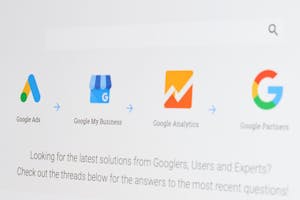
Google is the gold standard for search engines, and although they don’t reveal their algorithm secrets, their many free tools provide important indicators and resources to help improve your rankings. Because of this, using Google’s products is the first place to start to ensure your website is well optimized for the search engine. After optimizing, various other Google tools can help you analyze your website performance, identify indexing issues to improve your SEO, make sure your business is discoverable across Google features, promote your business with paid ads, and even make it easy for customers to book your tours right from the search engine.
This guide provides an overview of the free Google tools you should be using and links to other Compass guides that provide more detailed information, including set up instructions, for each tool.
If you own a website, you absolutely should be using Google Analytics to gather data and track performance. This tool allows you to better understand your users – key use metrics include:
Once you have insight into your website’s users and their behavior it allows you to optimize your site to improve the user experience and make their booking journey easier. Google Analytics also helps you see how your digital marketing efforts are performing, allowing you to track click-through rates, conversions, and more.
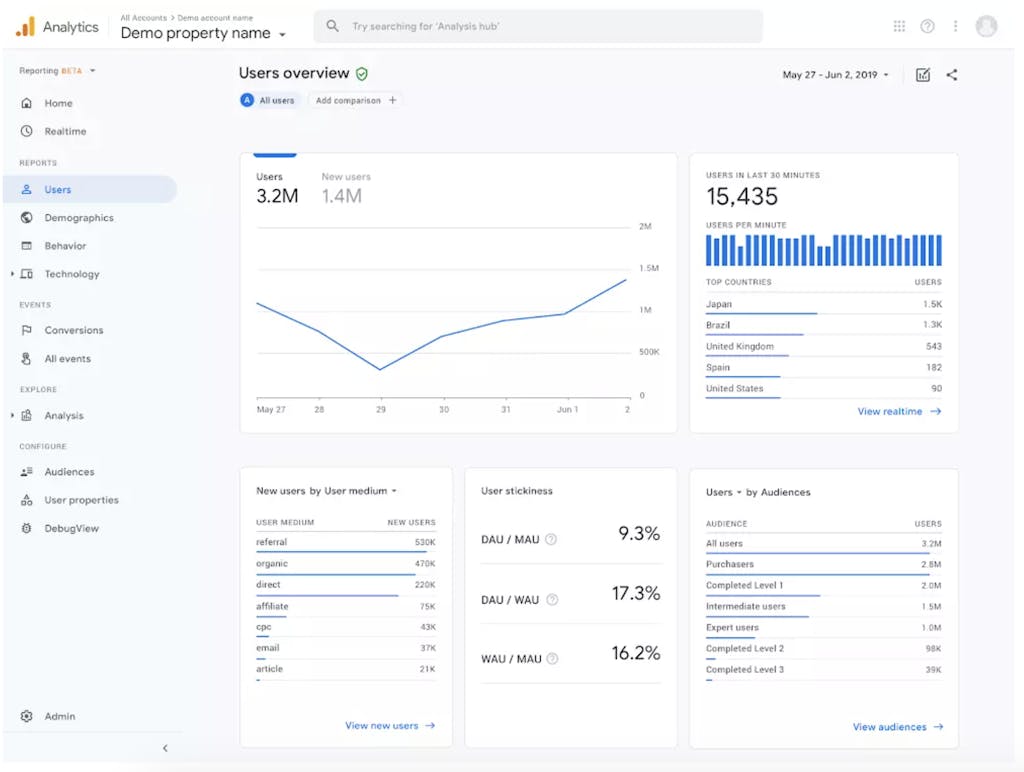
Learn More:
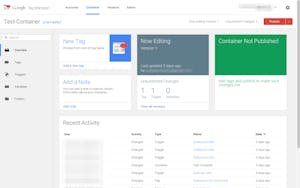 2. Google Tag Manager
2. Google Tag ManagerTags allow you to make the most of your Google Analytics by tracking conversions, site performance, re-marketing performance, and more. Historically, implementing tags on your website could be intimidating, particularly for someone who was not familiar with code – but Google Tag Manager (GTM) has created a simplified tag management solution that makes it much easier to navigate for a common user.
GTM works for Google tags as well as for a wide variety of third-party tags from common re-marketing platforms, social media sites, apps, and more. The best part is you don’t need to edit any code! However, this is a slightly more advanced tool that requires some knowledge of how tags work, but it’s easy to use with simple preview and troubleshooting features. The small business version of Google Tag Manager is free.
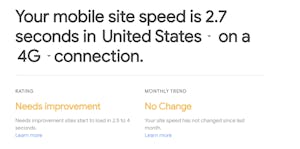
This handy feature allows you to test your site speed on mobile to get an idea of how quickly your site is loading, allowing you to simulate different users. You can test from multiple countries as well as change what type of connection they have (3G/4G). Site speed is important both as part of your user experience and a as ranking indicator. While it’s not currently a stated ranking factor, SEOs have noted that good site speed can lead to better ranking results.
In addition to showing you your current site speed, this tool offers recommendations on how you can improve your performance. All you need to do is enter your domain address to get a full report.
 4. PageSpeed Insights
4. PageSpeed InsightsThis tool is provided through Google Developers and offers more robust page speed analysis, breaking down how fast each element on your site is loading. PageSpeed Insights uses a combination of lab data and real-world data to determine how users are experiencing your site. It offers suggestions on what you can do to improve performance, such as removing unused CSS, resizing images, and more. You can use PageSpeed to test both the mobile and desktop versions of your site, and it’s different from Test My Speed in that it aggregates lab data and real-world data.
While Google Analytics is focused on how users find and interact with your website, Google Search Console (previously known as Google Webmaster Tools) shows you how Google itself views your website, which is crucial to understanding how to improve your technical SEO elements. This free tool allows you to analyze your site’s performance in the search engine and troubleshoot any issues that could be costing you valuable traffic. Google Search Console is also what you use to submit a sitemap, view mobile usability, submit fixes to any crawling or indexing issues, and more.
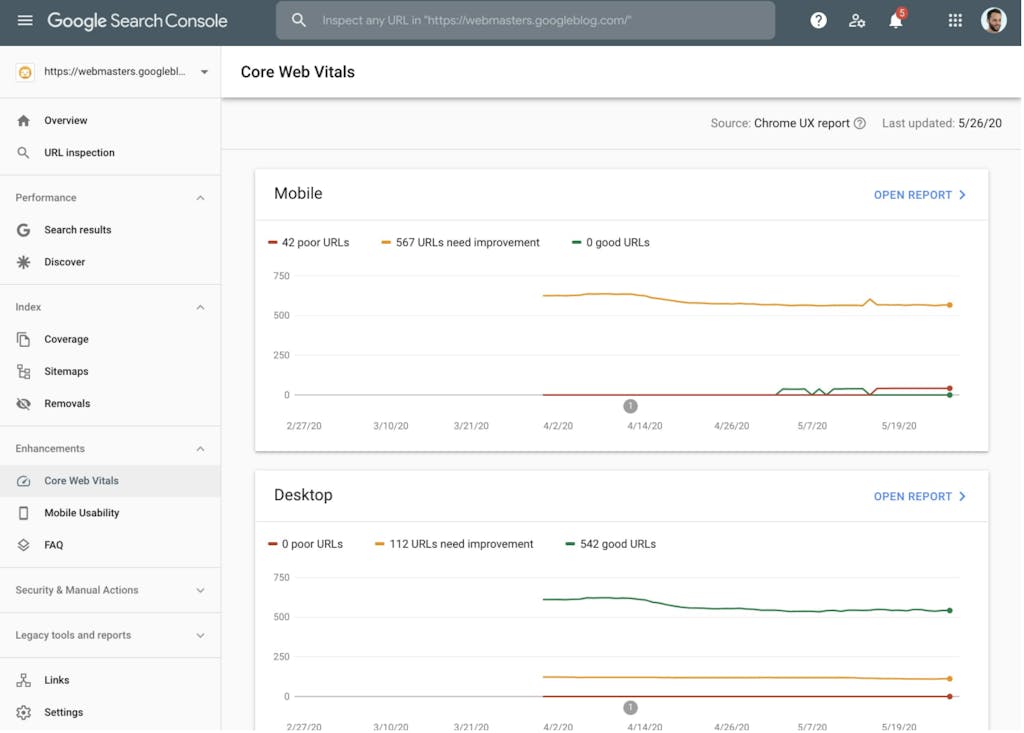
Google Search Console provides data on what search queries are related to your website, how often searchers are using those queries, which websites link to your website, and more. Marketers and SEO professionals use this tool often, and it’s an important one for any website owner to be familiar with.
Learn more: If you are just getting started with GSC, or are responsible for the SEO work for your business, you should definitely get acquainted with this tool. Start with our beginner’s guide to using Search Console.
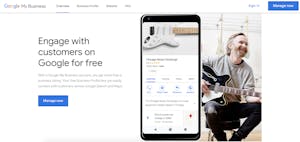 6. Google My Business & Google Reviews
6. Google My Business & Google ReviewsGoogle My Business is a business listing that displays your company’s information, such as location, contact information, and user reviews, across various Google features and platforms. This is absolutely crucial for tour and activity operators, as your GMB account allows you to ensure that customers are getting the most detailed, accurate information about your business when they encounter you in online searches.
The information that you input into GMB is reflected in local SEO searches, Google Maps searches, and more. Ensuring that this information is accurate and thorough helps your chances of ranking well in the search engine, and it also signals to users that yours is a legitimate, established business that they can trust.
One of the key features of GMB is Google Reviews, which can have a huge impact on your business. According to BrightLocal, businesses that appear in the top three of the Local Map Pack have an average of 47 Google Reviews. Having your reviews readily available on GMB helps potential customers see the value of your company and encourages them to book with you.
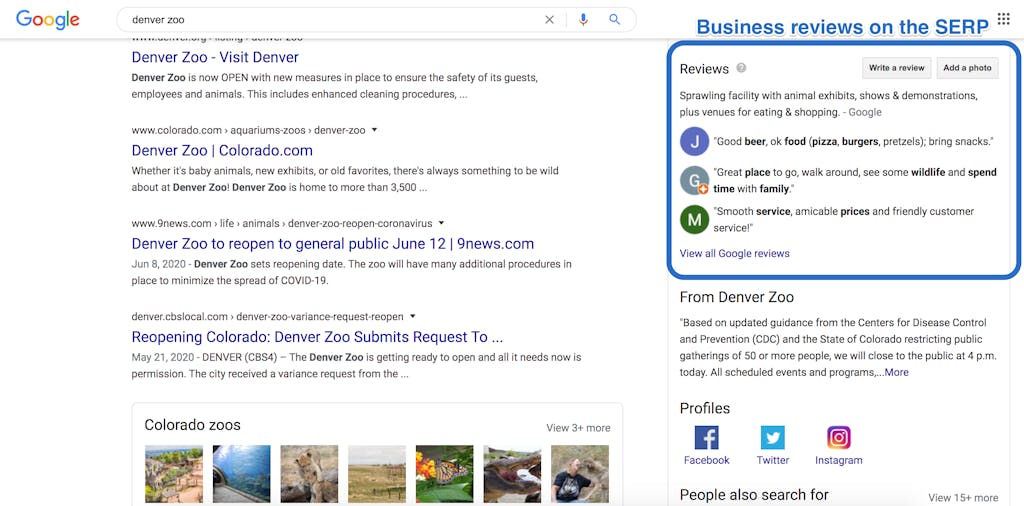
Learn More:
Google Ads is Google’s platform for creating paid ads that appear in search engines, on Goggle products such as Gmail and YouTube, and beyond. When you see those paid search results at the top of a Google search, those companies are using Google Ads to place their paid results in that top position. Paid ads are always distinguished from organic search with a label that says “Ad.”
While setting up a Google Ads account is free, the ads themselves are, of course, paid. Google Ads works on bids, meaning you bid on how much you’re willing to spend per result, whether that’s clicks, impressions, conversions, or views. When there’s a space for an ad, Google essentially runs an auction for that space, and your bid puts you in the running to get that ad spot.
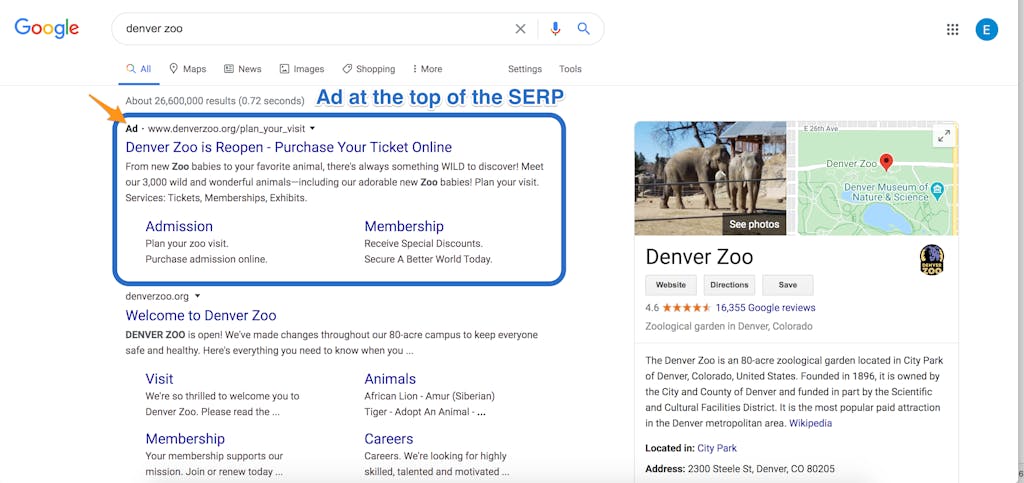
Learn More:
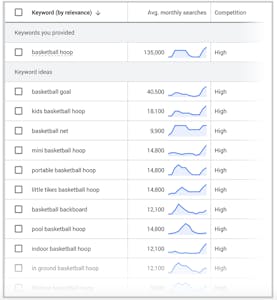 8. Google Keyword Planner
8. Google Keyword PlannerPart of Google Ads, Google Keyword Planner is a great tool for finding relevant keywords to include in your paid search ads as well as data on how often those keywords are being searched and how searches change over time. You can also see bid estimates for your chosen keywords so you can get a clearer picture of what kind of budget you’ll need for your Google Ads.
Originally created in 2018 as a tool to help students make their own VR tour, Google Tour Creator is a free tool that makes it easy to create shareable, 360-degree virtual tours right from your computer – either by using your own images or those available on Google Street View. It is compatible with Google Cardboard and Google Expeditions, an app that creates VR (virtual reality) and AR (augmented reality) experiences for teaching and learning.
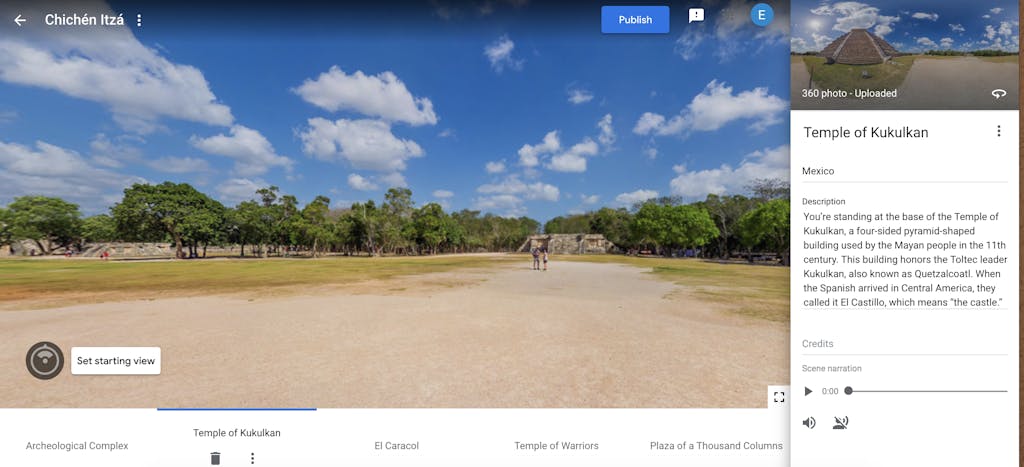
The great thing about Google Tour Creator is that users don’t need to download any apps or software to enjoy your virtual tours. You can easily embed or share your virtual tours with a link, and users can access them on any device.
Learn More:
Reserve with Google is a service that puts the entire search and booking process in one streamlined platform, enabling users to book directly from Google Search and Google Maps. There’s a good chance you have already seen the “book online” or “find tickets” buttons during a recent search. Reserve with Google functions in several places on the SERP, giving searchers multiple ways to find and book activities. Customers can locate businesses via Google My Business listings, through Google Maps, and by searching “things to do” in their area.
For FareHarbor clients, the entire process is integrated, so once a traveler completes the booking, payment flows through FareHarbor to the Dashboard just like any normal online booking.
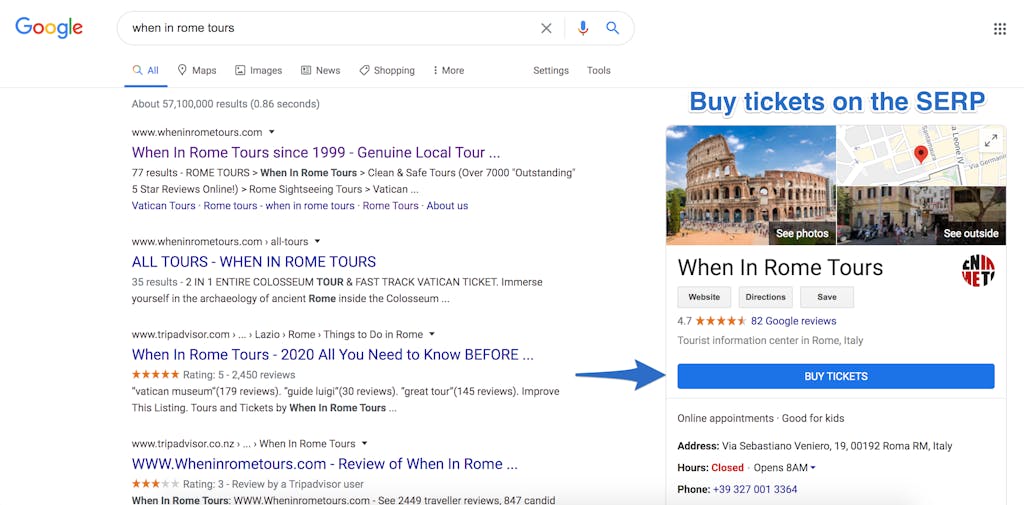
Learn More:
 Google is the most robust and popular search engine out there, and one of the ways they manage to maintain this top spot is by providing a variety of tools that allow website owners of any experience level to create a better, more streamlined experience for their users. Whether you’ve been running a website for a long time or just getting started, these tools can help you learn more about your online presence and improve your users’ experience. Learn more about how to make the most of your online presence with our website, SEO, and digital marketing guides.
Google is the most robust and popular search engine out there, and one of the ways they manage to maintain this top spot is by providing a variety of tools that allow website owners of any experience level to create a better, more streamlined experience for their users. Whether you’ve been running a website for a long time or just getting started, these tools can help you learn more about your online presence and improve your users’ experience. Learn more about how to make the most of your online presence with our website, SEO, and digital marketing guides.