- 12 minute read
- SEO
- Websites
All Skill Levels
Join hundreds of other operators and REGISTER NOW for Spark 2024 New Orleans October 13-15th!

Google Analytics is one of the most popular and useful digital marketing tools you should have in your arsenal—and it’s free to use!
This tool has an abundance of uses but broadly speaking it allows you to gain in-depth and detailed insights about your website’s visitors.
From page views to engagement rate and everything in between, GA is your go-to tool for understanding who is visiting your site and — perhaps more importantly — how they’re interacting with it.
The information available to you in GA can help you shape the future of your business by seeing whether or not your website is accomplishing the goals you’ve set, and where there are areas for improvement.
Whether you’re interested in determining which pages on your site are most engaging or how many of your viewers are visiting the site on mobile, GA can help you keep track of all the important statistics about your site’s performance.
Keep reading to learn why GA is absolutely essential to all online tour and activity providers. You can set this tool up in just a few steps; then you’ll be on your way to valuable insights about your website.
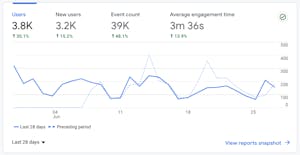
No gimmicks here — just free, valuable information about your website’s performance.
Access statistics, figures, and other important information that will help you maximize your website as well as invest your budget in other marketing channels.
GA tracks many campaigns at once, so you can compare and monitor every facet of your business and website. From user experience to online marketing strategies, on-site content to customer engagement, GA provides comprehensive insights for optimizing your digital presence. Having all of this information consolidated at your fingertips means you can access everything you need with ease.
 A Note On Google Analytics 4
A Note On Google Analytics 4You may be familiar with Universal Analytics, the original version of Google’s analytics platform. GA4 is the newest version of Google Analytics, and your original or current Universal Analytics property was deprecated on July 1, 2023. You must migrate your existing Universal Analytics property to a GA4 property to continue utilizing data from this tool. For more information on GA4, visit this Compass guide.
Now that you understand why GA4 is so important, check out some of the most valuable ways you can use it to your benefit.
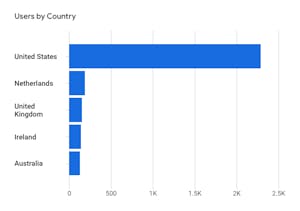
As a tour operator, you already spend time interacting with customers who come to participate in your tours and activities, so you have a good idea about basic customer information: how old they are, where they’re from, and what gender they are.
But this doesn’t fully account for your online audience. GA4 shows a demographics overview that includes information about your visitors like age, interests, language, and geography.
You can glean further insights using GA4 to set up custom audiences to identify segments of core demographics. While GA4 automatically generates certain audiences — all users and purchasers — you can adjust them to fit your needs and even create entirely new custom audiences.
For example, you can create a parameter about customers that have made multiple bookings in the past to help you figure out the best ways to deliver higher lifetime value and grow your repeat business.
When you know where your website traffic is coming from, you can use it to inform future advancements or changes. With over one billion websites on the internet, yours is just one of many that are vying for attention, which makes it more essential than ever to understand how you’ve acquired your existing traffic, and how you can build more in the future.
Fortunately, GA4 has an entire section called “Acquisition” which is dedicated to tracking how website visitors found your site. By dividing traffic into main categories, you can get a better understanding of where your visitors come from.
Additional traffic sources include paid search, email, and more.
Use the Acquisition section to determine how to market your website across various channels. For example, if you notice that your organic search traffic is far lower than you expected, you might consider looking into improving your site’s SEO. On the other hand, if you see a lot of visitors coming from your social media pages, you know that your social strategy is likely serving you well.
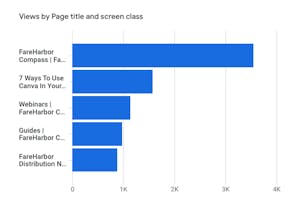
Owning a website and working hard to optimize it is all about attracting visitors, so it’s important to know how many of these visitors reach your site and effectively interact with it.
GA4’s engagement overview shows you important metrics like average engagement time, top pages, and conversions, among others. These give you an understanding of how customers behave in a given session. For example, a session is considered engaged when it lasts for at least 10 seconds, has at least one conversion event, or involves at least two page views.
If you’ve already read our guide to creating amazing content, you know that when it comes to your website, content is king. Beyond creating mind-blowing resources or media to promote your tours and activities on your website, a strong content strategy across various marketing channels is one of the best ways to reach customers through blogs, landing pages, and more.
GA4 can help you stay on top of your content strategy by tracking content views. This is key for blogging — once you use GA to determine which pages are getting the most views (and which ones might need a little boost), you can enhance the blogs so they are more attractive to readers and generate even more traffic.
Another exciting feature of GA4 is that it can be easily integrated with other platforms and tools like Google Ads (track the success of ad campaigns) Google Search Console (monitor your site’s presence in search results), and even FareHarbor!
By connecting your GA4 account with FareHarbor, you can start tracking how many of your website visitors have converted into paying customers and where they came from. This conversion data gives you valuable insight into which sources are generating the most customers and how you can better target your marketing efforts.
Now that you’ve gained an understanding of how your business can benefit from GA4, we’re sure you’re eager to get your account set up so you can start running reports and discovering even more new insights about your business.
Go to google.com/analytics to create your free account and start tracking every aspect of your business today!