- 10 minute read
- Content Marketing
- Digital Marketing
- SEO
Beginner,
Intermediate
Get a behind-the-scenes-look into FareHarbor's 2024 season

Understanding how your content is performing in the search engine results page (SERP) isn’t always a straightforward process. Whether you’re new to tools like Google Analytics and Google Search Console or you’ve just mastered the content audit, everyone can use a little boost when it comes to their content strategy.
Google recently launched a new tool called Search Console Insights to help website owners understand which content best resonates with their readers. Presented in a user-friendly format with easily scannable information, Search Console Insights is geared toward business owners, bloggers, and content creators of all backgrounds.
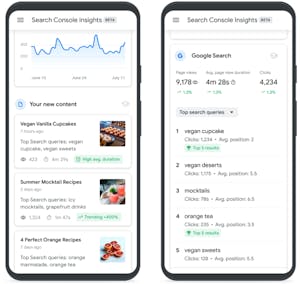
Search Console Insights combines data from both Google Analytics (GA) and Google Search Console (GSC), giving you a comprehensive report on how your audience finds and responds to your content as well as improvements you can make to help your content go the extra mile. The tool provides you with an overview of your content and tailored insights to improve your organic traffic.
On the overview page, you can see how your new content is performing, your top search queries, the average position in the SERP for each page, number of clicks, page views, and average page view duration. Search Console Insights can also help you answer questions such as:
Since Search Console Insights is part of GSC, anyone with a verified GSC property has access to the tool. To make better use of the data, be sure to link your site’s GSC property with your site’s GA property.
In GA, go to Acquisition > Search Console > Queries > follow instructions to “set up Search Console Data Sharing.” Learn more about property association.
Note: If you’ve migrated to a GA 4 property, Search Console Insights may not be available yet. Google is working to support GA 4 properties soon. In the meantime, you’re still able to use Search Console Insights with your GSC property alone.
To access Search Console Insights, go to the Overview page of your GSC property and select “Search Console Insights” from the top of the page.
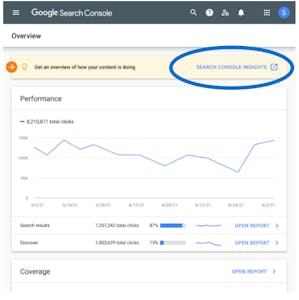
You can also access Search Console Insights data by searching for one of the queries that your site ranks for on Google. On the SERP, you’ll see a Google-powered result titled “Search performance for this query,” which you can click to see more information in Search Console Insights.
Creating amazing content is the best way to keep your audience engaged, and Search Console Insights can help you achieve your goals. Give it a try for additional insights on what your audience wants to read. Want your content to go even further? Read our tips on how to get content to go viral.