- 11 minute read
- Content Marketing
- SEO
The Importance of Writing Evergreen Content For Your Blog
Beginner
Join hundreds of other operators and REGISTER NOW for Spark 2024 New Orleans October 13-15th!

Having a content marketing strategy for your tour and activity company is one of the most useful methods for reaching your target audience and drawing searchers to your site to make a booking. In previous Compass guides, we’ve emphasized the importance of blogging, implementing keywords, and using CTAs to reach users and convert them into customers.
These types of content creation are essential for cultivating a strong presence on the web, but unless you review how each piece of content is performing, you have no way of knowing if your blog post, company info page, or activity page is living up to its full potential. That’s where a content audit comes into play. Content audits help you determine which pages on your website could be improved or updated, consolidated or even removed. Content audits also show you which pieces of content have been the most impactful for your SEO and content marketing strategy, or are delivering the answers to questions that readers are searching for.
 Consider this example: Three years ago you wrote a guide to getting around your city, specifically geared toward out-of-town guests. While the information in this guide may have been helpful at the time, since publication, a new highway has been built and a bus route you recommended has been discontinued. Since you haven’t updated the guide to reflect these changes, guests to your website are receiving incorrect information about your city, which could cause them to leave your website and head to another one with more up-to-date information.
Consider this example: Three years ago you wrote a guide to getting around your city, specifically geared toward out-of-town guests. While the information in this guide may have been helpful at the time, since publication, a new highway has been built and a bus route you recommended has been discontinued. Since you haven’t updated the guide to reflect these changes, guests to your website are receiving incorrect information about your city, which could cause them to leave your website and head to another one with more up-to-date information.
Content audits also help you track pages that have bad metrics, like a high bounce rate, the number of people who leave the site after only visiting that single page. Identifying which pages aren’t performing well will give you insight into how you can make changes to improve your metrics. For example, some pages might require additional copywriting/editing to freshen up the content, while others should be removed entirely.
This guide covers how to perform a content audit, what key metrics to look for, and other tips for tracking the performance of your content over time.
 In order to successfully track how your content is performing, you need to be as organized as possible in logging all of your blog posts, landing pages, and other areas of website content. You can create a spreadsheet or use any other format to log a few details each time you publish new content. In order to make it easier to go back and review your content, make sure you include:
In order to successfully track how your content is performing, you need to be as organized as possible in logging all of your blog posts, landing pages, and other areas of website content. You can create a spreadsheet or use any other format to log a few details each time you publish new content. In order to make it easier to go back and review your content, make sure you include:
Staying organized will help you measure the long term success of each piece of content published on your site.
When you decide to run a content audit, you’re probably doing so with a few goals in mind. The goals of your content audit may vary based on the types of content you typically produce for your website. Here are some of the most common goals of performing a content audit.
One of the things you’ll look for in your content audit is when the content was originally published. Based on how old the content is, you can take a look and see if it needs to be updated to reflect any new information or changes to your business or offerings. Look at your content through the lens of a potential reader — will it satisfy their search intent and answer the question they were asking?

Pro-tip: Are you finding lots of outdated information and don’t want to have to continually make updates? Learn to write evergreen content, topics that are long-lasting or not specific to a certain date or time. Some other benefits of evergreen content are that it builds authority and has long-term value because it can be repurposed.
Another reason to run a content audit is to find pages that could benefit from new keyword opportunities. The same keywords you used when you wrote the content a few years ago might not be relevant today or might not be serving your site well in organic search. Consider looking at all of the keywords that your blog posts rank for in a tool like SEMrush (if you aren’t familiar with performing keyword research, learn how in this guide).
 Pro-tip: Look at keywords that you rank for on page 2 of Google’s search results (positions 11-20). These are “quick win” keywords that you could target to potentially move onto the first page of the SERP (search engine results page).
Pro-tip: Look at keywords that you rank for on page 2 of Google’s search results (positions 11-20). These are “quick win” keywords that you could target to potentially move onto the first page of the SERP (search engine results page).
Not all of these keywords will make sense to target, but for the ones that do, try repurposing your content based on competitor articles that rank well for the same keywords. Use the competitor articles as a guide to what type of content is ranking on the first page of the SERP. For example, if one of the top pieces of content takes the form of a numbered list, consider restructuring your article to match that format. When reworking your content based on competitor articles, remember that the goal is to use competitors as a model, but focus on making your content even better while including keywords naturally.
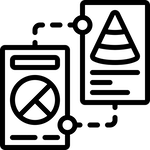 How do you decide which content is underperforming? Take a look at Google Analytics for data that will help you start the process of content pruning, removing content from your site, usually in the form of a redirect.
How do you decide which content is underperforming? Take a look at Google Analytics for data that will help you start the process of content pruning, removing content from your site, usually in the form of a redirect.
If you’re not familiar with Google Analytics, take a look at this guide that goes over the basics of GA and why you need it. To determine which content to prune, look at Google Analytics for the past year (or even further back if you think you have some really old content). To do this login to your Google Analytics account, go to the Landing Pages Report via Acquisition > All Traffic > Channels > Organic Traffic. Set your date range to one year ago from today to now (today’s date). If you have blog posts or other pages that have received zero traffic in the past year, consider either repurposing, improving, or consolidating them elsewhere.
For example, if you wrote a blog post about fun rainy day activities in your area and you already have a page on your website with fun things to do in town, consider combining the two pages, especially if one of them has zero traffic.
Other metrics you can track during your content audit include bounce rate, backlinks, pages per session, conversions, traffic sources, and new vs. returning users. Be sure to add the data to your content audit spreadsheet so you can track any changes when you measure success after optimizing your content.
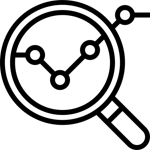 After pruning and optimizing content, it’s important to continue to measure results to see how well your content is performing and to determine whether or not you need to change your content strategy. Check up on these metrics 90 days after you have improved or updated your content to see how it’s performing.
After pruning and optimizing content, it’s important to continue to measure results to see how well your content is performing and to determine whether or not you need to change your content strategy. Check up on these metrics 90 days after you have improved or updated your content to see how it’s performing.
In Google Analytics, go to Acquisition > All Traffic > Channels > Organic Traffic and click on Landing Pages. Then use the search bar and type in the slug of the page you’ve optimized.
Next, check for the following metrics:
Remember that some content can take months before it really starts to have an impact on your overall SEO, so don’t be discouraged if you aren’t seeing the best results right away. Continue improving content as you go, and always craft content with your audience in mind. For more tips on writing SEO-friendly content, view all of Compass’s content marketing guides and check out the webinar on creating content that drives traffic.