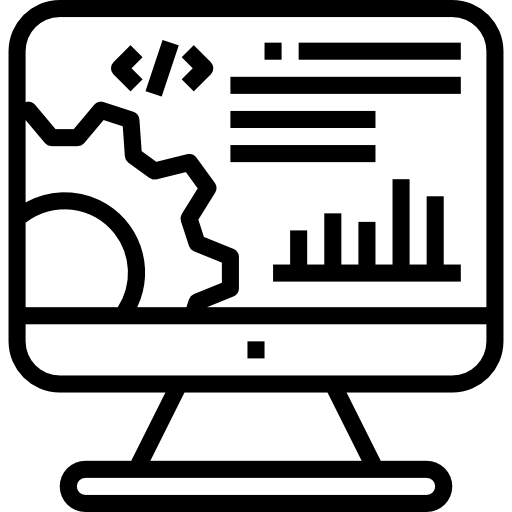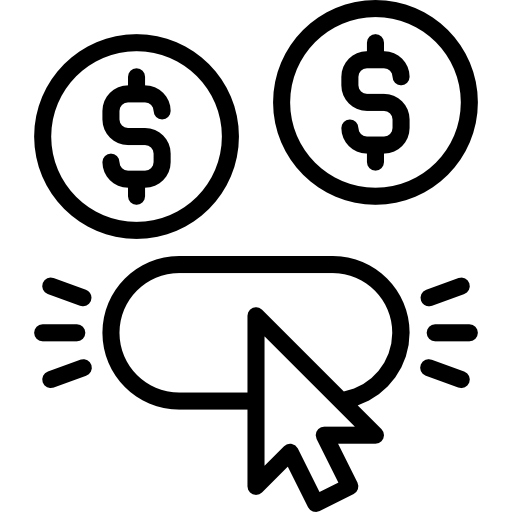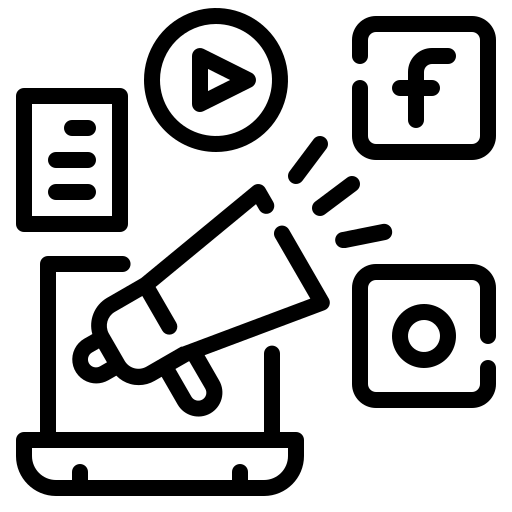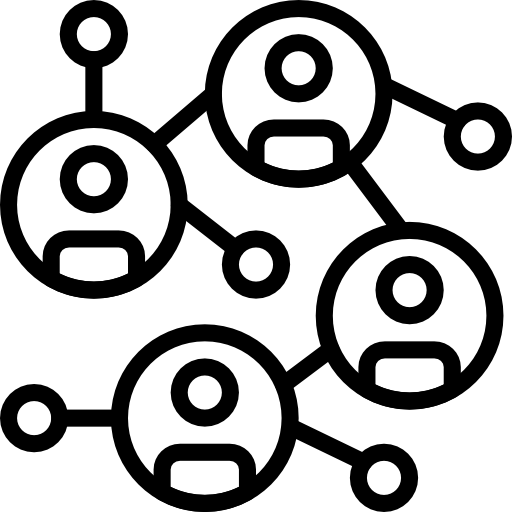Your company’s busy season may be fast-paced, exciting, and a great boost to your business, but it’s definitely not the time to be stressing over your online presence and marketing campaigns.
Do yourself a favor and prepare for your busy season ahead of schedule by tackling a few tasks to improve your website, SEO, social media, and other aspects of your digital marketing strategy.
By using our pre-busy season checklist
Website
Your website is where much of the online booking magic happens. Give your homepage a refresh and update your booking flow to reflect the current season.
Up-to-Date Information: Do you have any content, call outs, images, etc. that are promoting a past season, holiday, event, or are showing outdated information? If so, this is the time to update them! Make sure you prioritize your most popular activities for the season and that they don’t have any date-specific information from last year.
Prominent Placement for Top-Selling Activities: Head over to your homepage and see what jumps out at you. Is it easy to see what tours/activities you offer and their corresponding cost and duration? Can customers identify your most popular item? You want to use the prime homepage real estate to promote your company’s biggest revenue generator.
Pro Tip:
Seamless Integrations: Are your book buttons easy to find? Do all of the FareHarbor integrations work without a hitch? Is your booking flow clear and easy to follow? Make sure your customer can easily get from landing on your homepage to booking an activity.
Ensure Your Website is Responsive — a.k.a. mobile-friendly : Review your site on a mobile device to verify that the content is easy to read and the book buttons are easy to find. Do you have to scroll for a long time to find a book button? Are the photos and text jumping around as you scroll? If so, make sure you’re using a scalable and responsive design/template to help mobile users get the most out of your site.
SEO
Hand in hand with updating your website is making sure you are still well optimized for SEO to show up in SERP results. Give a quick audit to the following.
Review Keywords : Update your website to reflect the highest converting keywords. (Learn how to do keyword research in this guide ). This may require conducting a content audit .
Update Your Google Business Listing : Check your listing to ensure that your business information such as hours of operation and contact information is correct. Respond to any reviews or questions.
Write a Fresh Blog : Blogging not only boosts SEO, but you can also use this as an opportunity to get your customers caught up with new happenings at the business and any exciting plans for the upcoming season. This is particularly important if you haven’t posted a blog in a while since a new post makes your website look fresh and up to date. Review these blogging do's and don'ts before you get started.
Pro Tip: writing an evergreen blog that will stand the test of time.
PPC
Log into all platforms where you run ads—from Google to social media—and focus on the following tasks.
Budget : Review and set your daily budget amount.
Active Campaigns: If you paused campaigns in your off-season, turn on campaigns when ready.
Pro Tip:
Ad Copy: Audit and rewrite any ads, remove outdated copy (i.e. references to the previous year or ads that were created for activities that are now closed or unavailable).
Ad Goals: Verify that your conversion settings and goal tracking are correct.
Go into your PPC accounts and check that your goals from last year/season are still applicable. If you have not yet set up goals or need to restructure your goals for the current season, check out this guide .
Targeting: Double check that the locations/regions selected on your account are accurate based on your service area.
Negative Keywords: Using Google Analytics, you can see which search terms triggered clicks or traffic to your site. Add the terms that are not relevant to your negative keywords list to omit unqualified traffic and prevent unwanted ad spend.
Social Media
Log in to your most trafficked social media accounts two weeks before your busy season. For many operators, these are Facebook, Twitter, and Instagram. But if you are very active on LinkedIn or another platform, make sure to check those as well.
Check Your Profile Assets: Update any necessary logos, profile or cover photos, and business info on your main profile.
Technical Check: If you’re running ads, make sure ad pixels are set up.
Add a New Post! Better yet, add a few new posts. Social media is an up-to-the-minute resource, so you can’t let yours get stale. If possible, craft a few new posts to go out ahead of your season and schedule them to publish at regular intervals (e.g. weekly) ahead of your season.
Develop a few graphics and visuals ahead of time, since this is typically the most time-consuming part of creating a new post. Review our cheat sheet on sizing images for various social media platforms.
Post topic examples include highlighting any new activities, tour guides, or anything new and exciting in your industry you want to share, like local events or stories.
Once you’ve added some new posts, monitor them and consider boosting a post . You should only boost posts that have had high engagement already and provide value. Once you’ve posted a few times, find one that has high engagement and boost it.
Affiliates & Resellers
Finally, check on your activities on any third-party affiliates to make sure they are updated and ready to go for the busy season.
Prices: Ensure that the correct prices and commissions are set for your third parties.
Availabilities: Make sure your calendar is updated and that your third-party resellers have the most accurate information on your availabilities.
API Connections: Ensure that your items are mapped and connected via the API connection with the FareHarbor Dashboard for seamless bookings and real-time booking information on your Dashboard.
With these important items taken care of, you’ll be ready to do what you do best—running your incredible tours and activities. Want to feel even more prepared for your busiest time of year? Get your Dashboard ready to go with our pre-busy season Dashboard checklist.