- 6 minute read
- Digital Marketing
- Social Media
Want to add a clickable link in Instagram? Use a Link in Bio Tool
Intermediate
Join hundreds of other operators and REGISTER NOW for Spark 2024 New Orleans October 13-15th!

Between creating content and engaging with your followers, there’s a lot that goes into promoting your business on social media. Images play a large role in making your brand stand out, from a recognizable profile picture to high-quality photos of your tours and activities. Because social media is so visual, posting images in the right format and resolution is essential to promote your brand and keep users engaged with your content. The various recommendations for each platform can be a little hard to keep track of, so we’ve put together a cheat sheet to help you with sizing your images for social media.
 Facebook
FacebookThere are specific dimensions for Facebook profile and cover photos, as well for image and video posts. Learn more about what types of images to use in our guide to getting started with Facebook. Keep these dimensions in mind when creating content to share.
Profile picture: 180 x 180 px
Cover photo: 820 x 462 px
Image post: 1200 x 360 px
Video post: 1280 x 720 px
Stories: 1080 x 1920 px
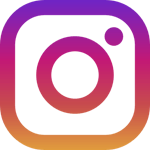 Instagram
InstagramSince Instagram is even more focused on strong visuals than Facebook, knowing your image dimensions is essential! Instagram allows you to post in three different formats; square, landscape, and portrait, all with different guidelines. Read up on other Instagram basics in this guide.
Profile picture: 110 x 110 px
Square post: 1080 x 1080 px
Landscape post: 1080 x 566 px
Portrait post: 1080 x 1350 px
Stories: 1080 x 1920 px
 Twitter
TwitterLike Instagram, Twitter has different size guides for square, landscape, and portrait video posts. Twitter profiles also have a profile picture and a header picture, similar to the Facebook cover photo. Learn more about Twitter in our guide for tour operators.
Profile picture: 400 x 400 px
Header picture: 1500 x 500 px
Post picture: 1024 x 512 px
Square video post: 720 x 720 px
Landscape video post: 1280 x 720 px
Portrait video post: 720 x 1280 px
 Pinterest
PinterestPinterest is all about driving clicks to your website through vibrant travel images and photos of people enjoying your tours and activities. Business profiles have a profile picture and board display, and the rest of the content on the site is in the form of pins. Read this Pinterest guide and set up your account today.
Profile picture: 165 x 165 px
Board display: 222 x 150 px
Standard pin: 1000 x 1500 px
Square video specs: 1:1
Vertical video specs: 9:16
 TikTok
TikTokSizing on TikTok is fairly simple, especially if you’re already recording a video through the app. Since TikTok is designed to be viewed on mobile, vertical video is best. If you record on your phone, you won’t even have to worry about sizing. See what you can do with TikTok in this guide.
Profile photo: 100 x 100 px
Video: 1080 x 1920 px; 9:16 aspect ratio (that of a standard smartphone screen)
The first step toward strong visuals on social media is the right format and a good resolution. With these details out of the way, you can begin to catch the attention of your target audience through enthralling images and videos. Keep this cheat sheet handy as you create your next social post! For more ways to make your business stand out online, browse our social media guides.