- 20 minutes
- Dashboard & FareHarbor
- Industry Insights
Developing Together: How Client Feedback Informs the FareHarbor Roadmap
All Skill Levels
Join hundreds of other operators and REGISTER NOW for Spark 2024 New Orleans October 13-15th!

Start the year off strong by taking advantage of all of the features FareHarbor has to offer.
From zipline tours to boat cruises, kayaking excursions and gourmet food tastings—our Product team works tirelessly to provide our operators with best-in-class software that works for their unique businesses!
How do they do it? They listen to you, our clients, to help identify the updates that will make your business run seamlessly AND get you more online bookings.
Read on to discover how our recent product updates can help your business run more efficiently.
With just one click from your booking confirmation email, customers can add digital tickets to their Apple Wallet or Google Wallet. When they arrive, quickly scan their digital wallet ticket and breeze through check-in.

Whether or not you currently offer gift cards, we have some exciting news for you! FareHarbor released new gift card design options that feature your logo along with customizable patterns and colors!
Why sell gift cards? We’re glad you asked! In 2022, 63% of U.S. adults said that they would prefer to receive an experience gift over a material gift (Harris Insight & Analytics).
Giving the gift of experiences is now more enticing than ever for your customers with our new branded design options.
You only need your iPhone for this new contactless payment solution. Whether you take walk-up customers for your steam engine train ride or help customers add a champagne toast to their sunset catamaran cruise, Tap to Pay on iPhone creates a seamless, secure and safe way to manage reservations and accept payments.
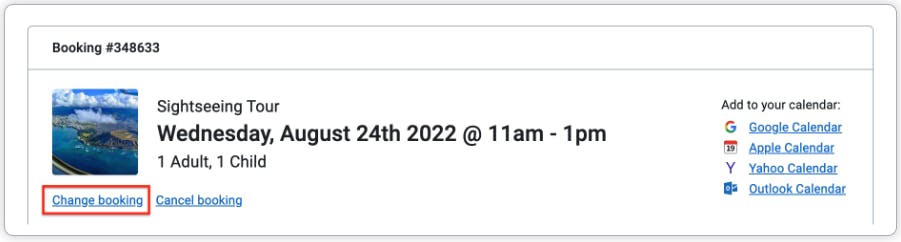
Sometimes things come up at the last minute. Your customers may need to switch the time or date of their reservation. Rather than losing that booking entirely, allow your customers to change their booking themselves! Online rebooking is one of our new features that puts more power in your customers’ hands (while helping you to maintain your revenue potential).
When a cancellation is unavoidable, allow your customers to cancel their own booking online. This saves your team administrative time and makes the process straightforward for your customers.
Of course, online cancellation works with your chosen, pre-defined cancellation policy. Offer a full refund, transfer funds to a gift card, or use another option that works for your business!
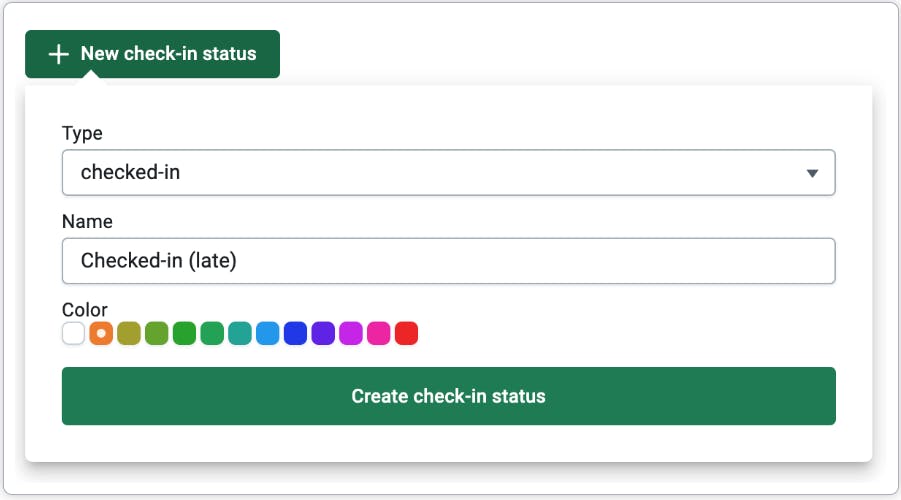
Use different colors to manage your check-in process. You can now customize your check-in colors to stay on top of vehicle assignments, pre-arrival documents, or any other customer status. Easily view all information at a glance to maximize your efficiency.
Interested in more ways to improve your operations? Check out our Dashboard guides for additional tips.