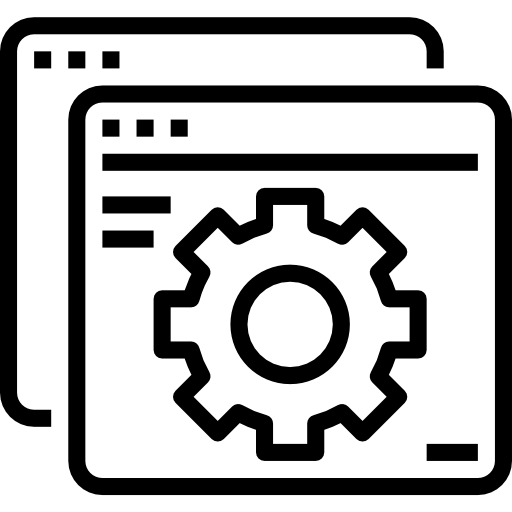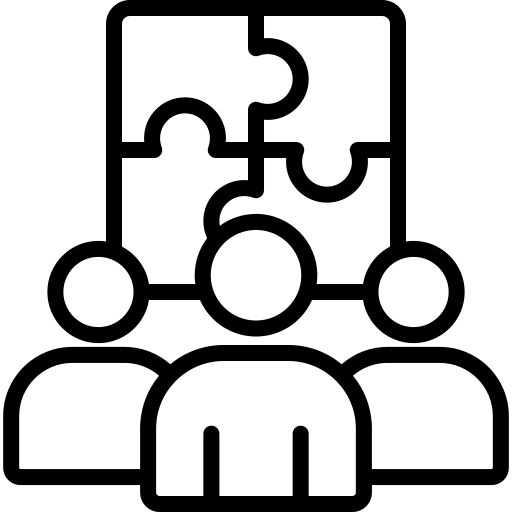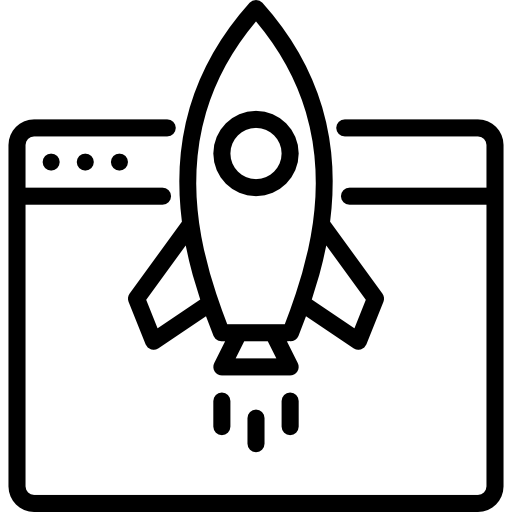As a FareHarbor client and activity operator, you likely share our affinity for conversions. Improving your conversion rate is all about turning website “lookers” into bookers.
You’re probably doing everything you can to drive bookings, but you don’t want anything (or anyone) to slip through the cracks, whether on your website or within the booking process itself.
There are countless ways you can improve your conversion rate — so we wanted to streamline the process with a handy checklist. Use this resource when you are looking to enhance your online revenue while ensuring your customers feel confident in booking on your site.
Use FareHarbor Features to Your Advantage
Use our inherent Dashboard capabilities to improve your conversions.
First things first, make all your activities bookable online .
Include anything that a customer could potentially book online. If you need help adding more online inventory, talk to the Support or Account Management Team for assistance.
Check to see if you have any activities set to “call to book.” Then, evaluate if that is still right for your business. If not, make it bookable online. We recommend having no offerings set to “call to book."
If conducive to your business, reduce your online booking cutoff to allow more last-minute bookings. You can also customize the cutoff time for each of your tours and activities. Ask yourself if a 48-hour notice is really necessary!
Make your book form concise and be sure to avoid any redundancies.
We recommend using no more than 6 custom fields. Too many clicks will discourage a conversion.
Make sure the customer has all the information they need to book, like the difficulty level of the activity or how long the tour lasts.
Do not use external links on the book form. For example, if you need guests to sign a waiver, use one of the integrated FareHarbor software partners instead of linking to an external waiver site.
Add upsells to the book form.
Stick to add-ons that will enhance the experience, like a dry bag for river floats, for example. Souvenir-type add-ons like t-shirts do not sell as well within the book form and are better sold on-site, depending on your business.
Tailor your booking flow to help customers make an intuitive decision and follow a logical journey through the booking process.
Put your most popular activity front and center in your flow. You can also make it larger than other activities on the flow.
Pro Tip: Add a public headline to this activity that says “most popular!” to encourage more customers to book.
Group your tours and activities into categories so every offering does not show up on one page. Having too many options creates decision fatigue and can cause a customer to choose a competitor. You can group your offerings in a way that works for your business; by difficulty level, most popular activities, family vs. couples, or whatever makes sense for your experiences.
If you have seasonal activities, group your offerings to showcase the current season, and update as the seasons change.
Pro Tip: Add a gift card item to your booking flow to add a revenue stream and help your guests give the gift of experiences.
Enable deposits and/or payment links . If your activity is more than $300, this can be a great way to secure bookings.
Payment links should always be enabled with deposits so the customer can complete the purchase before the activity.
Think about implementing dynamic pricing , which allows you to set price adjustment rules based on “dynamic” factors like capacity and time.
Capacity-based:
Time-based:
Consider setting up Online Orders and Shopping Cart and Suggested Items to increase the money spent in a single transaction.
Create and print QR codes that link to a booking flow or individual item, and post them on signs outside your location or around town to drive bookings.
Use online reference tags to determine where each booking came from to see which sources perform best. You can then determine where to spend your marketing dollars.
Build Customers’ Trust in Your Business
Use these simple tactics to make your customers feel confident in your business and what you have to offer.
You’d never enter personal or payment information on an insecure website, so why would your customers?! Be sure to secure your website with an SSL certification .
Always try to solicit reviews through follow-up emails , marketing initiatives, or right as customers finish their tour.
Add calls to action in canned messages in order to collect more reviews. The call-to-action will encourage customers to review your business on specific platforms.
Include links to review platforms as well as social media sites. Go to Info and Policies > Social Media settings to add them.
Consider which review platforms you are currently targeting. Do not create decision fatigue for customers by linking to every platform, especially if your goal is to boost reviews on one specific platform.
Incentivize customers to get them to follow through with a review (Example: “Review our business on Google and send us a screenshot of your review for 10% off your next booking!”).
Respond to every review, positive or negative.
When you’ve got it, flaunt it! Highlight five-star reviews on your website, social media, or in emails.
Use high-quality photos everywhere . You will catch more customers when you have exciting images on your website, social media, items, and emails. They portray what customers can expect and encourage people to want to experience the activity.
Keep your company and brand image cohesive to avoid any confusion and increase confidence when your customers are booking.
See all the ways to build customer trust here .
Let’s Get Digital — Ways to Optimize Your Website
Most first impressions will happen online. Make sure your website is up to date and working seamlessly!
Show customers what your business is all about right away! Highlight your best selling items directly on your homepage (on both desktop and mobile)
Ensure your top selling items are labeled as such (e.g. “top seller”, “most popular”, etc.).
Segment your site in a way that makes sense for your specific business. For instance, you can group tours by location, by type (zipline courses, hiking tours, horseback rides), or by “best for” (couples, children, advanced riders, etc.).
Site segmentation should match how your FareHarbor booking flows are segmented.
Utilize clear, concise CTAs that encourage immediate booking.
Place a CTA above the “the fold” of your website (you should be able to easily see a book button upon initial page load without having to scroll down).
On mobile, ensure the book button is “static” to the top or bottom of the screen to boost conversions.
CTAs should include an action or verb. Think “rent a kayak” instead of “kayak rentals.”
Button colors should contrast the other colors of the webpage so they stand out and do not blend in.
Remove any CTAs or phone numbers that encourage customers to call your business to make a booking.
Limit contact information to the footer and contact page of your site.
Make all important company and tour information easy to find.
Include your address and where the business is located.
Include the types of tours and activities you offer.
Publish prominent information like reviews, banners, and calls to action. Reviews (including the source of those reviews) should be accessible to potential customers without them having to leave the site.
Activity pages should include:
Start time
Price
Duration
Activity type
Age ranges
Any other pertinent information for your unique experiences
Make sure your website is optimized for mobile . 61% of consumers in the U.S. used their mobile devices to book and pay for their trips last year (Travelport).
The mobile version of your site should be responsive and have effective and functional navigation.
Set up Google Analytics to better understand your conversion rate and focus your marketing efforts in the right place.
There are countless ways you can work to increase your conversions. Start with this checklist to begin seeing those results!