- 4 minute read
- Pay-Per-Click
- Social Media
All Skill Levels
Get a behind-the-scenes-look into FareHarbor's 2024 season
![]()
One of the most important steps in the lifecycle of any marketing campaign is the act of measuring your performance – you want to make sure that the efforts you are taking, and the money and resources being put towards those efforts – produce a result. However, monitoring and measuring digital performance can become increasingly complex and time-consuming as you continue to add marketing tactics – whether it be social media, emails, PPC, digital banners, or other efforts.
Fortunately, marketers can rely on a simple yet effective tool to make it easier to measure where your traffic is coming from and which campaigns are performing best, called UTM codes. This guide will cover what UTM codes are, how to create them, and how to use them to track your digital marketing efforts.
 Pro-tip: Not sure where to spend your marketing budget to have the most impact? Check out this Compass guide. Looking to learn more about tracking ad performance on Facebook? Learn more about Facebook Pixels. Wondering how to optimize your PPC ads? Work your way through this PPC checklist.
Pro-tip: Not sure where to spend your marketing budget to have the most impact? Check out this Compass guide. Looking to learn more about tracking ad performance on Facebook? Learn more about Facebook Pixels. Wondering how to optimize your PPC ads? Work your way through this PPC checklist.
UTM (Urchin Tracking Model) codes, also known as UTM tags or UTM parameters, are snippets of text or tags that you can append to the end of your URLs to identify and track where your traffic is coming from based on the various mediums your link is distributed in. More simply put, UTM tags are short text codes that you add to a URL or unique link in order to help you track the performance of a web page or campaign (Hootsuite). When a user clicks on a URL with a UTM tag, that information is sent back to Google Analytics so it can track the specific sources of your website traffic.
For example, you can add a UTM tag to a URL that is included in your email newsletter, and later you can track all the traffic that came to your site from that specific URL. UTM codes are customizable and you can also create multiple versions, so you can track two different links that are on the same platform and see which one is performing better, regardless if they point to the same URL.
Without the use of UTM codes, you can only obtain a high-level view of your incoming traffic in Google Analytics which can hurt both your performance and level of attribution. Creating a UTM code takes only a few minutes and will allow you to track individual sources and will remove the guesswork when you are trying to decide how well your Facebook post or email did in driving traffic or conversion. It’s a small change that can make a world of difference!
There’s a small caveat to keep in mind when using UTM codes: These tags stick to your URLs wherever they go. For example, if one of your subscribers clicks on a URL in your newsletter and shares it on their social media, and then one of their friends visits the URL from there, you’ll still see that traffic as coming from your newsletter rather than a social media post because the URL has a newsletter tag attached to it. However, UTM tags still give you helpful information about your traffic sources and are a useful marketing tool.
Creating UTM codes is easy, and you can get as specific as you want to track campaigns, sources of traffic, and even keywords. The easiest way to create them is by using the Google Analytics Campaign URL Builder. This is a free tool to help you create a custom UTM code, following this format will ensure your tags or parameters are easily picked up by Google Analytics!
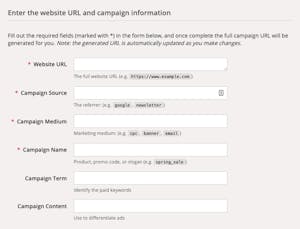
Here’s a breakdown of the different fields you need to fill out:
Once you’ve filled out the required fields, the tool will generate a URL including the UTM tags.
Let’s take a look at an example of how we might create a URL. Say you’re creating a campaign to promote your winter dog sledding tours, and you want to track a URL in your newsletter and on social media. You might fill out the campaign builder form like this:
Depending on your campaign, you can further differentiate your URLs by tracking organic social media posts vs. paid ones, in-text links in your newsletter vs. buttons, and more. If you’re creating multiple social posts, you can number them individually (i.e. organic-post1, organic-post2) as a different UTM Campaign name — just be sure to create a spreadsheet where you can keep track of what posts are using which tags.
The more specific you are with your UTM tags the better, as they not only can determine your main sources of traffic but can provide insight on adjustments and optimizations to make for future campaigns.
 Pro tip: Make sure you create a naming convention for your UTM codes that is easy to use and remember and follow Google convention. It’s a good idea to use only lowercase letters so you never have to worry about being case-sensitive. If you need spaces between your words, it’s best to use dashes or underscores. Most importantly, keep your URLs clean by using as few words as possible. Make sure the words are descriptive so you can easily differentiate between different tags.
Pro tip: Make sure you create a naming convention for your UTM codes that is easy to use and remember and follow Google convention. It’s a good idea to use only lowercase letters so you never have to worry about being case-sensitive. If you need spaces between your words, it’s best to use dashes or underscores. Most importantly, keep your URLs clean by using as few words as possible. Make sure the words are descriptive so you can easily differentiate between different tags.
You can also use UTM codes for offline marketing campaigns such as radio and print ads. As you’ve seen in our examples, UTM codes can be quite long, so to use them for offline campaigns, you would need to shorten the generated URL using a tool like bit.ly.
There are a couple of different ways to track your UTM codes in Google Analytics.
One option is to go to Acquisition > Traffic Acquisition > change the primary dimension to Session source/medium to view all the different sources and mediums your traffic is coming from. The UTMs that you created will appear in this view, showing you the traffic, revenue, conversion for each one.

Another option is to add a secondary dimension for the Session campaign. Here you can view the specific campaigns you’ve created.

If you want more detailed data on your campaign’s performance, you can also create a custom report in the Explore workspace, adding the source, medium, campaign, active users, purchase, revenue, depending on what metrics you want to view.
If you’re running any type of marketing campaign, whether it’s a couple of social media campaigns or a comprehensive PPC strategy, UTM codes are crucial to help you understand where your traffic is coming from and how your different marketing tactics are performing. UTM codes are free and easy to generate, and they can help you better understand where to allocate your marketing budget.
Get started with this great marketing tool today! For more resources, head over to our digital marketing guides.