- 11 minute read
- Digital Marketing
- Pay-Per-Click
Beginner,
Intermediate
Get a behind-the-scenes-look into FareHarbor's 2024 season

Your SEO (Search Engine Optimization) and SEM (Search Engine Marketing) strategy should not be reactive — for example, you don’t want to wait until your ads perform poorly before adjusting them. Enter: SEO forecasting. SEO forecasting uses existing data to find patterns and predict things like traffic and clicks for certain keywords, allowing you to decide where to focus your efforts to achieve success.
SEO forecasting can benefit your business in a number of ways.
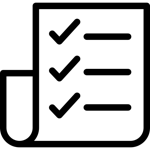 Information You Need for SEO Forecasting
Information You Need for SEO ForecastingForecasting of any kind of not a perfect science, but if you prepare yourself with the right data, you can feel confident in your predictions.
 How to Use the Google Keyword Planner Forecast Tool
How to Use the Google Keyword Planner Forecast ToolKeyword Planner is one of the most useful tools for SEO forecasting because it gives you an idea of which keywords will be trending in the future and which ones you should target. Drawing on historical search data, Google estimates how your ads might perform depending on how much you spend on certain keywords. The tool takes into account your bid and budget as well as market changes and seasonality.
Depending on your goals, you can use the forecast tool to reallocate your ad budget, see projections for individual keywords you want to target, view your estimated performance, and more.
To start, head to the Google Ads Keyword Planner. You may be familiar with the “Discover new keywords” option already, but for forecasting purposes, click on “Get search volume and forecasts.”
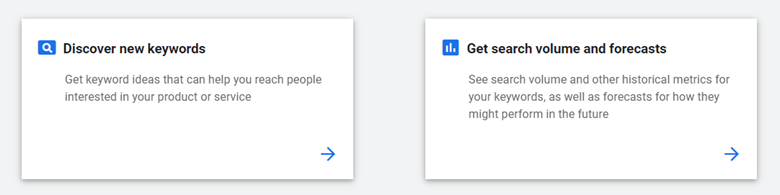
Next, enter the keywords you want to target, separating each query with a comma. If you already have a spreadsheet with your keywords, you can upload this instead.
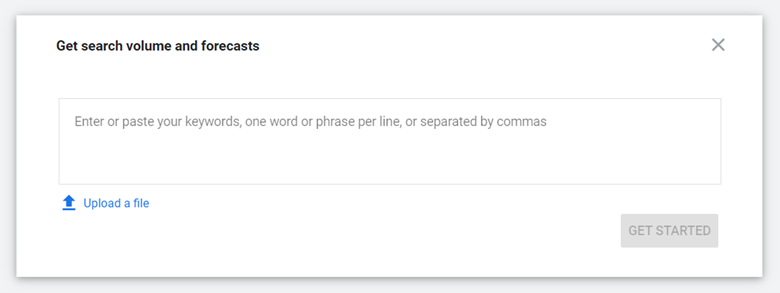
To make the data even more relevant to your PPC plan, click on “Add conversion metrics” to add your existing metrics. The tool will generate a graph and data chart with forecasts for the keywords you entered.
On the Forecasts tab, you’ll see useful data for the keywords, including:
(Need a refresher on these metrics? Review the terminology on our introductory guide to PPC marketing.)
You can use this information to decide which keywords to prioritize and how to allocate your ad budget. Keep in mind that Google estimates this data using the ad spend you entered, so the data can change based on your budget.
If you need buy-in from your team to invest resources in PPC ads or other SEO/SEM efforts, you can download or share your forecast and make your case for what you think is the best course of action. As you start to implement your recommendations, you can measure the performance against the forecast.
Data always leads to smarter decisions, and as you can see, it’s easy to get the forecast you need using Google Ads Keyword Planner, which is one of our top free SEO tools.
Ready to apply your forecast data to your ad campaigns? Check out our checklists for creating new ads or optimizing existing ones.