- Pay-Per-Click
Optimize Your PPC Ads with This Best Practices Checklist
All Skill Levels
Join hundreds of other operators and REGISTER NOW for Spark 2024 New Orleans October 13-15th!

Google Ads relies more and more on machine learning to optimize ad bids and help advertisers meet their goals. While some marketers prefer to have more control over their data and bidding strategy, the truth is that many non-experts and those with limited time can benefit from letting Google do the heavy lifting for us.
If you don’t have the time or budget to test different bid strategies and find what works, you can use Smart Bidding to get the most out of your ads and maximize your ROI. Read on to learn about how to use this automated bidding tool.
When you create your Google Ads, you have the option to select how much you want to bid per result (whether that’s Clicks, Impressions, Views, or Conversions). If you’re not sure where to start, you can rely on Google’s automated bidding strategies, which automatically adjust your bids to help you achieve your goal, such as increasing visibility or getting more conversions.
Smart Bidding is a subset of automated bidding that uses machine learning to optimize your ads for conversions or conversion value — meaning you get the best value for your money!
Google’s advanced machine learning algorithms learn from vast amounts of data — more than a single company could access or compute — to make more accurate predictions about how different bid amounts can impact conversions. You can take advantage of this to maximize your ad strategy with little work on your part.
Google Ads currently offers five Smart Bidding options to choose from depending on your PPC goals.
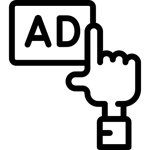 Target ROAS
Target ROASBest for: Established campaigns where you want to increase ROI
Target ROAS, or Target Return on Ad Spend, helps you maximize your campaign’s conversion value. You set a goal for as much revenue you want to make on each dollar spent, and Google will set the bids for your campaign appropriately to help you meet this goal.
Using your existing conversion value data, Google Ads predicts future conversions, then sets a max. CPC (maximum cost-per-click) to maximize your conversion value and achieve your target ROAS.
Some things to keep in mind when using Target ROAS:
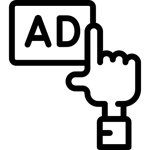 Target CPA
Target CPABest for: Campaigns on a budget where you want to control cost per acquisition
Target CPA, or Target Cost per Acquisition, allows you to set a goal for how much you want to pay for each result or conversion. Google Ads aims to achieve as many conversions as possible at or below the target cost you’ve set, which means you won’t run the risk of overspending (great if you’re on a budget!).
Wondering how much this strategy affects your ads? According to a KlientBoost case study, switching a client to Target CPA resulted in a 107% increase in conversion rate and decreased cost per conversion by 40%.
Some things to keep in mind when using Target CPA:
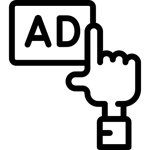 Target Impression Share
Target Impression ShareBest for: Campaigns to increase brand awareness or generate leads
This Smart Bidding strategy automatically sets bids with the goal of placing your ad in your selected spot: on the absolute top of the page (the very first ad on the page), on the top of the page (anywhere above the organic search results), or anywhere on the first page of Google search results. This strategy is ideal for increasing brand awareness or generating leads through impressions.
Some things to keep in mind when using Target Impression Share:
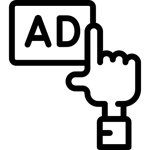 Maximize Clicks
Maximize ClicksBest for: Campaigns to increase website traffic and collect data for future campaigns
This automated bid strategy aims to get you as many clicks on your ads as possible within your budget. Maximize Clicks is helpful for campaigns where your goal is to increase traffic to your website. This can be a valuable way to collect data for future Target ROAS or Target CPA campaigns.
Some things to keep in mind when using Maximize Clicks:
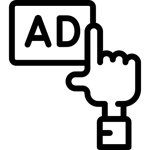 Maximize Conversions
Maximize ConversionsBest for: Campaigns to increase conversions or gather social proof
This bid strategy aims to get you the most conversions for your campaign while spending your budget. Using advanced machine learning, Google Ads automatically optimizes bids and ad placement based on historical data and contextual signals.
While Target ROAS and Target CPA are more focused on acquisition costs, Maximize Conversions is all about volume — getting you the most conversions possible. This is helpful if you’re working with a small budget or if you’re looking to grow reviews and social proof for your business.
Some things to keep in mind when using Maximize Conversions:
Machine learning might sound confusing at first, but it’s actually a helpful tool to achieve your advertising goals. If you’re not sure which strategy is right for you, think about what your ultimate goal is — impressions, clicks, conversions, or ROI — and choose the strategy that optimizes for that goal. Google will only become more focused on machine learning in the future, so if you plan on using Google Ads, you should start experimenting with these options and finding what works well for you. The best part is it’s less work for you and better value for your money!
Learn more about how to improve ad performance with our guide to PPC ad best practices.