- 12 minute read
- SEO
- Websites
All Skill Levels
Join hundreds of other operators and REGISTER NOW for Spark 2024 New Orleans October 13-15th!
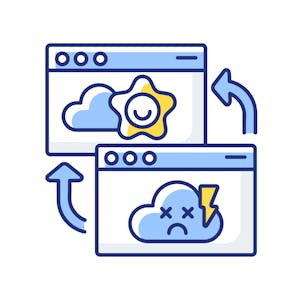
A redirect allows you to send users and search engines to a URL that is different from the one they originally requested. For example, if you’ve moved your website to a new domain, you don’t want users to land on a 404 page when they’re looking for the content that was previously there. A redirect brings them to the new location of that content. Redirects also let search engines know that your content has moved to a new location, helping you avoid any SEO repercussions of moving your website.
This guide will go over the answers to common questions about redirects, how to implement them, how they affect SEO, and how to fix SEO issues with redirects.
This is the most common type of redirect. It indicates that you have permanently moved a web page to a new location. You should use this type in most cases unless your redirect is temporary.
This type of redirect indicates that a page has temporarily moved to a new location. This can be useful if you’re redesigning your website and want to temporarily send users to a new page, but you eventually intend to revert to the original URL.
For example, this can be useful if you’re running a limited promotion. Google employees have said that they treat 301 and 302 redirects similarly in most cases, but in our experience, the safest way to keep your domain authority is to use 301 redirects when permanently moving your URL.
You may have seen this type of redirect when you get a message like “If you are not redirected in five seconds, click here.” This type of redirect is done at the page level instead of the server level, and it’s usually slower. This type is not recommended because you lose some link equity and the user experience is poor.
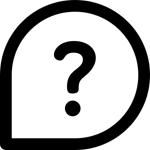 How do you implement 301 redirects?
How do you implement 301 redirects?The most common way to implement a 301 redirect is to edit the (dot) htaccess file for your website, located in the root folder. You would then need to add the following line of code:
Redirect 301 /[old-page].html /[new-page].html.
Just insert the old and new URLs in the respective spots. You can check out this Apache tutorial to learn more.
If you don’t see a (dot) htaccess file in your root folder, it’s possible that you don’t have one or your website isn’t running on an Apache web server, which is one of the most common servers. If you’re not sure, check in with your website host to figure out what type of web server you’re using.
If you use WordPress, you can download a free plugin for redirects, which makes the process quick and easy (you don’t even need to access the (dot) htaccess file!).
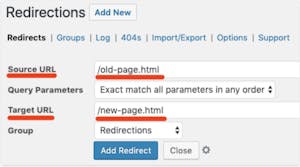
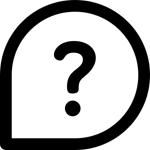 Do 301 redirects affect SEO?
Do 301 redirects affect SEO?In general, if you redirect a page, the new page should have the same “power” or authority as the original page. That’s why it’s important to use 301 redirects when you’re moving your pages to keep the ranking you had already gained.
Of course, if you change the content on the new page, this will affect the rankings. For example, if you target new keywords, you could improve rankings for certain search terms or lose rankings for other terms.
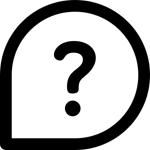 How do you use redirects on FareHarbor Sites?
How do you use redirects on FareHarbor Sites?We create an optimized site structure that is optimal for search engines to crawl every page on your website. We redirect all old URLs to the new URLs so that they don’t lose any page authority. It usually doesn’t take too long for Google to crawl and recognize the new URLs. It depends on how often search engines crawl your website now. If you want Google to re-crawl your site, you can submit it on Google Search Console.
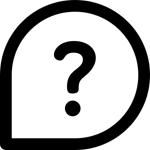 What will it look like for the user when they hit a redirect?
What will it look like for the user when they hit a redirect?It is hard to notice, but if you are really looking for it, you can see the old URL pop up in the search bar at the top of the browser for a split second and then change to the new URL.
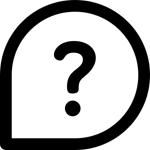 I created 301 redirects and now I’m experiencing issues. How do I fix them?
I created 301 redirects and now I’m experiencing issues. How do I fix them?There are a variety of issues that can arise when you implement redirects without updating your site map or internal links, but they can easily be fixed. Common problems include broken links, redirect chains or loops, and more. Follow the tips below to avoid any redirect issues.
It’s important to make sure you redirect the HTTP version of your website to HTTPS. This adds an extra layer of security for your users (you wouldn’t want to enter your personal information on a site that isn’t secure), and it’s also a ranking signal that Google takes into account. Learn more about SSL certificates, their importance, and how to get them in this guide.
When you implement a 301 redirect, you place a 301 status code on the old page, which means this page technically no longer exists. You don’t want Google to crawl these nonexistent pages anymore because it would be a waste of your crawl budget. Remove these pages from your sitemap and submit your new sitemap to Google Search Console.
A redirect chain is created when it takes multiple redirects to get to the final page. It’s best to always redirect to the final destination whenever possible to avoid redirect chains. Too many redirects could slow down the load time for users, which you want to avoid as much as possible.
If you do need to create a redirect chain, try to keep it to no more than 3 redirects for a page. One way to cut down redirect chains is to replace any internal links to redirected pages with direct links to your new URL. This will make it quicker for Google to crawl your site and for users to get to the page they need.
A redirect loop occurs when a page redirects back to another URL in the chain, creating an infinite loop of pages that point back to each other. When you identify a redirect loop, there are a couple of ways to fix them:
A broken redirect occurs when a redirect leads to a “dead page” or page that no longer exists, such as pages that return a 404 code. This creates a dead-end for searchers and search engines, not allowing them to reach the URL they’re looking for. This would cause users to bounce off your site or search engines to stop trying to crawl it.
The first thing you need to figure out is why the redirect is pointing to a dead page. Did the page get accidentally deleted? Is the redirect pointing to the wrong page? Once you’ve answered this question, you can:
A 404 page is a dead page, like we mentioned above. When you have 404 pages, make sure:
If the 404 page has ‘Do Follow’ backlinks, you can fix it by:
Redirects are an important technical SEO tool, especially when you’re changing your domain name or moving an important page to a new URL. If you don’t do your redirects correctly, it can have a negative impact on your SEO, but it’s usually easy to fix these issues using the tips in this guide.
If you’re experiencing any SEO issues that you don’t know the cause of, you can take a look at your redirects to see if they could be responsible for the problem. For more tips on improving your rankings, explore our SEO guides.