- 4 minute read
- Digital Marketing
- SEO
3 Simple Blog Writing Tips to Grow Engagement and Conversions
All Skill Levels
Join hundreds of other operators and REGISTER NOW for Spark 2024 New Orleans October 13-15th!

It’s easy to find yourself getting hung up on optimizing your website for SEO, but that doesn’t mean you should forget about user experience (UX) when designing your website. UX — how customers interact with your website — and SEO go hand in hand. As a general rule of thumb, what’s good for your users is good for SEO as well.
High-performing websites are generally easier for people to navigate and easy for search engines to crawl as well. Whether you’re planning to update your website or are just designing one for the first time, this checklist covers all the elements of an easily navigable site that will please both your users and the search engines.
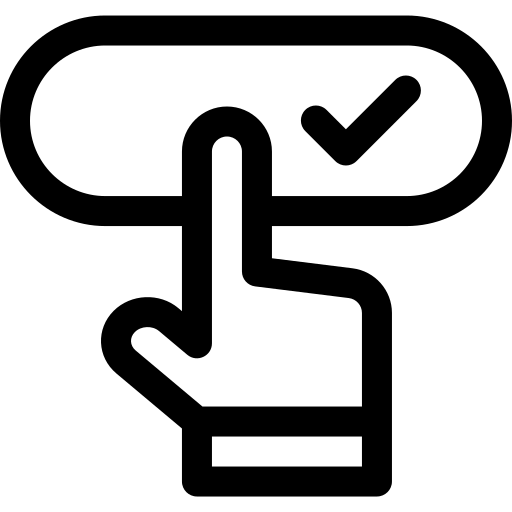

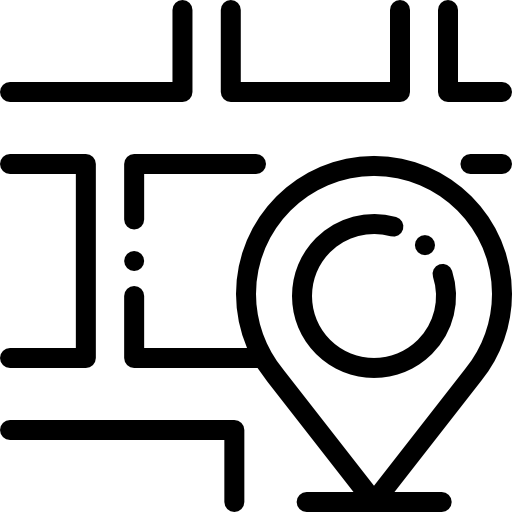
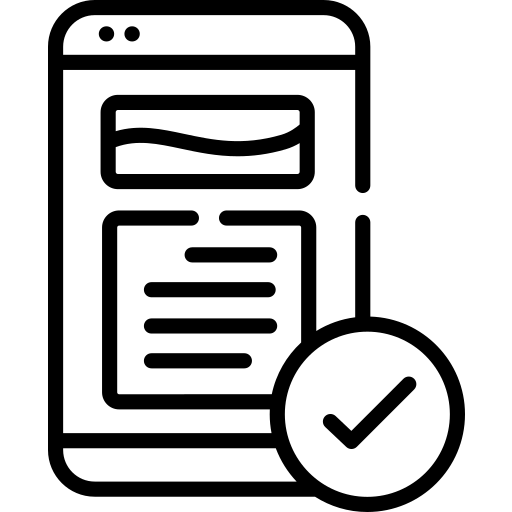
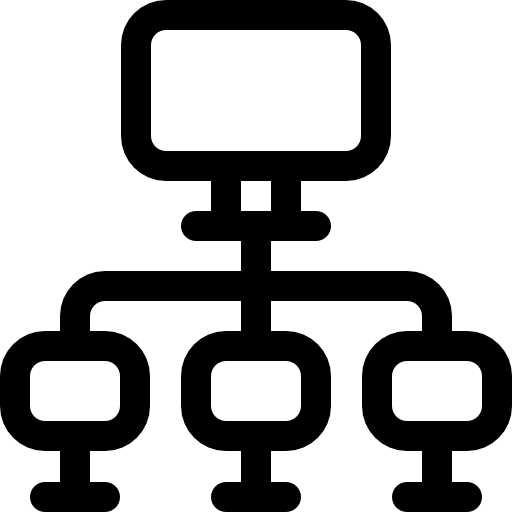

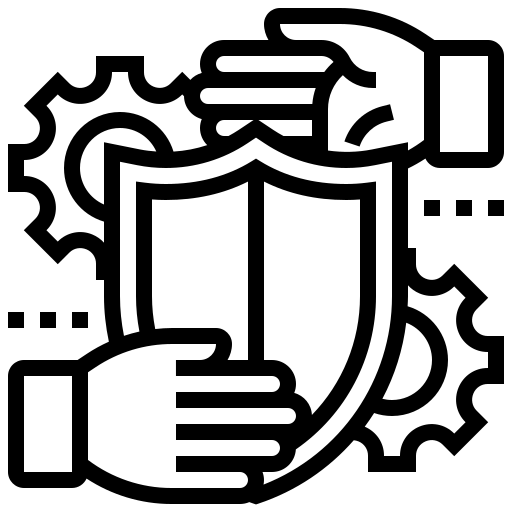
By following this checklist, you can ensure that your website is optimized for user experience. Remember, when it comes to making decisions about website design and functionality, always optimize with your users in mind. Think of your own experiences browsing various websites in the past. What elements stood out to you? Were any websites really difficult to navigate or find what you were looking for? By keeping your own experiences in mind and checking off the steps on this list, you’ll have a well-designed, user-friendly website in no time!