- 7 minute read
- Dashboard & FareHarbor
- Email Marketing
- Industry Insights
How to Write a Reminder Email That Improves the Guest Experience
Beginner
Get a behind-the-scenes-look into FareHarbor's 2024 season

As an operator, you want each customer’s experience to be seamless from start to finish. And that begins at check-in! Customers are excited to get to their tour or activity and do not want to feel confused or have to wait for an extended period of time.
You want to have all essential customer information before guests arrive at your business, including a full payment, completed waivers, customer details, and anything else applicable to your unique business.
A streamlined check-in process also helps you keep track of whether or not customers attended a booked activity which is valuable when dealing with follow-up emails, disputes, and reviewing a customer’s history. This guide will cover the ways you can perfect your check-in process which will lead to more happy customers.
If you’re not using it already, the FareHarbor check-in feature is the best way to streamline the experience. Not only does it speed up the process, but it allows you to track which guests made it to their booking.
You can check guests in from their individual booking or from the Manifest. Using the latter, you have the option to choose a mobile-optimized view which means you can effortlessly check guests in at the office or on the go by simply using your phone or tablet. Visit our Help Center for steps to use both options.

Stay on top of all check-in statuses with customized check-in colors! You can set your own check-in colors to visualize all statuses at a glance. You can add them for vehicle assignments, pre-arrival checks and any other customer status.
We’ve covered this topic at length before, but a great way to speed up your check-in is by keeping your customers informed. Include all important details in your confirmation or reminder email (or both!). This can reduce on-site questions which saves everyone’s time while also making your customers feel prepared.
You can include info such as, how early they should arrive, items they should bring along, where to park, or anything else that can streamline their arrival.
If your tours or activities require a waiver, include a link to sign it online in your reminder or confirmation email so customers can sign before they even arrive at your business. Luckily, FareHarbor has two preferred software partners that you can integrate with seamlessly — Smartwaiver and Wherewolf.
Instead of collecting customer information at the time of check-in, use custom fields on your book form to do it ahead of time. Custom fields are customizable questions that allow you to learn insights and details about your customers.
For example, you can ask their height and weight, if they’re interested in add-ons, their age, how they heard about your business, and so much more. For details on how to add custom fields as well as your field type options, visit our Help Center or watch our recent 30-minute webinar!
QR codes and digital wallet tickets will lead to a speedier check-in and make it more convenient for you and your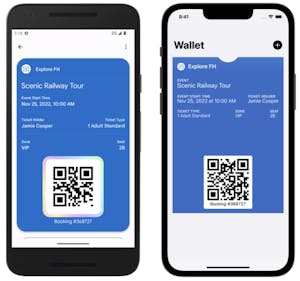 guests. Customers will have flexibility to check in how they prefer and (bonus!) these features take only a few seconds to enable and even less time to scan.
guests. Customers will have flexibility to check in how they prefer and (bonus!) these features take only a few seconds to enable and even less time to scan.
Head to the Help Center for steps to set up QR code scanning. Note that once enabled, customers will automatically be able to add digital wallet tickets to their iPhone or Android.
QR codes can also be used to direct customers to your waiver. Even with reminders to fill out their waiver, they still might forget. If you post a QR code at check-in, they can scan it to be taken to your waiver and easily fill it out on their phone.
Finding the right person to hire on your staff is one thing. Giving them the resources and training to succeed is another. A knowledgeable, confident employee handling check-in will make all the difference in speeding up the process.
Keep your front desk staff up to date on the features above as well as changes to your business. When they know answers to commonly asked questions and how to use the Dashboard efficiently, guests will quickly move through check-in.
Customer satisfaction is at the top of mind for any operator. These easy features and tactics will make your check-in more efficient which will impress your guests and start their experience off in a positive way.