- 4 minute read
- Digital Marketing
- Email Marketing
3 Ways to Take Your Email Communications to The Next Level
Beginner,
Intermediate
Join hundreds of other operators and REGISTER NOW for Spark 2024 New Orleans October 13-15th!
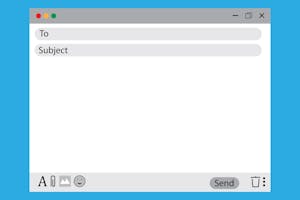
A reminder email is an automated message that reminds all customers of their upcoming reservations. That in itself is a great reason to set up this type of email—but when you use this piece of communication to your advantage, the benefits grow.
This email can get future (or returning!) customers excited for your tour and activity, minimize no shows, speed along check-in, and make your business look more professional. They simply provide a better customer experience.
In this guide, learn why reminder emails are so important, what information to include as well as how to set them up in your Dashboard.

Reminder emails are a simple way to let customers know what to expect on your tour or activity. The email will cover everything they need to know beforehand.
The information you share in this email helps to reduce no-shows—especially for those who booked very far in advance. We all love to get a booking request months in advance, but wouldn’t want customers to forget about it!
Reminder emails are a low-lift, friendly way to let guests know more about their upcoming experience. They also help your customers feel the excitement about what is to come.
Finally, reminder emails help start your offerings on time. For instance, if you run a white water rafting tour, you can tell customers to arrive 15-30 minutes early since you need to check them in, fit them into protective gear, and have possibly them sign a waiver.
 Pro Tip: If you run a tour or activity that requires a waiver, make it easy on yourself by integrating with one of our preferred waiver partners, Wherewolf or Smart Waiver. These digital waiver solutions save you time, speed up check-in, and help protect your business.
Pro Tip: If you run a tour or activity that requires a waiver, make it easy on yourself by integrating with one of our preferred waiver partners, Wherewolf or Smart Waiver. These digital waiver solutions save you time, speed up check-in, and help protect your business.
The information you need to include in your reminder email will differ from business to business.

 Pro Tip: Are there questions customers ask you on a regular basis? Consider putting them in the reminder email to try to head off those questions and help customers feel more prepared. You can also add a link in the email to your FAQ page.
Pro Tip: Are there questions customers ask you on a regular basis? Consider putting them in the reminder email to try to head off those questions and help customers feel more prepared. You can also add a link in the email to your FAQ page.
Don’t forget to add the information that pertains to your specific business. For example, “Check out our gift shop while you wait for your experience to start” or “Hungry? You can purchase a snack or beverage at our cafe.”
You can also include your add-ons in this email to try and make extra revenue, such as “Add a bottle of champagne to your cruise to make tomorrow even more special.”
 Pro Tip: Be sure to use language that matches your brand voice and makes customers excited. If your reminder email is too bland or impersonal, the information in this communication will not have the same effect!
Pro Tip: Be sure to use language that matches your brand voice and makes customers excited. If your reminder email is too bland or impersonal, the information in this communication will not have the same effect!
Once you’ve written your personalized reminder email, the next step is to get it set up in the Dashboard to send automatically. Follow along our Help Center article for step-by-step instructions.
 Pro Tip: Don’t forget about text message reminders! You can choose to send text messages instead or on top of your email reminder. This message will be shorter than your email copy, but should include the most important information and a link to view the customer’s booking details.
Pro Tip: Don’t forget about text message reminders! You can choose to send text messages instead or on top of your email reminder. This message will be shorter than your email copy, but should include the most important information and a link to view the customer’s booking details.
Whether you want to optimize your reminder email or set one up for the first time, these tips will help you maximize the benefits.