- 15 minute read
- COVID-19 Resources
- Reputation Management
- Social Media
All Skill Levels
Get a behind-the-scenes-look into FareHarbor's 2024 season

A recent Tripadvisor study found that 84% of people value cleanliness or sanitization certificates when booking a travel experience. By highlighting your safety policies, you’re more likely to attract customers who are specifically looking for safe travel experiences during the coronavirus pandemic. To help inform potential tour guests about your new health and safety policies, FareHarbor added a Dashboard feature where you can provide guests with information about everything from temperature checks and social distancing to cleaning and reduced tour capacity. We also created a Compass guide highlighting ways to communicate your health and safety policies on your website.
Of course, your website is not the only place where potential customers could go to learn about your tours and activities. In fact, many people first encounter your business on review sites, the SERP, or social media. That’s why it’s essential to add the same health and safety information to Reserve with Google, directories like Tripadvisor and Yelp, as well as any social media accounts you’ve created for your business.
This guide covers how to add this important information to various review sites, directories, and social media so your audience can stay informed about your latest policies and get back to enjoying your fun experiences.
Reserve with Google allows customers to book your tours and activities through Google Search, Maps, and “things to do” searches. Because customers can make a booking via RwG without visiting your website, it’s crucial to provide all essential information about your business and updated policies directly on the platform. (If you’re new to Reserve with Google and wondering if it’s right for you, check out our intro guide on the topic).
Updating your health and safety policies (as well as any other recent changes to your business) in RwG is simple — the tool uses your Google My Business listing to provide customers with relevant information like hours and COVID-19 updates. This means you only have to update your business information in one place, your Google My Business profile, to see the changes reflected on Reserve with Google.
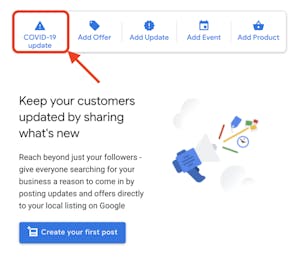 Google My Business has added some new features in response to the pandemic, like the COVID-19 update section, where you can let customers know how your business is taking precautions and running its tours and activities.
Google My Business has added some new features in response to the pandemic, like the COVID-19 update section, where you can let customers know how your business is taking precautions and running its tours and activities.
You should also update your business hours, description, online services, and more. This way, when people find your business online and want to buy tickets through Google, they’ll see everything in one place. For the complete list of action items related to your Google My Business listing, complete this GMB checklist.
As one of the most widely used review sites, Tripadvisor is a popular place for finding tours and activities like yours. You can help potential customers get one step closer to booking an experience by updating your Tripadvisor listing to include information relevant to COVID-19. Tripadvisor launched a new feature in June that allows businesses to select safety measures from a checklist to inform customers of their new policies.
Access the safety checklist in the Tripadvisor management center by clicking “Manage Listing” under your profile dropdown. Checklist options include:
You can select the safety measures that your business is taking and submit a text description of any additional steps you want to share with the public. This field also allows you to link back to the safety information page or COVID-19 update on your own website.
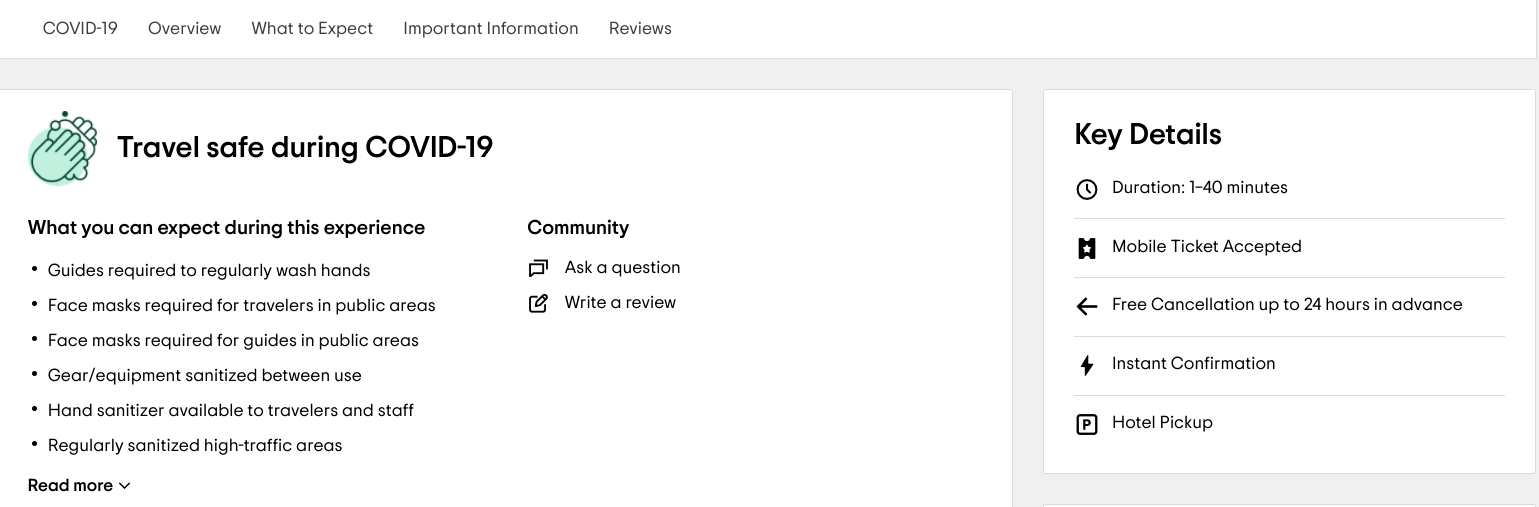
In addition to the health and safety checklists, Tripadvisor has created a new search filter to allow users to easily find businesses that are taking extra safety precautions. The platform also updated its review submission form to ask users to validate safety measures at businesses after their experience. Finally, a Q&A with business owners allows users to directly message businesses about their safety measures. Be sure to respond to any safety concerns promptly to show customers that you take their well-being seriously.
Like Tripadvisor, Yelp has also launched a COVID-19 section for business owners to share the safety measures they’re taking to keep customers and staff safe. Located between the business name and reviews, this section highlights services like curbside pick-up and outdoor dining as well as safety measures like temperature checks and social distancing.
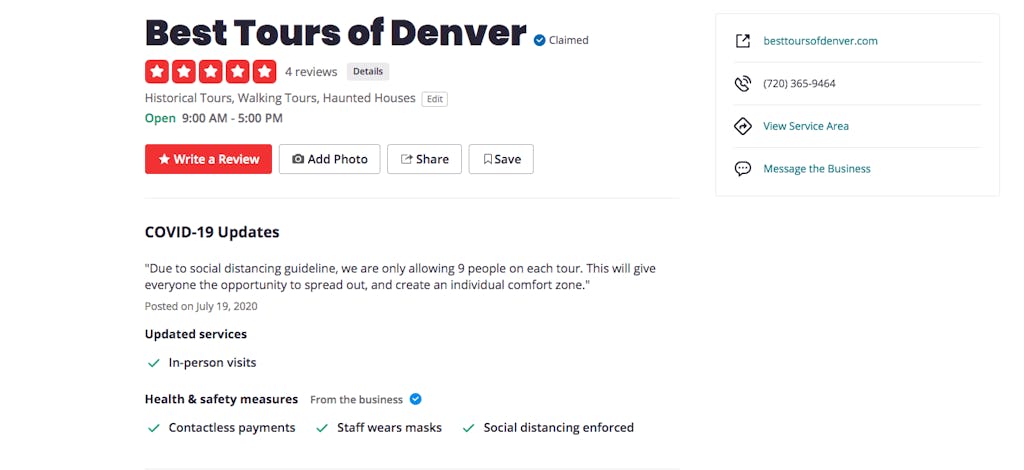
One of the biggest benefits of this Yelp feature is that it publishes a timestamp each time a business owner updates the COVID-19 section so customers know they are seeing the most current information. While various cities have adopted different protocols, Yelp includes the 10 most widely accepted protocols that customers expect to see during the pandemic. These include:
To add safety measures to your Yelp listing, log in to your Yelp for Business account and go to the Business Information section. There, you can select the safety measures that apply to your business as well as the services you currently offer. Reviewers can verify the safety measures after visiting your business, so be sure to stick to your new policies to give guests peace of mind.
 Social media is a great place to keep your audience up to date with your latest COVID-19 information. It’s also useful for letting people know that your business is open and getting customers excited to participate in your tours and activities. Plus, as things like policies and business hours can change quickly during the pandemic, social media helps you spread the word in real-time so your customers always have the most current information.
Social media is a great place to keep your audience up to date with your latest COVID-19 information. It’s also useful for letting people know that your business is open and getting customers excited to participate in your tours and activities. Plus, as things like policies and business hours can change quickly during the pandemic, social media helps you spread the word in real-time so your customers always have the most current information.
When it comes to sharing your health and safety guidelines, remember that content like a Tweet or a story on Facebook or Instagram doesn’t stick around for long, especially as you share additional content. You need to make your information about health and safety guidelines stand out so that customers can find what they’re looking for.
Due to the fast and informal nature of social media, you don’t want to share long, text-heavy updates on your social channels. Instead, think of creative, visual ways to highlight your health and safety policies while giving your audience resources to find more information, such as the link to the COVID-19 page on your website. You can start by adding a brief message in the bio section of your profiles, such as, “We are open for business! Click here to learn about our new safety policies and thorough cleaning practices.”
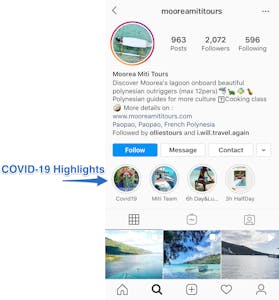 Beyond adding the information to your bios, create regular posts or stories around any new business updates and highlight or pin them so people always see them at the top of your profile. Twitter allows you to pin a Tweet to the top of your profile so that it is the first thing viewers see. However, you can only pin one Tweet at a time, so be sure to choose whichever one reflects your most current business practices. You can also pin a post to the top of your Facebook timeline in a similar manner.
Beyond adding the information to your bios, create regular posts or stories around any new business updates and highlight or pin them so people always see them at the top of your profile. Twitter allows you to pin a Tweet to the top of your profile so that it is the first thing viewers see. However, you can only pin one Tweet at a time, so be sure to choose whichever one reflects your most current business practices. You can also pin a post to the top of your Facebook timeline in a similar manner.
On Instagram, create stories with COVID-19 updates and save them to the highlights section of your profile. That way, every time you share something related to COVID-19, viewers can access it for longer than the standard 24-hour window associated with stories. (Check out our Instagram Stories guide to elevate your Stories with striking visuals).
Take a look at how these FareHarbor clients highlighted their COVID-19 updates and safety or cleaning certificates on social media.

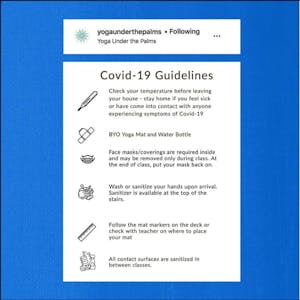


Remember to update any listings and social media accounts for your business as soon as you make any changes to your operations. These could include new hours, new services, or additional safety measures. Transparency is more important than ever as we navigate the return of travel. Don’t make your customers do the work to find your health and safety information — make it readily available to them by having a strong online presence. Learn more about managing your social media during a crisis.