- 6 minute read
- Social Media
Beginner,
Intermediate
Join hundreds of other operators and REGISTER NOW for Spark 2024 New Orleans October 13-15th!

Stories have become one of the most popular ways to share content on social media. With more and more users accessing social media on their smartphones rather than desktop, Stories have emerged as the leading image sharing format that makes the most of the smartphone by filling the entire screen. Marketers and businesses are taking advantage of this feature to engage with users in new and creative ways. This guide will cover what Stories are, their main elements, and some pro tips and tricks to elevate your Stories.
Stories are photos or videos shared on social media that disappear after 24 hours. They are vertical and fill the entire screen, making them a more immersive social media experience. Their ephemeral nature allows for users — businesses and individuals alike — to share more playful, authentic moments that you might not want permanently on your profile. You can create and share stories on Instagram, Facebook, and WhatsApp. The features can slightly differ on each platform, but the functionality is largely the same.
While Stories are ideal for capturing spontaneous moments, you can also schedule Facebook and Instagram Stories in advance using the Facebook Business Suite on desktop or mobile, which comes in handy when you have a full campaign planned.
Stories can be used in a variety of ways to promote brands and products, and businesses are continually experimenting with new ways to include them in their marketing efforts. According to a Facebook for Business survey, more than 1 in 3 active Instagram users said they have become more interested in a brand or product after seeing it on Instagram Stories. This makes Stories a powerful tool to capture new customers and create positive associations with your brand.
Travelers already spend a lot of time on their smartphones while on their trip, with 85% of leisure travelers reporting using their smartphones to find information like directions and reviews as well as to post photos and videos of their experiences (Bannikin). This makes Stories a great way to get the attention of potential customers. Additionally, they can be created quickly and easily, so you don’t have to spend a lot of time or marketing budget to create engaging content.
 What makes Stories so engaging is the wide variety of elements you can add to bring your images and videos to life, such as text, stickers, filters, and more. Here are some of the main elements you can add to your Stories.
What makes Stories so engaging is the wide variety of elements you can add to bring your images and videos to life, such as text, stickers, filters, and more. Here are some of the main elements you can add to your Stories.
Text: Maybe your Story needs some context, or maybe you want your followers to know about a discount you’re promoting on social media. You can use text in a variety of ways to add information to your Stories and even add some humor.
Stickers: Stickers are a super simple way to add some attitude to your Story, whether you’re putting party hats on the people in your photos or creating a specific mood with a variety of stickers.
Filters: Manipulate your photos with pre-loaded filters to compliment the Story’s message. Maybe you want the colors to be more intense in a stunning photo of your city, or you want to set a mood with a less saturated filter. Filters allow you to adjust the vibe of your images to match the message you’re trying to convey.
Face filters: Stories are all about having fun, and experimenting with face filters is always a good time. Whether you add dog ears to staff members in a team photo or add cool shades to your face as you talk about your tours in a video, there’s a face filter for that! These augmented reality elements move with your face, and they’re a playful way to add personality to your Stories.
 Music: You can add music from Spotify to your Stories to set a specific mood. For example, a short video of your boat gliding along a palm tree-dotted coast might benefit from a Caribbean tempo, while an axe throwing demonstration image would have added intensity accompanied by a heavy metal clip.
Music: You can add music from Spotify to your Stories to set a specific mood. For example, a short video of your boat gliding along a palm tree-dotted coast might benefit from a Caribbean tempo, while an axe throwing demonstration image would have added intensity accompanied by a heavy metal clip.
Polls, Quizzes, and Questions: Invite interaction from your followers with these features. Polls allow users to vote between two options. For example, you could ask what their favorite type of beer is — lager or IPA — and feature the winner on your brewery tours! You can also pose questions and feature some interesting or funny answers from your followers, or create a quiz to generate engagement.
Links: This feature was originally only available to business profiles with more than 10,000 followers. However, Instagram has recently expanded the ability to share links in stories to all accounts. New link stickers can be added to your story just like any other sticker. This is a great way to lead followers right to your landing page.
Short-form content tends to perform best on Stories, and short, dynamic videos (just a few seconds long) in your Stories are a great way to engage your users. The Boomerang feature in Instagram is fun to use and can result in some great Stories. It takes a burst of photos of a moving subject, then plays them backward and forward to create a short video loop. The uses for this feature are endless — capture some great hula moves at a luau, a guest slurping noodles on a food tour, and so much more.
Another short video feature you can try is the rewind camera, which allows you to capture a short video that is then played in reverse. For example, if you take a video of a person jumping into the water, the rewind camera would make it look like they’re emerging from the water instead. The possibilities are endless and entertaining.
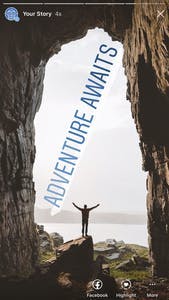 If your brand is artsy and colorful, gradient text can be a great way to add more color to your Stories. The selection of colors you can use for the text in your Stories can seem limited at first, but this trick will show you otherwise. To create gradient text, first add text to your Story, then select all the text with your cursor. Next, tap and hold any color swatch, then use one finger to gradually move down the color palette while you use the other finger to gradually deselect the text. This creates a beautiful color gradient!
If your brand is artsy and colorful, gradient text can be a great way to add more color to your Stories. The selection of colors you can use for the text in your Stories can seem limited at first, but this trick will show you otherwise. To create gradient text, first add text to your Story, then select all the text with your cursor. Next, tap and hold any color swatch, then use one finger to gradually move down the color palette while you use the other finger to gradually deselect the text. This creates a beautiful color gradient!
The screen fill trick is a favorite among Stories users, and for good reason. It’s a fun way to tease your image before sharing it in full. Screen fill covers your entire screen with one color, hiding your image behind it. You can then slowly erase parts of the screen fill color to uncover the image. For example, if you’re adding a new location, you could use screen fill to slowly unveil an iconic photo of the new city where you’ll be offering tours.
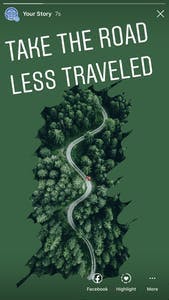
To use the screen fill feature, add the image to your Story, tap the drawing tool, select the color you want to fill the screen, then tap and hold anywhere on your image. This will fill your entire screen with the color. Next, tap the eraser tool to remove a small part of the color, showing a piece of the image behind. You can also add stickers and other features, like a question that reads “Guess where we’re headed next.”
Now, be sure to save this version of your Story to your device by clicking the download icon before you continue to erase the color from the screen. By saving multiple versions of the Story along the way, erasing more of the color as you go, you’ll end up with a gradual unveiling of the image. Finally, add each image individually to your Story!
Stories are great for both spontaneous posts and more carefully planned digital marketing campaigns. If you’re working on the latter, you might want your stories to have a more polished, cohesive look, and one way to do that is to use your exact brand colors for text and other elements in your Story. To do this, start creating your Story with the branded image you want to use. Next, add your text. When selecting the color for your text, click on the color dropper. Now you’ll see a cursor that can extract the color from anywhere on your image. Just drag it over to the color you want, and now your text will be that exact color!
Social proof is important for any brand, and Stories are an easy way to share what your happy customers are saying about your tours! Remind your customers to tag your company on social media when they’re sharing photos of their experience on your tours or activities. You can then easily share these in your Stories by going to their post, clicking on the share arrow, then selecting “Add post to your story.” You can then customize the Story by adding text like “Thanks for joining us on this adventure!” This can be a great way to show potential customers how many people are coming on your tours and having a memorable experience.
Pinning text or stickers in your videos can be a great way to add some humor or an element of surprise to your Stories. When you pin an element, it shows up exactly when you want it to in your video, or it can follow a person as they move across the screen.
 To pin an element, start with the video you want to add to your Stories, then add an element like text or a sticker. Next, tap and hold the element until you see a sliding bar at the bottom of the screen. Slide along this bar to choose the moment in the video when you want the pinned element to appear. Then watch the playback to see how it turned out!
To pin an element, start with the video you want to add to your Stories, then add an element like text or a sticker. Next, tap and hold the element until you see a sliding bar at the bottom of the screen. Slide along this bar to choose the moment in the video when you want the pinned element to appear. Then watch the playback to see how it turned out!
Instagram and Facebook Stories are constantly evolving, with new features being added all the time. It’s up to you to play around with all the tools and elements available to create Stories that engage your followers and showcase the personality of your brand. Get started with these tips, then explore and find out how you can make Stories work for you. Don’t forget, Stories are short-lived (unless you choose to save them to your Highlights, which is a good idea for campaigns that you spent a lot of time creating), so they’re a low-stakes way to experiment! For more Instagram and Facebook tips, head over to our social media guides.