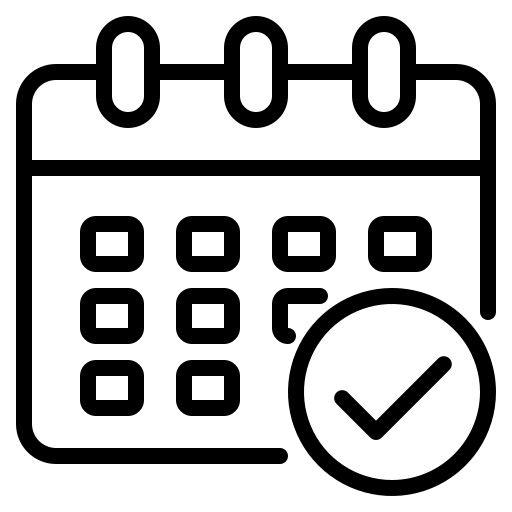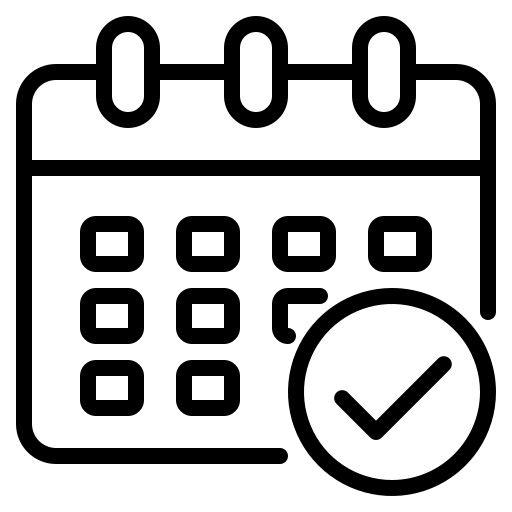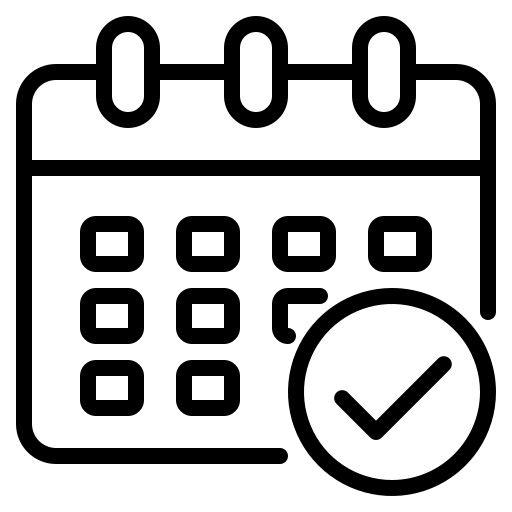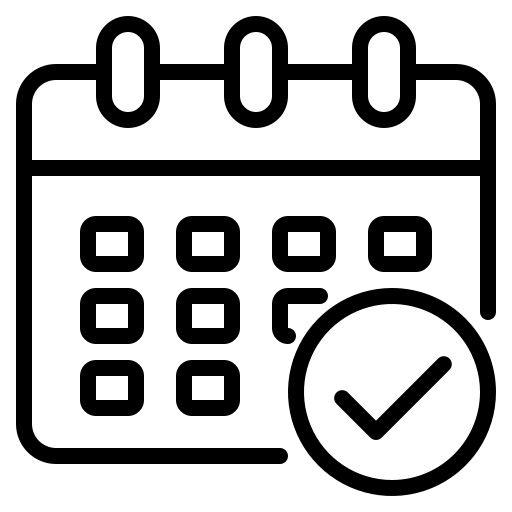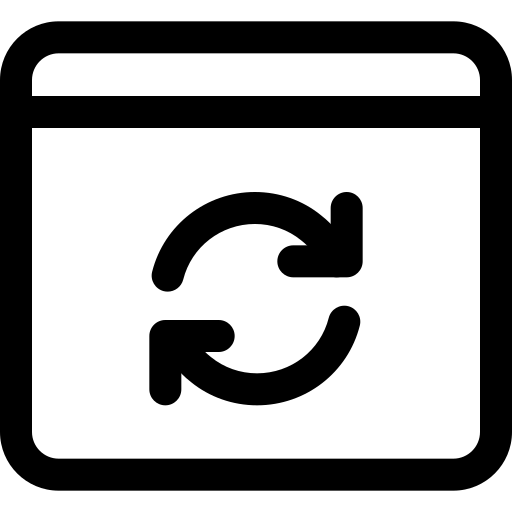The world of digital marketing moves quickly; you can start or stop a campaign in seconds by simply clicking a button. Among other things, being successful in digital marketing requires adaptability — the ability to quickly pivot and readjust based on the latest data or responding to the newest technological innovations.
Because of this fast pace and readily available data, you will likely find yourself frequently checking in on the performance of your PPC platforms and campaigns and making changes. This checklist covers all the steps you should take to optimize your PPC ads on a weekly, monthly, and quarterly basis, as well as contingency planning for when a crisis arises. The next time you’re reviewing your PPC campaign, have this checklist on hand to make sure you’re set up for success.
Weekly
Ensure conversions are being tracked correctly. Gathering this data is the only way to understand how your ads are performing. Read more on how to set up tracking in our Google Ads checklist .
Cross-reference your Google Ads with Google Analytics to make sure the data lines up.
Check your ad budgets and review which campaigns are reaching the sum of their daily budgets. If there's a high-converting campaign that's reaching its budget, consider reallocating more funds to it.
Analyze your keywords to understand how they're performing and whether you need to make any adjustments.
Pause underperforming keywords.
Adjust bids for high-performing keywords.
Bi-Weekly (Every Other Week)
Run a search query report (SQR) to get an idea of which queries are driving traffic to your site and which ones aren't working as well as you had hoped.
Review negative keywords - add any irrelevant keywords to your negative keywords list to cut down on unqualified traffic.
Review your keyword match types and continue to refine the audiences your ads are targeting.
Expand on high-performing keywords to further capitalize on what's working well. Create long-tail versions of those keyword s or add new match types.
Monthly
Monthly budget review: Take a deep dive into your ad spend to ensure campaigns are hitting their allocated budgets. Reallocate any unused spend accordingly to boost high-performing ads.
Review ad performance: Pause any underperforming ads, and create new ones to test alternative copy and keywords. We recommend doing this on a monthly basis because PPC performance can swing week to week, and a month gives you a better snapshot of what's working and what isn't.
Pro tip: Generally speaking, you want to aim for three text ads per AdGroup. Keep this number in mind as you pause underperforming ads or create new ones.
Use the Keyword Planner from Google to research new keywords you could be targeting, get traffic statistics and forecasts, and continue to refine your keyword strategy.
Run a monthly SQR , paying close attention to what needs to be added to your negative keywords list and which queries are driving the most traffic to your website.
Clean up your ad groups: As a best practice, try to keep your keywords to no more than 20 per ad group.
Cut out any underperforming keywords. You might be adding keywords during your weekly review, so this is a good time to clean up your lists and make sure you're focusing on the most relevant keywords.
Landing page review and optimization: For each of the landing pages your ads are sending users to, utilize the Behavior Flow in Google Analytics to audit the bounce rate and session duration of your pages to determine if changes need to be made.
Review campaign settings: Verify that your locations, networks, and devices are still accurate.
Bi-Monthly (Every Other Month) & Quarterly
Analyze the performance of your ad extensions and update them as needed. Take a look at which ones have a low click-through rate and replace them.
Review your campaigns' Quality Score
to understand where you need to improve. Your Quality Score is determined by ad relevance, landing page experience, and expected click-through rate, so if you're seeing a low score, audit these elements to get an idea of how you can bring your score up.
Identify competitor keywords using tools like SEMrush and Google Keyword Planner to find new keyword opportunities.
Analyze campaign performance for the past quarter with the goal of determining benchmarks and KPIs (key performance indicators) for the upcoming quarter.
Pause underperforming campaigns.
Plan out new campaigns based on the data you've gathered.
Contingency Checklist During a Crisis
Adjust your bidding:
If you're new to Google Ads or other PPC platforms , switch to a “Smart Bidding” style, allowing the platform to determine the best bid and placement for your ads. This helps give your ads the best chance of performing well when the digital marketing outlook is uncertain.
If you're more experienced with PPC ads and comfortable with adjusting your bidding strategy, adjust your PPC campaigns to a CPA (cost per action) method of bidding. It's common to use a CPC (cost per click) method, but the CPA method, which means you only pay when a customer converts, can allow you to more closely control your ad spend. This is especially important during a crisis when you want to get the most out of your marketing budget.
Run an SQR to find and add additional negative keywords. Search patterns can drastically change during a crisis such as a natural disaster or pandemic, so it's important to keep track of how search queries are affected.
Reallocate your campaign budgets: Prioritize only the high-performing/converting campaigns to alleviate spend. In addition, you can adjust your daily budget if your business's overall budget is being impacted by a crisis.
Target locations: To get the most out of your ad spend, adjust the location settings for your campaigns, focusing on the areas that bring you the most traffic. You can use Google Analytics to determine which regions/states/cities are bringing in the most traffic and revenue.
It’s easy for your Google Ads account to become a little cluttered and messy as you create new campaigns, pause existing ones, and update your keywords. By following these steps, you can maintain your Google Ads up to date and feel confident that you’re doing all the necessary work to give your ads the best chance of performing well and bringing your business as much traffic and revenue as they can. Keep this checklist handy when you’re auditing and updating your ads. To continue learning about digital ads, head over to our pay-per-click guides .