- 11 minute read
- Content Marketing
- SEO
- Websites
Understand Your Competition: Conducting SEO Competitor Analysis Is Easier Than You Think
All Skill Levels
Get a behind-the-scenes-look into FareHarbor's 2024 season

On-page SEO covers the content on your individual web pages as well as the HTML source code of a page. While off-page SEO refers to technical topics like links and other external signals, on-page SEO encompasses everything from headings and content to navigation and menu.
Think of on-page SEO as the elements that users see and use to help them navigate your website and understand what your company is all about. This part of your SEO strategy is important because it affects the way both search engines and users see your website – and determine its quality!
We’ll cover common on-page SEO elements and how to use them to their fullest to improve your site’s visibility on the SERP.
One of the most valuable elements of on-page SEO, the title tag is what people see as the clickable headline when they search for something on Google.
Title tag length is important because if it is too long it will get cut off by Google’s character limits. Aim for about nine words (within the range of six to twelve), which total roughly 60-70 characters. In terms of title tag content, it’s best practice to include your target keyword or phrase and location in the title tag as well.
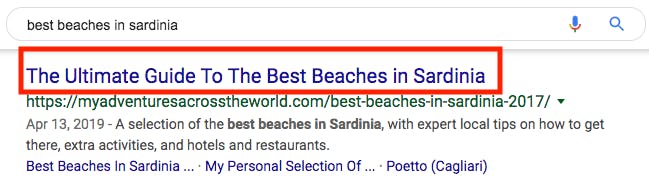
Optimize the readability of your site by adding quality headings. Think of headings as a guide to your reader that easily illustrates the main sections and points on each page, almost like a roadmap for your content, or a table of contents. Nobody likes being faced with a giant, scrolling wall of text, so use headings to break up your content while signaling relationships between various sections.
For example, if you’re writing a blog post about nightlife in Puerto Rico, you might begin with a heading that acts as a title: “The Ultimate Guide to Nightlife in Puerto Rico“. As you break your content into different sections, you’ll likely cover different types of nightlife or areas in Puerto Rico.
Headings are more than just coming up with intriguing phrases to break up the text on a page. Behind the scenes, each heading on a website has an HTML tag that creates an easy-to-follow heading structure. These tags take the form of <h1>, <h2>, <h3> and so on. The most important rule to follow from a technical SEO perspective is that each page can only have one <h1> tag. This is the first heading within the body of the page, usually the name or title of the post, and is the heading type that Google recognizes as the biggest indicator of page content.
Let’s use our Puerto Rico nightlife example to create an optimal heading structure for the blog post.
While the H1 is the title and main topic of the blog post, each subsequent heading signals another subtopic.

Pro tip: Subheadings can go all the way down to H6, but most content doesn’t dive deep enough to require anything beyond an H4.
Finally, although we write headings with the user’s best interest in mind, we can’t forget that headings are an ideal place to include keywords, signaling to search engines what topics are covered on the page. Try not to over-do it — work them in where it feels natural to do so.
When used correctly, headings are the easiest way to break up your content and make your body text easier to digest — for both your readers and the search engines.
The meta description is the short paragraph of text that appears under a webpage’s URL in the search results. It provides a summary of what the page is about in order to help both search engines and readers understand what information is contained within the page.
The best meta descriptions are around 155 characters in length and include a call to action (CTA), like “learn more” or “book now before this tour sells out!” They should also match the content of the page and include relevant keywords, which will be bolded on the SERP (search engine results page). In the above example, we can tell that the meta description includes relevant keywords because they are bolded, telling us that we found an article that could be useful to use based on our search query.
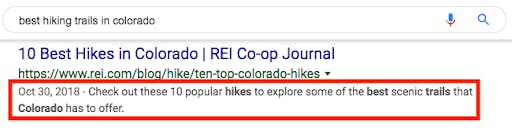
Have you ever visited a website and been frustrated because they didn’t include the information you were looking for? No one wants to land on a webpage with useless content or not enough information! Even worse, your readers won’t want to scroll through dull copy that doesn’t answer their search queries. Content on every page of your site should answer your readers’ queries in a thoughtful, well written, in-depth way.
For example, if you want your page to rank for keywords like “kayaking tours in Charleston,” your activity page needs to be the most in-depth and detailed page on this topic, providing value to anyone searching for these tours. You are the expert in your industry as a tour and activity operator, so prove it by writing mind-blowing content that will be useful to readers!
Google the specific keyword you’re implementing and take a look at the top hits on the SERP to see if their content is similar to yours. For example, you have a kayak tour activity for which you want to change the title tag to “the best kayak tours in Charleston.” When you Google that term, are the results mostly made up of lists of the 10 best places to kayak, or do you see actual kayak tours? If the majority of results are lists of places to kayak, this tells you that when people search for “the best kayak tours in Charleston,” they are looking for an overview of what is available, and they might not be ready to book a specific kayak tour in that exact moment. Therefore, changing your title tag to try to capture those keywords would not match user intent and could cause searchers to skip your site altogether. A solution, in this case, is to create a blog post with a list of the best places to kayak in Charleston and use the search terms there. This way, you’ll provide in-depth, useful information to readers and they might be inspired to check out your activity pages as well.
Beyond providing value, content should also:
For more tips on how to craft high-quality content, consult our guide on creating content your users — and Google — will actually want to read.
Performing well in the SERPs is the first step to driving traffic – but users who reach your site will leave before even visiting an activity page if they can’t find what they’re searching for. Think of it as “burying the lede” — beginning a news story with none of the crucial details. Building a menu and navigation structure that doesn’t clearly drive traffic to your bookable pages is detrimental to your sales.
You want your user to get to where they’re going in as few clicks as possible, especially when it comes to your activity pages. Here are some website menu best practices:
Having a clean menu and site navigation is particularly important for mobile user experience:
50% of site visits are from mobile devices, and 60% of destination-specific searches are mobile!
Short menus and well-nested pages will keep potential customers happy (and save their fingers from endless scrolling).
Now that you have a better understanding of these on-page SEO elements, set some time aside to review your website page by page to identify areas for improvement.
Are you ready for part two of the ultimate SEO series? Let’s get to work on technical SEO. To keep track of your progress work your way through our Ultimate SEO Checklist.