- 13 minute read
- SEO
- Websites
All Skill Levels
Join hundreds of other operators and REGISTER NOW for Spark 2024 New Orleans October 13-15th!

There are so many different categories of search engine optimization – hopefully, you’ve checked out part one of our Ultimate SEO Guide that covers on-page SEO – and technical SEO is one of the most important parts of your overall SEO strategy. Technical SEO includes optimizing your site for crawling and indexing, sitemap and URL structure, internal links, and more.
As with all things SEO, there’s a lot to wrap your head around! In this guide, we cover essential technical SEO elements and how to make sure your site is properly utilizing them to improve search visibility.
Sitemaps are pretty much what they sound like — a map or list of the pages on your website that tells Google and other search engines how the content on your site is organized. A sitemap helps them properly index and crawl your site so that it is eligible to show up on the SERP.
If you want your pages to be indexed and visible on the SERP, you must submit your sitemap to Google Search Console in the form of an XML sitemap. If you don’t do this, you’re essentially letting Google ignore the pages of your site in the search results! If you’re a WordPress user, you can use Yoast to generate the sitemap, or search around and choose one of the many sitemap generators out there. Once you’ve generated it, you’ll just enter the sitemap URL into Google Search Console under the Sitemaps tab.
No, this isn’t a character from your favorite science fiction movie! The robots.txt file tells search engines what not to index and allows you to control the way a search engine indexes your site. Normally, you wouldn’t add anything to the file because you want Google to crawl all pages of your site, but there are some exceptions.
For example, you probably don’t want Google to index pages with “/billing/” or login pages with “/wp-admin/”.
You can check to see if you already have a robots.txt file on your site by going to [yourdomain.com]/robots.txt.
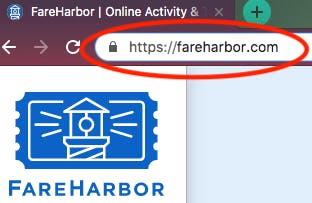 SSL (Secure Sockets Layer)
SSL (Secure Sockets Layer)With the rise of online fraud, it’s more important than ever to have a secure website. SSL is a form of security technology that protects the data that passes between a web server and your internet browser. It adds an extra layer of security to your site by protecting users’ sensitive information like credit card or social security numbers.
If you’re on a FareHarbor website, you don’t have to worry about adding SSL as we’ve already done it for you. Even if you’re not on a FareHarbor site, your bookings are still encrypted through our software, but the rest of your site may not be. To find out, enter your URL and look for the lock icon and https in the browser window.
Don’t see them? Not to worry. Our guide to SSL takes you through all the steps you need to follow to add this security technology to your website. Benefits include creating a more secure site, establishing customer trust, and improving your ranking on Google. Don’t skip this important technical SEO factor.
You may think of a URL as a small detail within your site, but optimizing your URLs can have a big impact on searchability. Firstly, URLs should be readable, meaning they don’t contain any confusing strings of random letters and numbers. The shorter, the better! Search engines and your readers love concise, easy-to-follow URLs that give some indication as to what the page might be about.
Here are a few tips for crafting perfect URLs every time.
If you decide to change the URL structure, be sure to use a 301 redirect so that you don’t lose any site traffic.
Building links is an easy way to help visitors to your site navigate from topic to topic within the text of each page, instead of having to click on menu items.
Internal links: These links direct users from one page of your site to another. They’re a great way to keep traffic on your site and help users find what they’re looking for. As a general rule of thumb, whenever you publish a new page to your site, link to two to five other pages on your site from that page. You can do this by using anchor text, words that appear highlighted in a hypertext link and can be clicked to direct you to a new page.
When using internal links, be sure to periodically check that your links are not broken, or pointing to non-existent resources, like a page that doesn’t exist. This can happen through user error when the person adding internal links uses the wrong URL. Broken links have a negative impact on user experience, since the user was expecting to arrive on a certain page and instead sees a 404 error.
Find and fix broken links by using a tool like Ahrefs Site Audit or Google Search Console crawl errors.

External links: External or outbound links direct users to an authoritative outside resource that is related to the content found on your website. These links help you build authority and trust for your website since you’re linking out to other sites that are established in the industry and can lend valuable information to your readers. For example, if you run tours at an animal conservatory, and National Geographic published guides to some of the animals at the conservatory, linking to those articles would make for a nice resource your readers might enjoy. Again, do this by using anchor text within the body content on your page.
 Pro tip: Set external links to open in a new tab. This way, readers can check out the link without being directed away from your website.
Pro tip: Set external links to open in a new tab. This way, readers can check out the link without being directed away from your website.
Alt text, or alternative text, allow search engines to “see” the images you put on your site by reading the alt tag for a description of the photo. This is especially important for accessibility purposes so that visually impaired visitors using screen readers can understand the images based on their description.
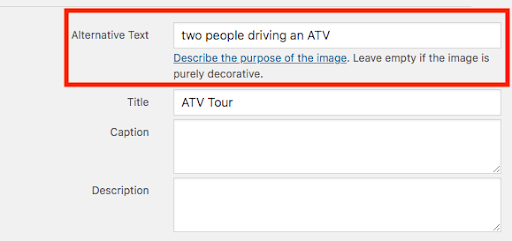
Here’s an example of what alt text should look like in the backend of your website.
Let’s use this image as an example.
Bad alt text: Bike ride
Better alt text: Woman riding bike
Best alt text: Woman riding an all-terrain bike on a forested mountain trail
Tips for writing alt text:
1. Keep descriptions under 75 characters.
2. Don’t use the words “photo of” or “image of” when writing alt text.
Duplicate content consists of substantive blocks of content within or across domains that either completely match other content or are appreciably similar. There are three main problems that search engines find with duplicate content:
From the perspective of human users, nobody wants to read the exact same paragraph over and over on multiple tour pages. Avoid duplicate content by creating unique, engaging content for each page.
Title tags are essential for showing up on search engine result pages and for your audience’s ability to easily find your site. The right title tag will tell your audience what to expect before they ever click on the link. Your title tags have the power to directly impact your click rate, and eventually your bottom line.
When pages on your site have the same title tag, this creates more work for search engines and puts them in the position of making decisions for you. When two or more of your pages contain similar title tags, it falls upon the search engine to try to determine which page the user really wants to see in their results.
Make each title tag unique, targeting keywords that explain what each page is about in 60-75 characters.
The meta description is an HTML attribute that provides a brief summary of a web page. Search engines such as Google often display the meta description in search results, which can influence click-through rates.
If pages have duplicate descriptions, Google frowns upon this as each page should have a unique meta description. If they are duplicate, it can confuse visitors who see it as it most likely doesn’t explain what the page is about.
Create unique meta descriptions for each page that describe what the page is about, use keywords and include a call to action. It should be no more than 160 characters.
If your website contains any elements that are not secured with HTTPS, this may lead to security issues.
Browsers will warn users about loading non-secure content, and this may negatively affect user experience and reduce people’s confidence in your website.
To fix this issue, only embed HTTPS content on HTTPS pages.
Redirecting one URL to another is appropriate in many situations. However, if redirects are done incorrectly, it can lead to disastrous results. Two common examples of improper redirect usage are redirect chains and loops.
Long redirect chains and infinite loops lead to a number of problems that can damage your SEO efforts. They make it difficult for search engines to crawl your site, which affects your crawl budget usage and how well your web pages are indexed, slows down your site’s load speed, and, as a result, may have a negative impact on your rankings and user experience.
The best way to avoid any issues is to follow one general rule: do not use more than three redirects in a chain.
If you are already experiencing issues with long redirect chains or loops, we recommend that you redirect each URL in the chain to your final destination page.
We do not recommend that you simply remove redirects for intermediate pages as there can be other links pointing to your removed URLs, and, as a result, you may end up with 404 errors.
If you’re running both HTTP and HTTPS versions of your homepage, it is very important to make sure that their coexistence doesn’t impede your SEO.
Search engines are not able to figure out which page to index and which one to prioritize in search results. As a result, you may experience a lot of problems, including pages competing with each other, traffic loss and poor placement in search results. To avoid these issues, you must instruct search engines to only index the HTTPS version.
To fix it, do either of the following:
Some of these technical SEO fixes can be tackled pretty quickly, like updating your title tags and meta descriptions, while others, like looking for duplicate content, might require more effort. Work your way through this list when you have the time and see your search visibility improve. Then, head over to the Ultimate SEO Series Part 3: Analytics & Tracking.