- 13 minute read
- SEO
- Websites
All Skill Levels
Join hundreds of other operators and REGISTER NOW for Spark 2024 New Orleans October 13-15th!
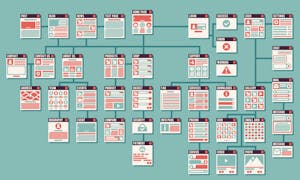
When you publish a new page to your website, it gets indexed by Google. The Google crawler analyzes the page for content and meaning and stores it in the index. This way it will show up on the search engine results page (SERP) where users can view it and click through to your site.
When a page is deindexed, it no longer appears on the SERP – potentially costing you valuable traffic and conversions since people browsing the web won’t see the deindexed page in the search results.
This guide covers some of the most common reasons Google deindexes a page and what to do if it happens to you.
Keyword stuffing refers to the excessive use of a specific keyword on a web page. While it may seem like a good way to boost your rankings for the keyword, search engines are sophisticated enough to recognize this practice as spammy.
If you really overdo it, Google may deindex your site, removing it from search results. As always, use your keywords naturally! Read the content aloud and see if you notice any words being obviously overused.
Another content-related way to get your page deindexed is having duplicate content. When you copy and paste large chunks of text from other pages on your site (or from other websites), you risk getting your page removed from search results. This is because when multiple pages have the same content Google doesn’t know which page to rank.
If you’ve read some of our guides on link building, you know that buying links or engaging in other schemes to increase the number of backlinks to your site is never a good idea. Google can recognize these spammy link practices and may even deindex your pages as a result.
 Pro tip: Acquire links naturally by finding resources within your niche, using blogging to your advantage, and asking websites to link back to your content. Take a look at our link building outreach guide for additional tips, including how to reach out to website owners or get guest bloggers on your site.
Pro tip: Acquire links naturally by finding resources within your niche, using blogging to your advantage, and asking websites to link back to your content. Take a look at our link building outreach guide for additional tips, including how to reach out to website owners or get guest bloggers on your site.
Every piece of content on your website should have a clear purpose and add value to your website. You should never post content with the sole purpose of adding keywords or boosting word count. Check out our 8 tips for creating quality content.
Some website owners try to hide keywords or backlinks, such as by putting them in the footer in a color that matches the website background color. Google will deindex pages whose content is impossible to read, hides behind an image, or is written in the same color as the background. Steer clear of these bad practices.

Schema markup, a structured data vocabulary, helps search engines understand your web content and makes your pages stand out on the SERP. According to Google’s guidelines, website owners need to avoid misleading or spammy markup, like irrelevant or hidden content. For example, if a product on a website has three out of five stars in reviews, it can’t use structured data to show a 5-star rating on the SERP. Stick to the best practices in this schema markup guide.
Hacked content refers to content on your site that you did not add yourself. It’s a cybersecurity concern that has the potential to compromise users’ privacy or attempt to steal their payment information. If Google spots the hacked content, it will remove the page from search results so that users can browse safely. Learn more about preventing hackers in our cybersecurity guide.
Google Search Console is your best friend for dealing with indexing issues. The index section gives you coverage reports that show how your site’s pages are indexed and which pages have errors that are preventing them from being indexed. Be sure to take a look at this guide to understand the errors and what they mean for your website.
When your pages have been deindexed for content issues like duplicate content, low-quality content, hacked content, or keyword stuffing, spend some time rewriting the content to ensure that it meets quality standards outlined in the above linked guides. Then you can submit a new sitemap to get Google to crawl your site once more.
In other cases, you might need to fix the problem and ask Google to recrawl your URLs or submit a new sitemap. Use this resource from Google to ensure your pages get indexed again and are available for users to find.
Many of these deindexing issues can be avoided entirely by following SEO best practices. Check out our ultimate SEO guide to make sure you’re putting your best foot forward.