- 9 minute read
- SEO
- Websites
All Skill Levels
Get a behind-the-scenes-look into FareHarbor's 2024 season
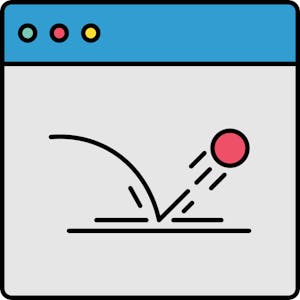
Have you noticed a high bounce rate when analyzing your website data on Google Analytics? If so, you might be wondering how important this metric really is and what it means for your website traffic. A high bounce rate usually signals that people are not finding what they’re looking for on your site, causing them to go elsewhere.
Before you get too alarmed — or spend hours going down the Google Analytics rabbit hole — remember that a high bounce rate doesn’t necessarily spell trouble for your entire website. In many cases, you might have one or two pages whose bounce rate can be reduced with a few simple improvements. On other pages, like a blog post or contact page, a high bounce rate isn’t cause for concern.
Keep reading to learn what your bounce rate actually means and easy ways to reduce it.
In other words, what do the bounce rates you’re seeing in Google Analytics mean? Think of a bounce as a single-page session — a person lands on a page on your website and leaves the site before clicking to any additional pages. The bounce rate is the percentage of all sessions on your site in which users viewed only a single page and then immediately left the site.
Google Analytics shows you the bounce rate for each individual page as well as the bounce rate for your entire site. GA calculates the latter by dividing the total number of bounces across every page by the number of entrances across all pages (during the time period you specify). You can see your site-wide bounce rate in your Audience Overview report in GA.
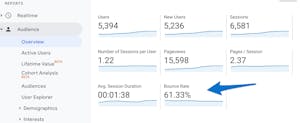
Great question! According to data from RocketFuel (a digital marketing agency), most websites see bounce rates between 26% and 70%. Bounce rates are subjective depending on the specific website and its purpose. But as a general rule of thumb, you can keep these numbers in mind:
Excellent bounce rate: 26% to 40%
Good (average) bounce rate: 41% to 70%
(56% to 70% is slightly higher than average but not necessarily bad)
Bad bounce rate: 70% and higher
There’s no one-size-fits-all solution for bounce rates, which is why it’s important to set your own baseline and analyze the data for your website.
 There are several reasons why you might be interested in bounce rate. Perhaps a certain activity isn’t generating as many bookings as you expected, or the landing page for your latest marketing campaign isn’t driving conversions. Maybe your homepage generates a good deal of traffic but users bounce off the site before looking at your tours and activities.
There are several reasons why you might be interested in bounce rate. Perhaps a certain activity isn’t generating as many bookings as you expected, or the landing page for your latest marketing campaign isn’t driving conversions. Maybe your homepage generates a good deal of traffic but users bounce off the site before looking at your tours and activities.
Whatever the reason, it’s important to think about the nature and content of the poorly performing pages before jumping to any conclusions. Here are some examples of when a high bounce rate is not cause for concern:
The problem is when users land on a page and bounce with no conversion taking place. There are many reasons for a high bounce rate on certain pages:
 Pro tip: While you can see your site-wide bounce rate, it’s important to focus on individual pages, since one or two poorly performing pages could drag down the score for the whole site. A great place to start is by looking at your top exit pages — the pages from which people most often abandon your site. In GA, go to Behavior > Site Content > Exit Pages.
Pro tip: While you can see your site-wide bounce rate, it’s important to focus on individual pages, since one or two poorly performing pages could drag down the score for the whole site. A great place to start is by looking at your top exit pages — the pages from which people most often abandon your site. In GA, go to Behavior > Site Content > Exit Pages.
If you’re up to date with all things Google (as difficult as that is), you may have noticed the new property known as Google Analytics 4, or GA 4. This is the new default version of GA, and it offers a host of new features to help you better understand your audience and track data across platforms. Take a look at our GA 4 guide, where we break down what it is and what it means for your website.
It’s important to note that GA 4 does not measure bounce rate, so if you’ve already migrated, you won’t be able to check it. But rest assured that taking action to reduce bounce rate is still worthwhile, even if GA 4 doesn’t measure it in the same way.
GA 4 uses a metric called engagement rate that gives you similar data about user behavior on your site. While a bounce is a single-page session, in GA 4, an engaged session must meet one of three criteria:
To calculate your engagement rate, GA 4 looks at the frequency of these sessions. Keep in mind that a session that would have previously been considered a bounce (like someone checking the fishing report for the day and leaving your site) could now count as an engaged session (like someone lingering on the page for longer than 10 seconds and finding the information they needed).
Because engagement rate takes into account more actions on your site, it’s a worthwhile metric to track if you’re using GA 4. No matter which metrics you choose to analyze, actions like creating great content, ensuring your site’s navigation is logical, and improving site speed will keep users on your site longer.
Whether you’re still using the original Google Analytics or have already migrated to GA 4, reducing your bounce rate — or improving your engagement rate — starts with taking actions improve user experience and make visitors want to stay on your site and complete a conversion.
In the following guide, we’ve outlined 8 tips to reduce bounce rate that you can start following right now to see improvement. From speeding up your website load time to designing for mobile users, these best practices yield strong results.