- 10 minute read
- SEO
- Websites
Google Analytics: What It Is & Why You Need It (Updated for GA4)
Beginner
Join us on Nov 20th for an exclusive FareHarbor Dock deep dive hosted by our Product team!

It’s common in our industry for businesses to be multilingual. A tour operator in Puerto Rico often speaks both Spanish and English, while an operator in the Netherlands might speak Dutch, English, and German (among other languages). So it’s no surprise that many tour and activity websites are available in multiple languages.
Translating your website may sound simple, but creating and maintaining a website in a new language comes with many associated costs, efforts, and of course, potential benefits.
Here are a few questions to ask yourself before you get started.
You probably already have a hunch when it comes to what language(s) you want to translate your website into based on the languages spoken by your guests. But before you devote time and money to your translation efforts, it is best to back up that hunch with data.
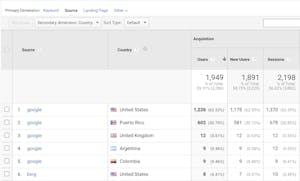
Effective translation requires more than simply knowing the two languages you are working with, and communicating in a non-native language is a true skill. Literal translations using services like Google Translate just won’t cut it when you want to connect with native speakers. It is important to trust your translations to an expert who understands the nuances of both languages. Here are a few options to explore:
Your current website content is probably optimized for SEO, but that doesn’t mean that your translated content will be. You’ll need to do keyword research in your target language/countries to understand what queries users are searching for and incorporate the appropriate keywords into your copy.
 Pro tip: When implementing your translations, don’t forget about the metadata! Be sure to translate title tags and meta descriptions to ensure success in the SERP.
Pro tip: When implementing your translations, don’t forget about the metadata! Be sure to translate title tags and meta descriptions to ensure success in the SERP.
While translation focuses on simply transferring your content to a new language, localization takes into account the specific cultural subtleties of the country you’re targeting. If you’re broadly targeting users all over the world who speak the language, you may not need to localize the content. But if you’re targeting a specific country or region, localization is key.
For example, Spanish speakers in Spain use a different form of the plural second person (vosotros) than Spanish speakers in Latin America (ustedes). If you’re targeting users in Spain, you should localize your content so it speaks directly to them. Localization also considers technical aspects like units of measurement — an English website in the US would use the US customary system (inches, feet, miles), while an English website in the UK would use the metric system (centimeters, meters, kilometers).
Consult with your translator and make sure you tell them exactly who your target audience is so they can understand how to localize the content.
Whether you translate your entire website or start with a few key pages, you’ll need to decide how to segment the URL structure. A clear URL structure will help both search engines and users understand and easily navigate your multi-language website.
You have a few options for segmenting your website:
Read about the pros and cons of each option in our guide to SEO for multi-language websites.
Translating your website is only the first step toward success in a new target market. You’ll need to pair this with additional strategies to reach your desired audience.
 Pro tip: If you make any updates to your website, such as a new phone number, new hours of operation, or a change in your offerings, make sure you update your translated pages accordingly.
Pro tip: If you make any updates to your website, such as a new phone number, new hours of operation, or a change in your offerings, make sure you update your translated pages accordingly.
Once you’ve answered all these questions, you can start translating your site to a new language! Learn more about the technical aspects of multi-language sites in our SEO guide.
If you have questions about translations in your FareHarbor Dashboard, check out the translations help page or get in touch with our Support team.