- 8 minute read
- Local Strategies
- Reputation Management
- SEO
Google Business Profile Troubleshooting: I Want to Change My Cover Photo
Beginner
Join hundreds of other operators and REGISTER NOW for Spark 2024 New Orleans October 13-15th!

Before any customer steps foot on your tour, they most likely will be checking out your Google Business Profile to get a feel for what your company has to offer.
When you’re looking to stand out in a sea full of charter boat rentals, hiking tours, or UTV rides, one of the easiest things you can do is complete your profile.
GBP attributes are labels that let Google users know in just a few words what sets your tour company apart from the rest. Attributes like “bicycles for rent”, “wheelchair accessible”, and “airport shuttle” make it easy for new customers to decide on your tours.
Find out how to make your tour company stand out on Google by taking advantage of attributes.
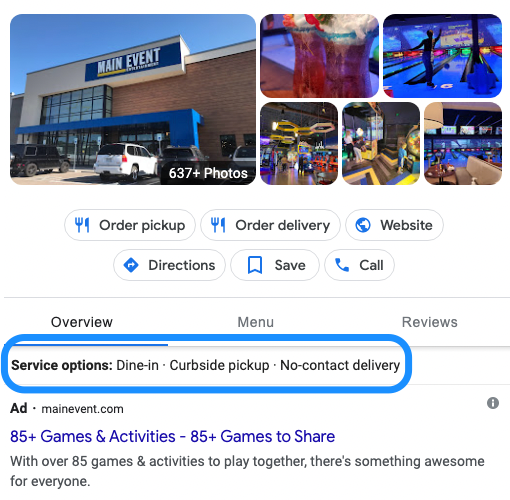
When an interested customer is looking for activities, amenities, and characteristics that align with your business, attributes help Google identify your company in searches. These attributes will appear as pictograms and text on Google Maps and on your Google Business Profile. Some attributes are only available in certain countries as well as specific industries.
Attributes such as “women-owned” or “air-conditioned” can help your SEO and provide customers more information before visiting. The two types of attributes include “subjective” attributes, which are confirmed by customers, and “objective” attributes, which are decided by business owners.
Objective attributes can be thought of as factual statements about your business. For example, “free parking” or “public restrooms” are amenities your business may offer that provide value without requiring a customer’s opinion or validation.
Business owners can edit objective attributes directly in their Google Business Profile. We also recommend you monitor any changes with your objective attributes, as customers can still offer suggestions to this section.
Subjective attributes are based on information provided by customers. You may have seen the prompt, “Know this place?” while searching for a business. This is how Google encourages users to share their opinions and experiences.
These attributes include descriptions about your place such as, “relaxed” or “popular choice”. Business owners can’t edit these types of attributes, but you can help customers identify these by highlighting them in your marketing.
Editing your objective attributes through your Google Business Profile can be done in three easy steps!
GBP attributes not only help your tour company stand out from the crowd, but they also increase your SEO and give customers a better idea of what to expect from their experiences. Make sure to review your GBP to see which attributes are currently highlighted and update them as needed. For more information on optimizing your GBP listing, check out this article.