- 10 minute read
- Industry Insights
- Social Media
All Skill Levels
Join hundreds of other operators and REGISTER NOW for Spark 2024 New Orleans October 13-15th!

From writing evergreen blog posts to making videos for YouTube, you spend a lot of time creating quality content that showcases the best of your business. But if you’re only putting that content in one place, like on your blog or in a Facebook post, you’re doing yourself – and your content – a disservice.
Let’s face it: as a tour operator, you only have so much time in the day, so why spend more time and effort than necessary on your content strategy? By repurposing content to use across multiple channels, those pieces can reach their full potential while you get more time to focus on other aspects of your business.
Instagram is the perfect place to repurpose content thanks to the versatility of the platform. The app’s visual nature lends itself well to content from tour and activity operators, while the variety of ways to format content just keeps growing. From Instagram carousels to guides and IGTV, you have a lot of options for sharing a piece of content.
This guide offers tips on repurposing everything from blog posts to Tweets and reviews for Instagram. One piece of content can go a long way in promoting your tour and activity business.
To make the most of Instagram, you’ll need to have a business account set up. Follow the steps in this guide if you’re new to the platform. Whether you’ve been on Instagram for some time or you’re just getting started, repurposing content from other channels will boost engagement and help you grow your followers.
When it comes to selecting content to repurpose, pretty much everything is up for grabs – that’s good news for you! Instagram lends itself well to videos, photos, and infographics. You can even reuse long-form content like blog posts in the form of shorter blurbs (more on this in a moment).
To begin, we recommend striking a balance between evergreen content and time-sensitive content. Evergreen content, like information on what to bring for a full-day tour, can live on Instagram in the form of story highlights or guides, while more time-sensitive content would be perfect for a story or post. We outline the different ways to share content below so that you can choose the most effective format for your piece.
Carousels, Instagram’s most engaging post type, are ideal for summarizing long-form content like a blog post. A carousel is a post that contains up to 10 photos or videos that users scroll through. They offer the perfect opportunity to summarize a blog post by creating visuals that include short blurbs of text to tell a larger story.
Carousels give you plenty of room to create a short narrative and pique users’ interest before directing them to the full blog post, where they can read more in-depth information on the topic. When deciding what to pull from the original content, choose the most interesting quotes or pieces of information, one for each slide in your carousel. If the original content is written as a list, it’s easy to make a carousel with a slide for each list item (check out how we used a carousel to share our guide to boosting holiday sales).
 |
 |
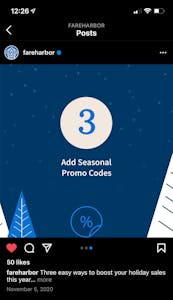 |
 Pro tip: Keep written content on the slides short and sweet since Instagram is all about visuals. Nobody wants to zoom in to read a long paragraph of tiny text. Rely on graphics and visuals to tell your story without using too much text. There’s always room in the caption to add a few additional details!
Pro tip: Keep written content on the slides short and sweet since Instagram is all about visuals. Nobody wants to zoom in to read a long paragraph of tiny text. Rely on graphics and visuals to tell your story without using too much text. There’s always room in the caption to add a few additional details!

IGTV, or Instagram TV, is a video app that can be used in tandem with Instagram or on its own. It’s essentially Instagram’s version of YouTube, allowing users to upload videos longer than 60 seconds, which is the limit on regular posts.
By giving users the ability to upload longer videos (up to one hour), this feature keeps your Instagram traffic on the app and allows users to further engage with your brand without having to navigate to YouTube or another site. As a bonus, IGTV also curates personalized suggestions for users.
If you’ve already made videos for YouTube as part of your digital marketing strategy, you should definitely take the opportunity to reuse them on Instagram! This form of repurposing content requires the least effort. All you have to do is resize the video to make it IGTV compatible, and you can find several editing templates like Kapwing to get the job done. Simply use your YouTube video description as the IGTV caption and you’re ready to roll!
Instagram guides offer another way to reuse long-form content like blog posts or your COVID-19 info and policies. In fact, the feature was originally created during the pandemic as a way to share reliable public health information.
With guides, you can collect a series of posts (such as blogs you’ve previously shared on Instagram) and turn them into a scrollable sequence with custom headlines and commentary that can be shared on its own. The guide will have its own URL, a dedicated tab on your profile, and can be shared to your feed and stories.
Guides are extremely versatile. Beyond repurposing blog posts, you can share inspiration, highlight places to visit in your city, and provide guidance on what guests need to know about your experiences.
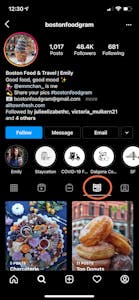 |
 |
 |

You may be familiar with stories, photos or videos that disappear after 24 hours (if not, get the full scoop in our stories guide!). Their playful elements — like stickers, filters, and music — make them highly engaging. But since they only stick around for a day, you might be wondering if it’s worth using them to repurpose content. That’s where story highlights come into play.
Once you share a story, you can save it in a story highlight so that it will be pinned at the top of your profile and will not disappear after 24 hours like traditional stories.
This is a great idea for any evergreen content you want to keep around or stories that you put a significant amount of time and effort into. Separate them into categories for a more user-friendly experience.
Great question! You’ve probably seen us mention this issue before, like in this duplicate content guide. We’ve warned you against copying substantive blocks of text and using them in different places since doing so can have a negative impact on SEO. Thankfully, when it comes to using the same text in different formats, like a blog post and a video, it will not be considered duplicate content.
If you’re looking for ways to repurpose content beyond Instagram, go ahead and turn that blog post into a video! Some people prefer reading while others prefer watching videos, so that one piece of content can help your business reach different audiences.
Repurposing content for Instagram is a worthwhile addition to your social media marketing strategy. The multimedia nature of the platform makes it easier than ever to get creative with the images and videos you share with your audience. Next time you sit down to write a blog post, you should already be thinking about ways to adapt it to Instagram. Now you’ve got some ideas!