- 5 minute read
- Business Management Tips
- Digital Marketing
- Reputation Management
Beginner,
Intermediate
Get a behind-the-scenes-look into FareHarbor's 2024 season

Apple recently launched a new tool called Apple Business Connect that allows you to claim and update information about your business on Apple Maps. Think Google Business Profile, but for Apple.
By setting up your profile, you will increase your exposure on another platform which can lead to more bookings and revenue—not to mention, it can help you reach new markets.
This guide will cover what Apple Business Connect is, the benefits of adding your company, and how to complete your profile.
Apple Business Connect was released earlier this year and works very similarly to Google Business Profile. You have heard us shout from the rooftops the importance of claiming your profile and consistently updating your company’s information to be accurate—and the same goes for this new tool.
This feature allows Apple to better compete with Google Maps as well as helps businesses gain more visibility. Customers using Apple Maps will be able to see all of the important information about your business at a glance, including reviews.

Apple Business Connect also gives you the capability to add action buttons to your profile.
Once you claim your listing, you will be able to make edits and add the correct information (then watch those added bookings flow in!).
Many of the benefits of having an Apple Business Connect listing mirror those of Google Business Profile. However, even if you already have a Google profile, it is still important to claim your business on Apple.
In the United States, Google Maps has 121 million monthly iOS and Android users and Apple Maps has 74 million iOS users. According to this data, you could reach 60% more people if you complete your Apple Business Connect profile (Conscore).
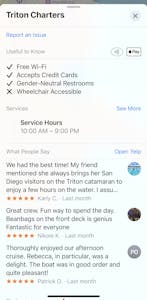
It’s easy to claim and update your listing! Note that you will need to create an Apple ID if you do not currently have one. You can do that by filling out the information here.
Once you have an ID, head over to the Apple Business Connect website and click the blue “Get Started” button on the top left corner. Apple is very user-friendly and will walk you through each step with clear directions if you need them.
Once you have your account ready, you will be able to create your business listing or claim an existing listing as your own. From there, you can edit and update all of the details and links associated with your business.
For step-by-step instructions on how to do this, go to this link if you are a small business owner or this link if you are an enterprise client (for businesses with 25 or more locations). Finally, if you need to delegate access to a third party partner, this link will show you how.
Creating and updating your Apple Business Connect profile is a simple way to reach new customers and establish more trust in your business. Are you ready to try out this new business profile?