- 6 minute read
- Digital Marketing
- Social Media
Spend More Time on Your Tours: 4 Free Social Media Scheduling Tools
All Skill Levels
Join hundreds of other operators and REGISTER NOW for Spark 2024 New Orleans October 13-15th!

We’re all about using free tools to enhance your marketing strategy. One of our favorites is Google Alerts, a tool that lets you track the web for mentions of your business name or any other search term you want to monitor.
In a nutshell, Google Alerts emails you when the search engine finds new results for your brand name or keywords anywhere on the web.
Google Alerts is quick and easy to set up. Just enter a few search parameters and you’ll find it much easier to manage your online reputation, find link building opportunities, and identify areas to improve your SEO strategy. Let’s dive in!
Even if you’re regularly checking social media and performing keyword research, it’s impossible to stay up to date with everything that happens online. Let Google Alerts do the heavy lifting.
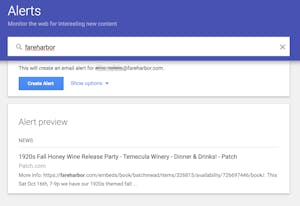
Wondering what to write about for your blog? Use Google Alerts to see the latest topics in your industry and be one of the first to write about a new trend. Set up alerts for your main keywords, create an alert for an upcoming season or event in your area, and ensure your content is up to date.
Whether you’re new to link building or seeking additional outreach opportunities, Google Alerts can let you know when your business name, tour, or activity has been mentioned on another website. This gives you the perfect opportunity to reach out and request a backlink.
Additionally, set up alerts for industry keywords in your area, like those related to your activities and location, and be the first to know about potential link building opportunities before your competitors.
Do you regularly research your competitors? If not, consider adding this valuable tactic to your marketing strategy. Set up an alert for your competitors’ brand name and tour names to see how much attention those companies are getting online. This will also give you a good idea of websites that you could reach out to for link-building opportunities.
Never miss another mention of your brand name! Head to Google Alerts and type your search term into the box. Click “Show options” to edit your alerts. You can choose how often you want to receive emails, where you want to receive them, what region to focus on, and more.
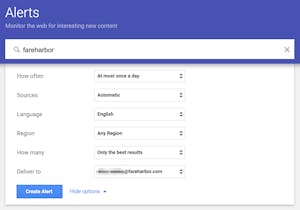
Click “Create alert” and you’ll start receiving notifications right away. Be sure to go back to the Google Alerts page if you need to manage your alerts, delete an old one, or add a new search query.
Before you set up a bunch of notifications and let the emails roll in, make sure you’re using this tool to the fullest.
Ready to get started with Google Alerts? Start by setting up a notification for your brand name and top keywords. Don’t forget to check up on your competitors once in a while! See what other free tools you could be using in our guide to SEO tools.