- Industry Insights
- Social Media
Beginner
Get a behind-the-scenes-look into FareHarbor's 2024 season

You’ve heard of Instagram stories (we hope!), but have you tried Instagram story highlights?! They are an easy-to-use feature that will make your stories stay on your page indefinitely.
These highlights are a useful tool for businesses and do not take a lot of time to manage or create.
This guide will cover what Instagram stories are, a few ideas to get you started, and the simple steps to add them to your page.
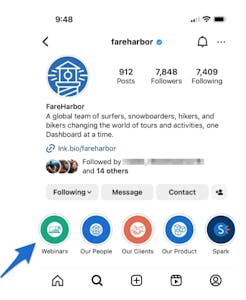 Instagram story highlights are categorized stories that are featured on your profile permanently (or until you decide to remove them). Regular stories typically disappear after 24 hours, so this is a way to keep your pictures, videos, and infographics available for your followers to reference or view to get to know your business better.
Instagram story highlights are categorized stories that are featured on your profile permanently (or until you decide to remove them). Regular stories typically disappear after 24 hours, so this is a way to keep your pictures, videos, and infographics available for your followers to reference or view to get to know your business better.
Highlights live on your Instagram profile underneath your bio. You can have as many highlights as you want, but keep in mind that only five will appear on a mobile device before the user would need to scroll to see more, so we do not recommend creating many more than that.
In the image to the right, each story highlight is represented by a circle button — “Spark,” “Webinars,” “Our Product,” etc.
Not every story you post needs to become a highlight and they are completely customizable. You can delete or add stories within your highlights — just know that they will appear in the order they were originally posted. Meaning your story from June 13th, 2023 will always appear before your story from July 8th, 2023 regardless of when you added them to the highlight.
As a tour or activity operator, you can have a lot of fun with your Instagram stories by incorporating stickers or featuring user-generated content (UGC). But, you do not want your hard work or that part of your social strategy to go to waste!
Here are a few story highlight ideas you can use to help showcase your brand, inform your customers, and attract new engaged followers.
Before you can create a highlight, you must have posted at least one story — although we recommend having a lot of stories so your highlights can immediately shine!
It’s as easy as that! For more detailed instructions, visit this Instagram help page.
Instagram highlights are a fun addition to your social media tool belt. For more platforms and features you should utilize, visit the three guides below!