- 13 minute read
- Social Media
Save Time on Social: 4 Ways to Repurpose Your Content for Instagram
Intermediate
Get a behind-the-scenes-look into FareHarbor's 2024 season

You may be familiar with Pinterest in your personal life, but did you know it can also be an excellent tool for tourism businesses? The visual nature of the site makes it one of the best social channels for travel brands, giving you yet another platform for marketing your tours and activities.
Images of your beautiful location or exciting activities are right at home on Pinterest, where travel and tourism pins make up almost 25% of all content on the website (Skift).
If you’ve never used Pinterest and still need to create a business account, head over to our guide on getting started with Pinterest to set up and optimize your profile. Then keep reading for pin ideas, best practices, and important metrics to track.
Now that your profile is up and running, it’s time to start sharing great content to promote your tours and activities and grow your audience. Eye-catching images on Pinterest drive potential customers to your website, so try to choose the best images of the tours and activities you offer.
Think of ways to break your content into categories to create different boards. Ideas include boards for different locations, tour types, trip planning, getting to know your business, and more. Don’t worry if you can’t think of multiple boards right away. As you begin to create pins and follow other travel brands for inspiration, categorizing your content will start to come naturally.
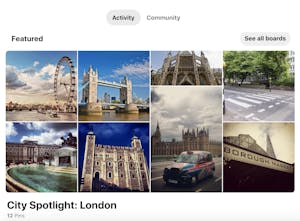
Pins aren’t just about sharing awesome photos of your tours and activities in action. You can also use them to drive clicks to your website by sharing actionable resources for your followers who want to get more information. For example, a photo of your zipline tour should link back to the zipline tour page on your website so people can learn more about the experience and reserve their spot.
Beyond promoting your tours and activities, try to share content that informs users about your area, industry, or trip planning in general. This allows you to put your brand in front of people who are looking for travel inspiration but may not be ready to book any specifics yet. If they find your content helpful, they’ll save it for later and hopefully become a future tour guest.
This is where having great evergreen blog posts or informational pages are useful to drive clicks to your website. You can create a visually interesting pin that links to your blog post where users can read more. Check out these examples from Lonely Planet.
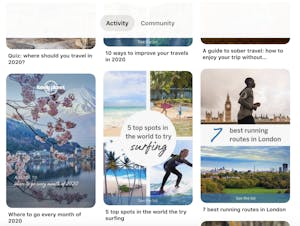
When you create new pins, try to think like your audience and share content that they would find relevant and useful. Make use of Pinterest’s insights page to see what topics are trending to find ideas that are relevant to your brand. Some common pin ideas for travel brands include infographics, customer testimonials, quotes, blog posts, videos, holiday-themed boards, sightseeing tour highlights, and boards that show “behind the scenes” of your business.
Based on your area, you may also share content that highlights local landmarks, annual festivals/events, cultural information, and interesting or odd facts about your destination. User-generated content from social media or review sites helps bring your brand to life on Pinterest. Take a look at popular travel brands like Lonely Planet and Orbitz, as well as other businesses in your industry, to see the type of content that succeeds on Pinterest.
When you’re ready to make your first pin, click “create a pin” from the homepage to get started. Pinterest will take you through a tour showing you what you can do with pins (e.g. collages, creating multiple pins at once, etc.) and take you through the full process for publishing your first pin. Steps include uploading the image or video, adding a title, description, and destination link, and making any edits. You can also select whether you’d like to publish it immediately or at a later date. In the top right corner, select which board you’d like to publish the pin to.

Follow these best practices to help your pins go the extra mile.
Start to build your Pinterest following by sharing your profile on your website. Add the Pinterest button to your site along with your other social media icons so site users can engage with your brand in multiple places. You can also consider adding a Pinterest widget to your site to display up to 30 of your most recent pins in a gallery format.
To really boost your following, share a lot of content and pin many images to increase your presence on the platform. You can also gain exposure by commenting on relevant, popular pins within your industry and following top accounts that relate to your business. Finally, get the word out that you created a Pinterest profile! Share your profile on social media so your current followers are informed, and link to recent pins in your email newsletter.
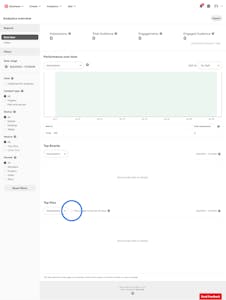
Pinterest’s Analytics tool gives you information about audience insights, engagements, impressions, and more. Use it to see how many people have viewed your pins, how they engage with them (e.g. saves, closeup views, etc.), and how many times each pin has been viewed. The Analytics tool also shows you which of your boards and pins are top performers and breaks down the data by device.
As you work on building your audience, use the Audience insights tab to see the categories and interests they follow, as well as information about their age, gender, location, and device used. Getting to know your audience and tracking the success of your pins over time will help you create more relevant content for your target audience.
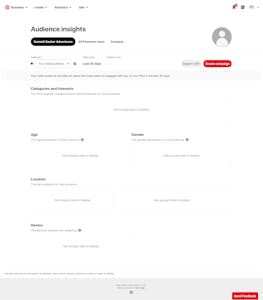
Pinterest is a relatively low maintenance way to market your tour and activity company online, using resources and content you’ve already created for your website and other social media profiles. The visual element of Pinterest helps bring your brand to life, inspiring potential customers to plan a trip in your area and book a tour or activity. Now that you know how to start using Pinterest, you can add this effective branding platform to your digital marketing strategy and further promote your business.