- 7 minute read
- Pay-Per-Click
- SEO
Intermediate
Join hundreds of other operators and REGISTER NOW for Spark 2024 New Orleans October 13-15th!
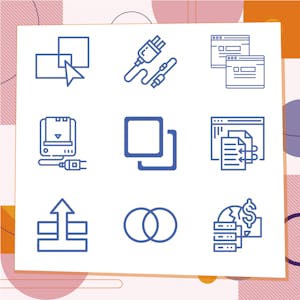
It’s no secret that Google is not a fan of duplicate content. Fortunately, you can use a canonical tag to tell Google which version of your webpage (or entire site) is the master copy, signaling to the search engine that this is the page that should appear in search results.
Canonical tags are a snippet of HTML code (rel=canonical) that are placed in the <head> section of a webpage, and they tell Google which page to index when it comes across pages with similar or matching content.
Canonical tags are also the best way to let Google know that you are aware of the duplicate content on your site so that you don’t see negative effects on your SEO. They let you choose the page version that gets indexed instead of Google taking matters into its own hands and choosing for you.
Helping Google understand which pages to index is essential for your keyword strategy, “crawl budget,” and visibility of your site on the search engine results page (SERP). This guide goes into detail on why canonical tags are so important for SEO, situations when you need to use one, what the code looks like on your site, and some tips for implementing the tag successfully.
Duplicate content confuses Google because it makes it hard for the search engine to know which page to index – indexing is the process of adding pages to Google’s searchable content. For example, if you have different pages with similar content, such as a page with both a desktop and mobile version or one page that people can access using multiple URLs, Google will view these as duplicate versions of the same page. This forces the search engine to choose one URL as the canonical version and crawl that version. Google will consider all other URLs to be duplicate, and they will be crawled less often. Adding a canonical tag gives Google guidance on which page to crawl as the master version.
Using a canonical tag also helps Google understand which page to rank when both pages target the same keywords. By not including a canonical tag, you could be creating unnecessary keyword competition, causing your ranking to suffer.
Having many pages of duplicate content means that Google will waste time crawling duplicate pages instead of your other, more important pages. Including a canonical helps with your crawl budget, the number of URLs Google can and wants to crawl based on how popular your pages are and how “stale” or outdated they are in the index. You want Google to get the most out of your site, meaning you’d like Google to crawl new and updated pages rather than two versions of the same page.
All of this talk about duplicate content probably makes you wonder if your website has any. We cover the most obvious types of duplicate content in this guide. They include copied content, large blocks of content that are copied from another site or within the same site; and boilerplate content, small blocks of copy like cancellation policies or a list of what to bring, which might apply to multiple pages on your website. Even if your site doesn’t include those types of duplicate content, there are a few other situations where duplicate content can make its way onto your website.
In all of these cases, a canonical tag helps solve your duplicate content problems.
The HTML for a canonical tag is as follows: <link rel=”canonical” href=“https://example.com/sample-page/ ”>.
link rel=“canonical” is a tag that tells Google that the page is a canonical.
href=“https://example.com/samplepage/” tells Google what the master URL is. You will need a canonical tag on the master page as well, where the URL is the master version of the page. This is known as a self-referential canonical tag.
Adding a canonical to your website doesn’t have to be complicated, even if you aren’t very familiar with HTML. Use the following tips to implement the tag correctly.
Here is an example of a properly executed canonical tag.
Page A (the master page)= https://example.com/a/
Page B = https://example.com/b/
In this example, the master page is Page A so we need to include the tag with “/a/” on both the master page and the duplicate, Page B, to signal that we want Google to index Page A.
Remember to follow these steps to implement a canonical tag if your website has duplicate content. Keep in mind that canonical tags are a signal, not a directive path like a 301 redirect, which sends users and search engines to a different page from the one they searched. This means that Google may choose a different canonical if their robots think they have found a better match. To see which canonical is being used, view your Google Search Console Coverage Report. For more tips like these, check out our SEO guides.