- 49 minutes
- Dashboard & FareHarbor
- Digital Marketing
- SEO
- Websites
All Skill Levels
Get a behind-the-scenes-look into FareHarbor's 2024 season

Google Analytics 4 (GA4) is a new analytics service designed for the next era of online user behavior. It provides you with a complete view of your customers’ journey across devices, as well as essential insights to prepare for future marketing decisions.
GA4 uses machine learning to map automated and custom insights to help you understand and act on your data. It also helps you see the potential revenue you could earn from a particular customer group through predictive audiences, allowing you to create and target new audiences for increased ROI.
So what does this mean for your tour and activity business? This guide will break down the specifics of GA4 so you can derive insights from new data and start reaping the benefits.
Google describes GA4 as the new default version of the original Google Analytics (Universal Analytics), one that’s quite different from the traditional GA thanks to a host of new features.
GA4 is built to track data across platforms: websites, software, and apps. Its main goal is to show data focused on users from the first visit to the final conversion—booking a tour or activity.
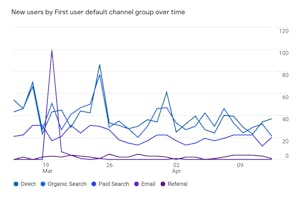
An event is a user interaction that can be measured independently from a screen load, such as link clicks, form submissions, or downloads.
Data stream is the flow of data from a customer touchpoint (website or app) to Analytics. You can create up to 50 data streams per property to collect data on web, iOS or Android.
This means there’s no View level section. Data Import can now include data from non-website sources, such as apps.
Looking at the user journey helps to provide site owners a full understanding of their customers’ life cycles.
For example, you can see where a user found your business and then where they revisited and converted from. Life cycle reporting has also been expanded to offer Ecommerce reporting to better understand your ecommerce funnels.
Uncover the deepest insights into your user behavior with GA4’s Explore section. Build a compelling narrative of your traffic and results, using explore reports to forecast and optimize your website. Go beyond standard reports and uncover intimate details about your website’s performance with custom analyses.
GA4 gives you the power to understand your audience at the most granular level, allowing you to refine your strategies for success.
GA4 allows you to create and maintain custom audiences from visitors across your website and other platforms and will automatically remove or add them to ad lists based on the interactions they perform on your site.
Not sure how to migrate from Universal Analytics to GA4? The good news is that you can run a dual setup where you keep using Universal Analytics but also get started with GA4 to see how your business can benefit from this new service.
If you haven’t already created a GA4 property, Google automatically migrates existing UA properties to a new property, unless you have specifically opted out.
If you do not have a Google Analytics account, create one by following the setup instructions.
Once your GA4 property has been set up, our recommendation is to configure your GA4 with the following best practices for optimal tracking and analysis:
 Pro Tip: Operating under GDPR? If you run a business in the EU or UK, please read this FAQ with important information regarding using cookie consent managers with GA4 and FareHarbor.
Pro Tip: Operating under GDPR? If you run a business in the EU or UK, please read this FAQ with important information regarding using cookie consent managers with GA4 and FareHarbor.
Now that your GA4 property is set up, integrate GA4 with FareHarbor so that you can receive page views and purchase events from the online booking experience.
Follow the instructions in the Help Center to integrate GA4 in your FareHarbor Dashboard. Once added, please note that it may take 24-48 hours for data to show up on your GA4 dashboard.
If you are running ads, link your Google Ads with GA4 so that data can flow between the two products. Follow the instructions to link your Google Ads with GA4.
Now that the two products are linked, you can import conversion actions to Google Ads for campaign performances, reporting and bidding optimization or import audience segments to Google Ads for a remarketing campaign.
In this webinar, our FareHarbor’s Google Analytics expert walks you through the best practices for setting up, integrating, and using GA4. Watch the webinar to learn more about GA4’s new reporting capabilities and how you can take advantage of them for your business.