- 11 minute read
- Digital Marketing
- Pay-Per-Click
Beginner,
Intermediate
Join hundreds of other operators and REGISTER NOW for Spark 2024 New Orleans October 13-15th!

In the past few years, Google has been putting more emphasis on machine learning for PPC ads, with tools like Smart Bidding that rely on the algorithm to optimize ad strategy.
In 2020, Google made Responsive ads the default type in search ads campaigns.
In 2022, Responsive ads will be the only search ad type available.
Learn about this ad type, how you can prepare for this change, and how to create and measure the success of Responsive ads.
Currently, you can create two types of search ads: Responsive and Expanded text ads.
Expanded text ads allow you to create a complete ad, where you set the text and how it’s displayed. You can create multiple versions of expanded ads and rotate them, with the option to optimize the ad rotation based on those that perform best.
Responsive text ads allow you to create different assets, such as headlines and descriptions, and Google will combine them to serve the most appropriate ad for a user based on their search. For this ad type, you can create up to 15 headlines and four descriptions.
Google Ads will construct several ad combinations to avoid redundancy. An ad will show a maximum of three headlines and two descriptions in unique orders and combinations. The longer your ad runs, the more time Google Ads will be able to test which ad groupings work the best and for which type of search queries.

Starting June 30, 2022, you will no longer have the option to create Expanded text ads. Your existing Expanded text ads will continue to run. Google has been slowly de-emphasizing Expanded text ads for a while now.
Responsive ads see an average of 7% more conversions at a similar cost per conversion compared to Expanded ads (Google).
With this advance notice, use this time to familiarize yourself with Responsive text ads so you can fully transition when the time comes. In the meantime, Google recommends users take these actions with their current Responsive text ads:
If you’re not familiar with Responsive ads, this may seem like an overwhelming switch. Ultimately, Google knows that Responsive ads will be better for your business and once you optimize your ads, your conversions should increase as well.
To make sure you’re set up for success, Google suggests that by June 30, 2022 you have at least one Responsive ad ready in each ad group.
Now that you are aware of the benefits of Responsive search ads and the reasons Google is making this switch, you can think about creating your own! Follow these simple steps and you’ll be on your way to more sales.
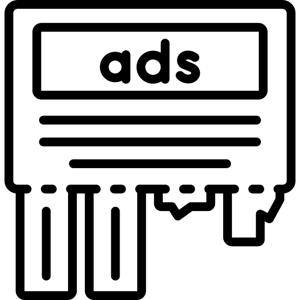
The more headlines and descriptions you enter, the better. Google will have more options to hone your ads for a specific audience.
Over time, you’ll see what works best with your new Responsive ads and have the opportunity to maximize your conversions! For more ad tips, check out our additional PPC guides.