- 13 minute read
- SEO
Intermediate
Get a behind-the-scenes-look into FareHarbor's 2024 season

Google’s search engine results pages (SERPs) are full of variety. From ads and organic results to the local map pack and featured snippets, the array of SERP features offers many ways to gain additional exposure for your website beyond striving for the number one spot on the page.
Our Anatomy of a SERP guide is a great place to get a breakdown of every element on the SERP and gain some insight into getting creative with your SEO strategy.
In this guide, we focus on just one element of the SERP, the People also ask section, and how to optimize for these results to catch the interest of your target audience and get extra organic traffic.
The People also ask (PAA) section is a box within the search results, located around the fourth or fifth spot on the SERP.
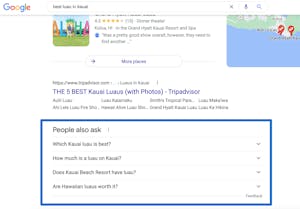
Each question in the section, known as related questions, includes an arrow that expands the section when clicked to reveal the answer to the question with a link that people can click for more information about the topic.
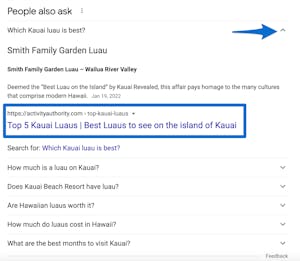
You won’t see PAA results every time you enter a query into Google. In fact, they’re likely to appear when the term searched is somewhat broad, for example, if you were to search for “US holidays.”
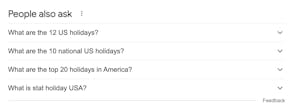
PAA operates under the assumption that you might be looking for more specific information since the search term was so broad. Therefore, the related questions focus on certain holidays or upcoming dates to help narrow the search. On the other hand, if the searcher had a specific question about a certain holiday, it’s unlikely that PAA would appear. As a general rule of thumb, PAA boxes rarely show up in the results of more specific queries.
PAA answers come from pages that answer a specific question related to a broader search. If we expand the question “What are top 20 holidays in America?” we see a bulleted list of holidays and the option to click to the website to get more information. This result is relevant to the query, and its bulleted format is a quick, clear way to answer the question.
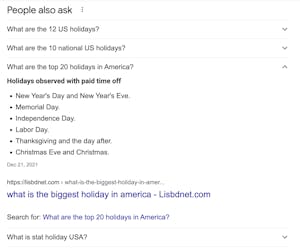
Many of the answers that Google links to in the PAA section rank on the first page of the SERP for the given query. This means that you don’t need to rank number one for a related query to be featured in the PAA, but it does help to rank high for the search term.
The links featured in the PAA section often get high click-through rates. Being featured as an answer to a question gives your website an opportunity to gain extra organic traffic, get ahead of your competition, and catch the interest of your target audience.
Something else to keep in mind is that PAA frequency is higher on mobile than on desktop.
PAA boxes appear almost 4 times as often on mobile than on desktop in the United States (Advanced Web Ranking).
With mobile accounting for over half of travel-related browsing, getting your website to show up in the PAA section can have a big impact on potential customers researching a trip in your area.
Similar to optimizing for featured snippets, trying to win a PAA result is not an exact science. However, by implementing several key steps and updating your content as needed, you may see your page show up on the SERP.
In order to know which questions to optimize for, you’ll need to conduct thorough keyword research to get a sense of what your target audience is asking. Take a look at our keyword research guide to get started. You should also use a tool like AlsoAsked to discover the questions people are asking related to your business and industry.
 Pro tip: Remember to choose questions based on keywords that you already rank well for, since this will help your page get chosen for the PAA section. AlsoAsked uses PAA data so you can get an idea of exactly which questions to target in your content.
Pro tip: Remember to choose questions based on keywords that you already rank well for, since this will help your page get chosen for the PAA section. AlsoAsked uses PAA data so you can get an idea of exactly which questions to target in your content.
Once you have an idea of some general topics and specific queries related to those topics, brainstorm where on your website you could answer those questions. In many cases, your blog will be a great place to show off your expertise on a particular subject. Blogs are also a good place to write in a conversational Q&A style, which SEO experts believe influences PAA selection. Your FAQ page could show up in the PAA box if you answer questions in a way that is succinct and easily digestible. Take a look at our guide to writing an effective FAQ page for tips.
For Google to select your answer, the content needs to clearly answer the question. Better yet, it should contain a phrase or content similar to the search term as a heading somewhere on the page.
You can also ensure the content is relevant and clear by writing naturally and not forcing in too many keywords, and
 Pro tip: If the piece of content is particularly long, create a table of contents with anchor links to help viewers find the exact answer they’re looking for. Emphasize the important parts of your content with headings and a clear structure to guide readers.
Pro tip: If the piece of content is particularly long, create a table of contents with anchor links to help viewers find the exact answer they’re looking for. Emphasize the important parts of your content with headings and a clear structure to guide readers.
If your site ranks well for the results of the question, you have a better chance of appearing in the PAA section. You can further boost your page authority by working on a link building strategy to your page and site. When a page on your site has authoritative backlinks, it signals to Google that the page is important, increasing your chances of appearing in PAA. Start on your link building strategy with help from this guide.
Schema markup is a semantic vocabulary of tags that tell search engines how you want them to display your web pages in the SERPs. You add this microdata to your site’s HTML to help search engines display useful information for users in the SERPs, like the related questions in the PAA section.
Related questions are part of Google’s Knowledge Graph, which uses schema markup to better understand content. While using schema markup isn’t strictly necessary to get your page chosen as a PAA source, most answer pages do use it, so it’s worth implementing as another step in ranking for a PAA result. Head over to our schema markup guide to get started.
Once you’ve written your content and taken other steps to increase your site’s authority, keep the page up to date by periodically doing additional keyword research and finding new questions you could be answering. Look at other PAA related questions for the same query and try to better optimize your content based on the websites that are currently occupying those spots. As with most SERP elements, things are constantly changing and being updated, so be sure to keep an eye on how your pages are doing and look for areas to improve.
Targeting and optimizing for the PAA section can make a great addition to your SEO strategy, especially because it shares common goals with other SEO tactics you may already be employing on your website. The benefits of writing quality content, performing keyword research, and using backlinks and schema markup reach far beyond the PAA results, including boosting organic traffic, reaching your target audience, getting featured in other areas of the SERPs, and more.
Optimizing for PAA results is a chance to build on your SEO skills and try a new way to generate organic traffic. Take a look at additional SEO topics and tips in our SEO guides.