- 6 minute read
- Social Media
Beginner,
Intermediate
Get a behind-the-scenes-look into FareHarbor's 2024 season

A Facebook page is necessary to use many of the platform’s business features, such as creating ads and tracking performance. If you already have a good following on your existing personal profile, you might be hesitant to start from scratch with a brand new page.
However, Facebook makes this transition easy by allowing you to convert your existing profile into a business page and migrating your existing followers. This guide outlines the reasons why you should have a page and the easy steps you need to follow to convert your profile.
A personal profile is great for sharing photos and updates with your family and friends, but it’s not ideal for promoting your business. A Facebook page is public, meaning anyone can find, see, and follow your page. This allows you to gain a wider reach for your brand. Additionally, there are certain features that you can only get through a page, such as analytics and options to monetize or boost your posts.
Before you get started, there are a few things to know. When you convert your existing profile, you will end up with two different profiles: your personal one and your business page. Facebook will automatically migrate your profile picture, cover photo, and name to the new business page. You can also select which photos and videos you’d like to migrate to your new page, but note that any engagement (likes, comments, and shares) that you have on your profile will not move over to your new page.
During the conversion process, you’ll be able to select which friends and followers you’d like to migrate over to your new page. Your friends are people whose friend requests you’ve accepted, and they can see all your posts, whether they’re public or private. Your followers can only see your public posts in their News Feed. While a personal profile can have both friends and followers, a page only has followers.
The followers you choose to migrate to your page will be removed as followers from your personal profile. However, any friends and pending friend requests you choose to migrate over will automatically “Like” and follow your new page without being removed from your existing profile. Any friends or followers of your current profile will receive a notification about your new page.
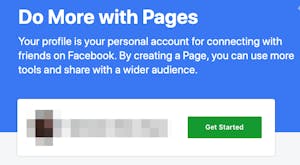
Now that you have a business page, you can start promoting your brand on social media using the tools available on the platform. To learn more, explore our guides to getting started with Facebook Pixel, creating Facebook and Instagram Ads, and elevating your Stories.