- 10 minute read
- COVID-19 Resources
- SEO
All Skill Levels
Get a behind-the-scenes-look into FareHarbor's 2024 season
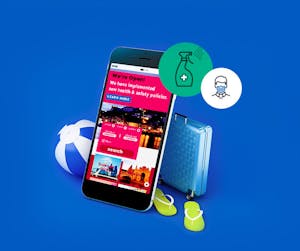
Communicating health and safety standards for your tours and activities is a crucial aspect of the new normal for our industry. People want to get back to doing the activities they love, and they want to make sure they feel safe doing so. A good place to start is by reviewing our checklist for introducing new cleanliness and sanitation standards to your tours and activities. Once you’ve determined your policies and are ready to get them in place, you need to let the world know!
The first step is to update your website with all the information customers need to know before booking an activity. Two main questions that your website should answer immediately are:
If you have activities with shared equipment or with high-touch surfaces, clearly displaying your health and safety policy on your website can help ease customers’ concerns. For example, if you run a scuba diving company, your customers may want to know that you sanitize your goggles between every use, or if you run a zipline tour, they’ll want to know that all helmets are disinfected between customers.
So what’s the best way to do that? Here are some tips on how to update your FareHarbor Dashboard, website, and more to communicate your new guidelines and give customers the peace of mind they are looking for.
To reinforce health and safety measures to customers throughout their booking experience, you can now add a Health & Safety Policy directly in your FareHarbor Dashboard. This policy is shown to customers throughout the booking process as well as in confirmation emails. It’s readily available in the book form, so customers don’t have to go back and forth searching for the information while they’re completing their booking.
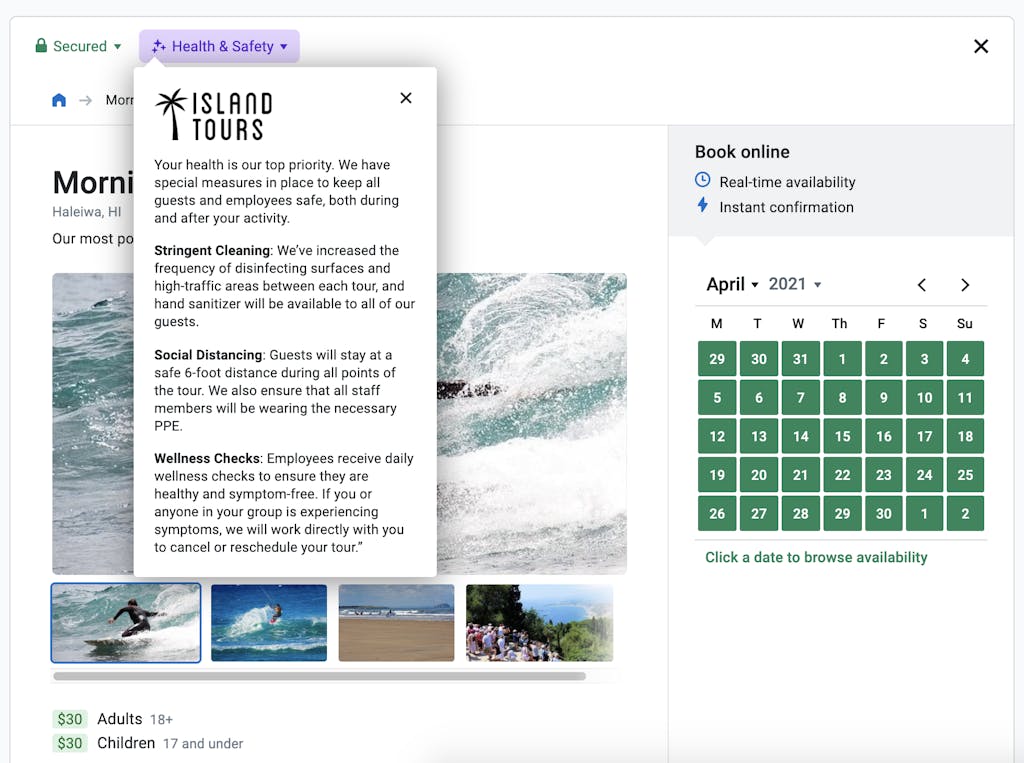
In addition to adding a general company Health & Safety Policy in your Dashboard settings, you can further customize the information shown per item if needed. For example, you might have different policies for your hiking tours and your kayak rentals, and you can make these adjustments at the item level.
As a starting point, we have created a pre-formatted policy template that you can copy and paste directly into your Dashboard and then customize it with information specific to your business. It is important that you tailor your Health & Safety Policy to your business as much as possible to provide the appropriate level of detail to help ensure customers feel comfortable making bookings.
 Pro tip: Consider the kinds of questions you would have as a customer — such as touchless check-in procedures, social distancing measures in your office and on your tours, and use of PPE — and make sure you answer them in your policy. Be sure to cover questions typically asked by new guests, as well as questions that a returning guest might have.
Pro tip: Consider the kinds of questions you would have as a customer — such as touchless check-in procedures, social distancing measures in your office and on your tours, and use of PPE — and make sure you answer them in your policy. Be sure to cover questions typically asked by new guests, as well as questions that a returning guest might have.
Here’s an example of how you can communicate your policies:
“Your health is our top priority. We have special measures in place to keep all guests and employees safe, both during and after your activity.
The overall goal of your business website is to provide relevant and complete information about your company’s activities and experiences, and it is no different when it comes to your sanitation policy. To ensure your health and safety policies are easy to find, follow our best practices to update your website.
A banner is the first thing viewers see when they land on your website and is separate from your hero/header image. One of the best things about a website banner is that it allows you to quickly adapt to changes in market conditions and serves as a highly-visible space to post important updates. The space on a banner is usually limited to a certain number of characters, so your message must be short and to the point — make sure to craft the message carefully to have the most impact. Try using a contrasting color or a bold font so that your banner stands out from the rest of your website. This makes it easy for users to know exactly where to click!
Example banner copy: “We have implemented new health & safety policies to help ensure guest and staff health. Learn more.”

 Pro tip: Include a link in your banner to a new COVID-19 policies page where bookers can learn more about the details of your policies (more on that below).
Pro tip: Include a link in your banner to a new COVID-19 policies page where bookers can learn more about the details of your policies (more on that below).
Contact your site developer/host to add a banner to your site. Most common website platforms include a function or widget to easily add this feature. Depending on the platform that you use, you can determine whether the banner displays on all web pages or just select ones, although we do recommend including this information on all pages. Additional customizations, including font, color, and text will help match your branding and allow your message to stand out on the page. Depending on your website platform, you may also have the ability to change your banner messaging based on a user’s location.
For the time being, your website’s homepage should quickly answer the first question visitors have in mind: are you operational? Add a section under the hero unit on your homepage that immediately informs customers whether they can book with you. For example, if your business is open, the text might look like this:
“Our Private Tours Are Now Open!
We’re excited to announce that we now have private tours available to book starting on [date]. We’ve updated our health and safety policies [link to the page with this information] to be able to offer fun and safe experiences. Book a tour below!”
Make sure you only feature the tours that are currently available on your homepage so customers don’t waste time browsing tours that they cannot book at this time.
We recommend adding a new page to your website where you provide comprehensive details on your health and safety policies. This is the page that will answer customers’ second question: what are you doing in response to COVID-19? Include this page in the main navigation on your website so it is clearly visible and always easy to get to. Here is a list of some policies you should consider covering on this page:
For an example of a COVID-19 safety page in action, check out Dana Wharf Sportfishing and Whale Watching’s new guidelines page.
Use keywords throughout your website that clearly state the measures you’re taking to ensure the safety of your employees and guests. As people begin to search for tours and activities they can enjoy while complying with all necessary safety measures, it’s important for these measures to be explicit on your website. The clarity of your messaging will make it easier for customers to decide whether they want to book with your company. This ensures a smooth, informative user experience, regardless of what they ultimately decide. It’s still too early to tell what search trends will look like as certain industries start to reopen, so for now, focus on including the relevant information that your customers will need, rather than trying to rank for certain COVID-related keywords.
Start by checking that the heading on your new landing page that outlines your safety policies is clearly labeled with a title like “COVID-19 Safety Guidelines on Our Tours” so readers can quickly tell that this page will have the information they’re searching for.
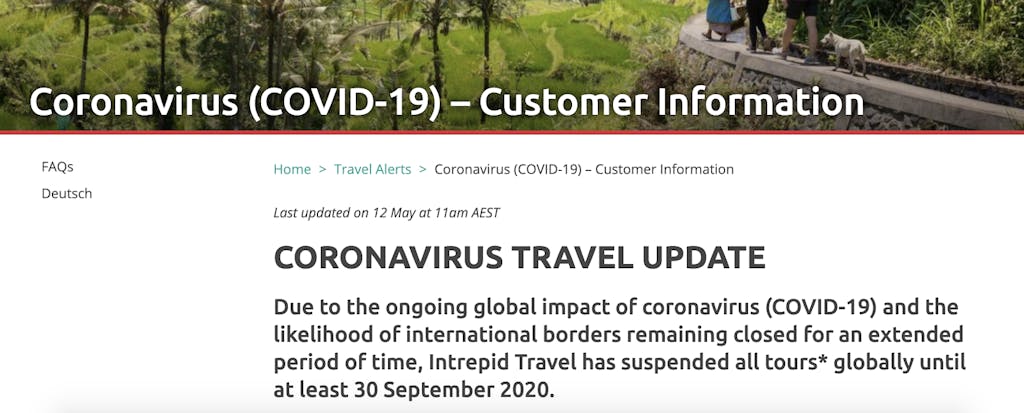
(Source: Intrepid Travel)
While reviewing your site, think of the terms that customers will be scanning the page for, such as “social distancing enforced on all tours,” “private group tours only,” “equipment disinfected after each use,” etc., and incorporate them on the appropriate pages on your website.
When it comes to your safety measures, transparent communication has never been more important. Keeping your website updated with your current health and safety policies and any other important information about your business helps ease customers’ worries so they feel good about booking with you. As you know, the world is continually adapting to the pandemic, and new policies are required as we learn more about how to stay healthy. Be sure to update your website and Dashboard whenever you make updates to your policies.
Looking for more tips? Review our checklist for your health and cleanliness standards and watch our webinar on preparing for your comeback.