- 9 minute read
- Digital Marketing
- Social Media
Intermediate,
Advanced
Get a behind-the-scenes-look into FareHarbor's 2024 season

Diversifying where you advertise your company is an important step to reaching as many customers as possible.
YouTube is one of the most trafficked media sites worldwide, with well over 2.2 billion active users (Visual Capitalist).
This alone is a great reason to start using YouTube Ads.
While video advertising is a major component of YouTube Ads, there are some ad types that solely include text and images. You may think that you already have a solid ad strategy or video advertising is too costly or time-consuming, but it’s a lot easier than you think!
This guide will provide insight on why you should advertise on YouTube and details on each ad type. You are on your way to increasing your exposure and bookings through YouTube!
YouTube is accessed by billions of users across the world. While that means you have a lot of competition, it also signifies that your company and offerings will have the opportunity to get in front of many more people. Using both video and the other types of YouTube ads, you can drive awareness for new or repeat customers with exciting, distinctive content.
And more importantly, Google owns YouTube, so if you already utilize Google Ads, you are one step closer to being able to advertise on YouTube. Here are the major benefits of creating YouTube ads with your Google Ads account:
 Pro Tip: Use YouTube Video Builder to quickly make video advertisements for your business. Although still in beta, this is an easy to use, efficient tool that can jump start your video ad creation. You will simply need images, text, and logos, just like what you use for a Display ad. The tool offers templates and music so you can make an effective ad in minutes.
Pro Tip: Use YouTube Video Builder to quickly make video advertisements for your business. Although still in beta, this is an easy to use, efficient tool that can jump start your video ad creation. You will simply need images, text, and logos, just like what you use for a Display ad. The tool offers templates and music so you can make an effective ad in minutes.
It is important to know the different types of YouTube ads so you can decide which is right for your business. Let’s take a closer look at each type.
Available using: desktop, mobile, and TV
Just like the name suggests, skippable in-stream ads play before, during, or after a YouTube video that the watcher can skip after five seconds. This gives the viewer the choice if they would like to continue watching your ad or move onto their chosen video – so that means those first five seconds should be engaging! These ads can be any length, but it is recommended to not go over 3 minutes.
This type of YouTube ad will help drive conversions, influence consideration and reach new users. As for cost, there is flexibility in what you pay for these ads. Depending on what you set as your goal, you can pay based on the total number of impressions, only when a viewer watches your ad in full, or when they interact with your ad.

Available on: desktop, mobile and TV
Non-skippable ads are also exactly what they sound like. However, these ads can only be six to 15 seconds long that will play before, during, or after an ad. Watchers cannot skip your ad so ensure your video is memorable, catchy, but, more importantly, gets to the point.
Bids for non-skippable ads are set based on the target cost per thousand impressions (CPM). You will set this by how much you are willing to pay per thousand views – this is your target CPM. This type of ad is for when your goal is brand awareness and reach.
Note that you cannot build remarketing lists off of viewers of these ads.

Available on: desktop, mobile, and TV
Bumper ads are similar to the non-skippable ad format, yet they can only be a max of six seconds long. This requires an even shorter, bite-sized message to give to viewers. These ads cannot be skipped and the bids are set by a target CPM.
They will help increase brand awareness and will be most effective when they run alongside other related YouTube ads. Consider this type of ad type for mobile since the short video format is ideal for watchers on the go.
Note that you cannot build remarketing lists off of views for this type of ad either.

Available on: desktop and mobile
In-feed video ads are placed alongside videos that would be likely viewed by your target audience. They appear in YouTube search results, YouTube watch next, and the YouTube app Home feed.
These ads are helpful to build brand consideration since they will appear next to related videos. Viewers will be more likely to subscribe, share, and watch other videos you feature on your YouTube page.
This type of ad will have CPV bidding, which is cost-per-view. Any time a person interacts with your video or watches your ad, you will be charged.

Available using: desktop, mobile, and TV
Masthead ads are a video format advertisement that will showcase your company on the YouTube home feed. These ads will have no sound and play automatically for up to 30 seconds.
These ads are great if you goal is to:
Note that you must go through a Google Sales Rep for this type of ad, so they are not the right ad choice for every business due to their higher cost.
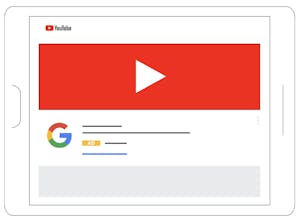
If you are not ready to dive into the world of video ads, you can also create non-video ads that display on YouTube. Here are the two types:
Now you know the main types of YouTube ads that you can choose for your business. As a tour or activity operator, using videos of customers experiencing your offerings is a great place to start with your video ads. Remember, a more diverse ad strategy will always lead to more bookings.