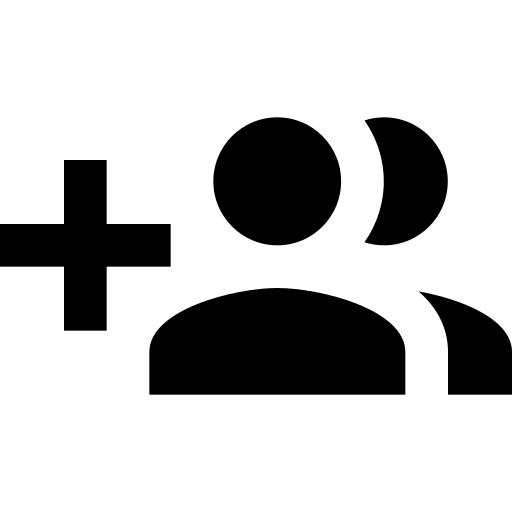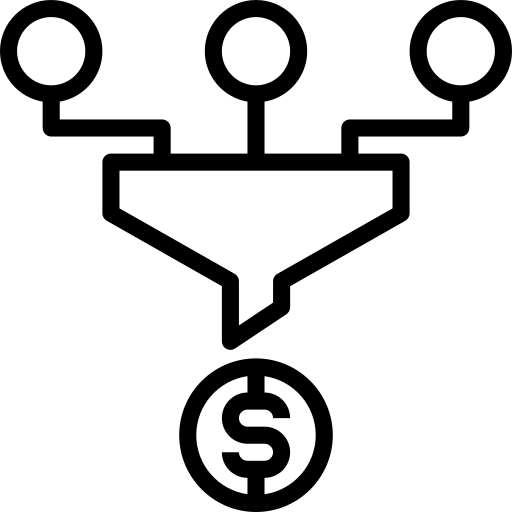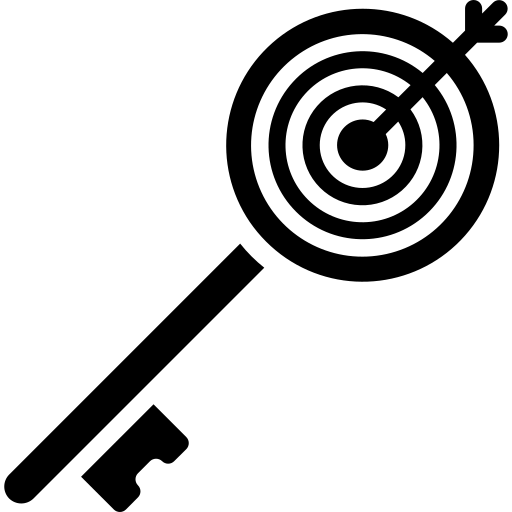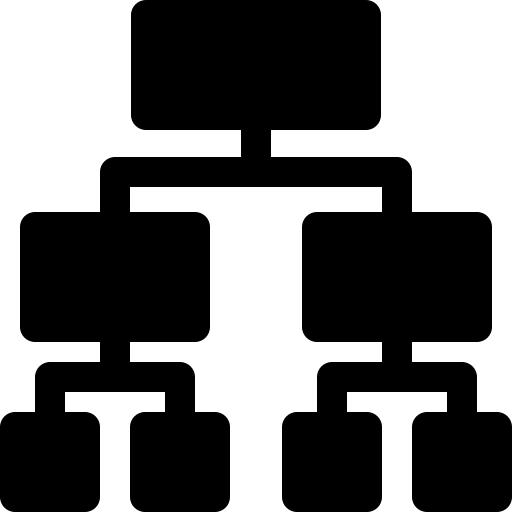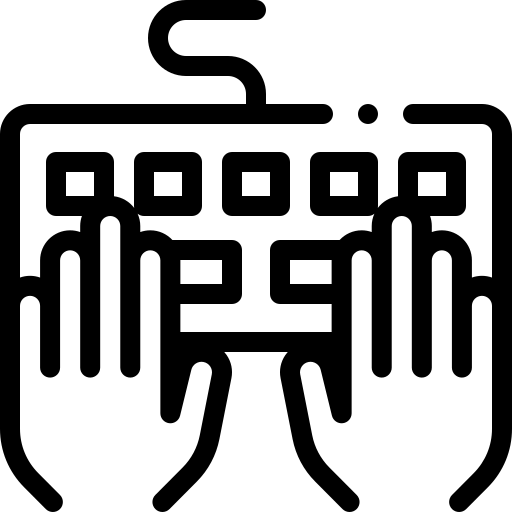Similar to SEO, PPC can seem like a nebula of constantly changing algorithms and undefined criteria, leaving you with more questions than answers. Naturally, this can become a roadblock or obstacle to those who might be interested in trying it out or cause those who are currently using PPC to get discouraged. While we cannot fully dissect the technical side of the PPC algorithms, our goal is to demystify this digital tactic by providing you with a checklist to follow to create and launch your first PPC campaign.
Create Your Google Ads Account (skip this step if you already have one)
Visit Google Ads to set up your account.
Enter your business information, including the website URL for the business you want to advertise.
If prompted, you can link to other accounts such as Google Analytics or Google My Business.We recommend using the same account as your Google Analytics.
Verify that your Adwords account is linked to your Google Analytics.
Under "Setup ," click "Linked Accounts."
Under "Google Analytics ," click "Details."
Find your Google Analytics property ID (UA code) . UA codes are unique to each GA property and the code looks something like this: UA-10876-1
Select "Import Site Metrics" to be able to see Google Analytics data in Google Ads reports.
Verify the integration was successful by going to your Google Analytics. You should see your Ads account under the "Product Linking" section of your settings.
Set Up Conversion Tracking
In the Google Ads "Tools & Settings" section, select "Conversions" in the "Measurement" column.
Add a new conversion. Here you will be prompted to decide between four types:
Website - track sales and other actions on your website
App - track how many people download your app
Phone calls - record how many phone calls your ads generate
Import - import your own conversions (only recommended if you have your Google Analytics account linked and have e-commerce enabled)
Start by reading our guide to learn how to choose the best keywords for your business.
Plug your domain into tools like SEMrush and Google Keyword Planner to get an idea of your current rankings.
If you need additional keyword inspiration, enter the domains of similar businesses or competitors into the tools mentioned above.
Compile your keywords list in a Google Sheet or doc so they are accessible and easy to reference.
Set Up Your Campaign
Select your campaign goal: Sales, Website Traffic and Brand Awareness/Reach will likely be the most applicable goals to consider for any campaign.
Select a Campaign Type : We recommend starting with Search .
Enter your company's website URL.
Enter a Campaign Name -- stick to a simple and clear naming convention you can duplicate and modify for future campaigns, i.e. “Company XYZ Kayaking Tours - Search - April 2020.”
Networks: If you are only running Search campaigns, select “Search Network.”
Locations & Languages: Select the ones that best apply to your business.
Budget: View this as a total monthly budget. Divide by the number of days and enter that amount into your daily budget.
Bidding: For newer PPC users, focus on Conversions and deselect “Set a target cost per action” as this is an advanced method of bidding.
Structure Your Ad Groups & Keywords
Review your list of keywords and decide how you want to organize and group them. Some methods include:
By activity or tour type: i.e. 30-min. tour, 1-hour tour, 2-hour tour
Locations: i.e. Boston Tour, Philadelphia Tour, DC Tour
Structure of your website: If your website is designed to separate your products or offerings on different tabs or pages, structure your ads in a similar fashion.
Once completed, create a quick graph like the example below so you can visualize the breakout. Give your Ad Group an appropriate title.
In the campaign setup, add the Ad Group(s) and copy your keyword lists to their respective Ad Group.
When entering keywords, you will be asked to include a match type . Match types will help inform Google which searches can trigger your ad.
If you do not indicate a preferred match type, Google will default to a broad match .
Write Your Ad Copy
The final step before launching our campaign is to write your PPC ads . Bear in mind that there are limitations to character count, so less is more:
H1, H2, or H3 : 30 characters or less
Description: 90 characters or less
After completing the text ad form, double-check the desktop and mobile previews for any grammatical errors and formatting.
Confirm your ads are correct and proceed to launch your ads!
Congratulations, you have successfully created a PPC Campaign! Google may take a few days (3 – 5 days) to learn how to place your ads. Please do not make any changes at this time as it will reset the learning process. Once your ads start running, be sure to keep an eye on your metrics to learn how your ads and performing and how you can improve them in the future. For more PPC tips, head over to our pay-per-click guides .