- 4 minute read
- Dashboard & FareHarbor
- Industry Insights
API Connectivity 201: Expert Advice on Getting Connected with OTAs
All Skill Levels
Join hundreds of other operators and REGISTER NOW for Spark 2024 New Orleans October 13-15th!

If you’re considering partnering with an OTA, it’s natural to worry about a complicated process. However, thanks to the FareHarbor Connectivity Team, working with an OTA and learning about API connections is easy and enjoyable. In fact, it even helps you manage your calendar and fill availabilities.
Follow the steps in this checklist to get your API connectivity set up so you can start seeing the benefits in your bookings.

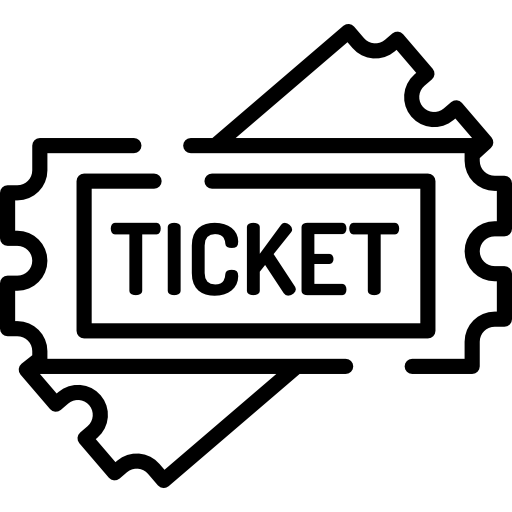
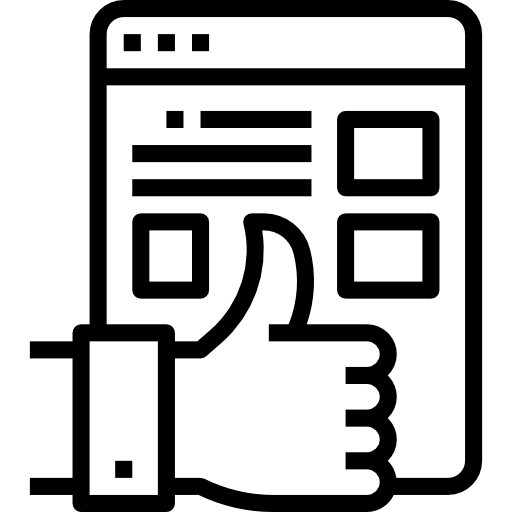

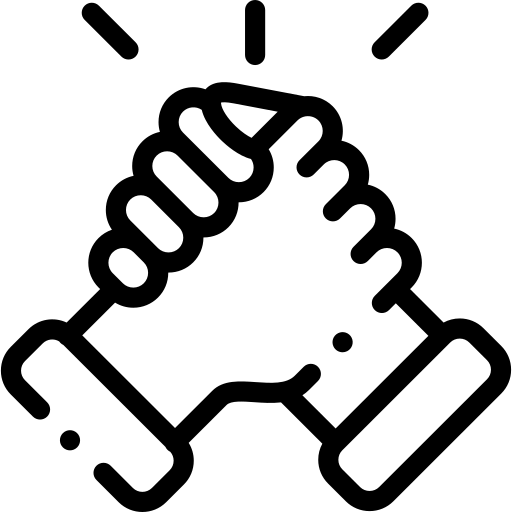
If you get stuck on any of these steps, feel free to reach out to the API Connectivity Team for help. Want to take a deeper dive into the specifics of API connectivity? Check out our guide, API Connectivity 201: Expert Advice on Getting Connected with OTAs.