- NEW
- Business Management Tips
- Industry Insights
- Local Strategies
All Skill Levels
Join hundreds of other operators and REGISTER NOW for Spark 2024 New Orleans October 13-15th!

Whether your virtual event is hosted live or is pre-recorded, the opportunities that virtual tours and digital experiences offer are seemingly endless. They are a way for you to showcase your creativity, try something new, and earn additional income to boot. If you’ve reviewed our guides on getting started with virtual tours and have chosen your preferred virtual platform, you’re off to a great start! This guide will cover additional tips, tricks, and best practices for creating your very own virtual tour.
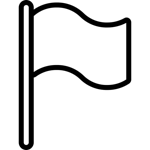 1. Pick the right name
1. Pick the right nameThe name of your virtual tour or activity is a snapshot of what people can expect to experience when they attend or purchase. Be clear, concise, and avoid flowery language — and this may sound like a no-brainer, but make sure to include the word “virtual” or “digital” in the title, for example, Virtual Wine Tasting: Explore the Vineyards of Southern France. Your tour name should also be your activity or item name in your FareHarbor dashboard.
 Pro-tip: Use the same tour name wherever you promote your virtual experience — on your website, across social, or in an email. Even small variations in the name can confuse people and derail a potential booking.
Pro-tip: Use the same tour name wherever you promote your virtual experience — on your website, across social, or in an email. Even small variations in the name can confuse people and derail a potential booking.
 2. Update your website & set expectations
2. Update your website & set expectationsExplain how your virtual experience will work and include a brief explanation of the experience in your item description. A good description is something like:
“This 30-minute pre-recorded tour is led by our experienced guides and is packed with information. We promise an educational and entertaining time!”
Make sure everyone has the right registration or live session link and that you provide clear instructions on how to join the tour or tune in. This is particularly important for live group experiences (versus on-demand or pre-recorded experiences) to ensure you start on time and reduce wasting other people’s time while waiting for attendees to join. If possible, include a contact number participants can call to get technical help (should they need it) in order to join. For example:
“Check for an email from us 1 hour before the start of the event and click on the GoToMeeting link provided.”
“A link to the virtual tour will be provided in your confirmation email.”
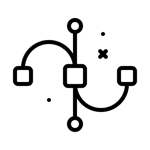 3. Communicate participation requirements
3. Communicate participation requirementsIt goes without saying that your attendees will need to be able to access your experience on a digital device, but not all devices offer the same types of user experience. Let people know if they will need to join on a computer, or if a phone or tablet works well.
Some virtual experiences simply require the single click of a link while others will require that the attendee have certain supplies on hand ahead of time. Consider what participants will need in order to do this activity — perhaps paint, brushes, and canvas for a painting class or a particular kind of wine for a wine tasting experience.
Be clear how participants will receive their materials, if applicable. Will they need to collect their own materials (if so, provide supplier suggestions) or will you offer contactless pickup or delivery to their home? If materials need to be mailed or acquired from elsewhere, provide a guideline on how far in advance orders must be placed to ensure delivery in time for the activity.
 Pro-tip: If your class or activity includes physical training materials that need to be referenced during the session, consider including a PDF for attendees to print ahead of time so their screen is free to use for the video experience.
Pro-tip: If your class or activity includes physical training materials that need to be referenced during the session, consider including a PDF for attendees to print ahead of time so their screen is free to use for the video experience.
Lastly, outline if attendees will need to download an app (such as Zoom) or need a login for a certain service in order to join.
 4. Preparing to hit record/start
4. Preparing to hit record/startTechnical glitches are bound to happen if you offer enough live experiences — don’t stress about minor technical issues, we are all navigating this new world together and most people will be understanding to a minor glitch or time delay. Do your best to avoid technical difficulties and set yourself up for success by checking a few of the basics ahead of time.
Have you checked your microphone? Is your internet stable and fast? Will you be in a stationary position throughout or will you move around?
 Pro-tip: Come up with a contingency plan in the event of a technical issue. More significant problems include your internet going out, and a hot spot like your phone can do the trick. For something like a short lapse in software function, prepare a question for attendees to fill the air time.
Pro-tip: Come up with a contingency plan in the event of a technical issue. More significant problems include your internet going out, and a hot spot like your phone can do the trick. For something like a short lapse in software function, prepare a question for attendees to fill the air time.
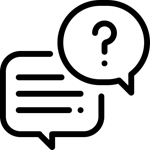 5. Engage participants during your experience
5. Engage participants during your experienceBefore you start a recording or live session try to relax, take a few deep breaths, and mentally gear up for the session. It can be challenging to talk to a computer rather than to a group of people in person, but get energized and keep it up throughout — it will be felt through the computer!
Get started by welcoming your guests and thank them for attending. Clearly explain how long the experience will be and if you intend to take questions as they come up or if you have a Q&A time set aside later in the event. If it’s a live event, inform participants whether they should have their cameras on or off, and if they should use their microphone or a chat feature to communicate with you throughout the event.
When recording yourself via your computer’s camera, set your camera to eye level and consider turning off your selfie cam to avoid looking at yourself and to stay focused on your attendees. To help keep participants engaged, take frequent pauses and check in on your audience. Ask questions along the way, just as you would during an in-person experience.
 Pro-tip: Consider using polls to include real-time audience feedback and to help you pivot your talking points to things that are most interesting to the group of tour attendees.
Pro-tip: Consider using polls to include real-time audience feedback and to help you pivot your talking points to things that are most interesting to the group of tour attendees.
When wrapping up, prepare a few key takeaways or final learnings you hope people will leave with and let them know if they can plan to get a recording or any other resources sent via email to follow up.
If you have a great idea for a virtual experience, play around with live and pre-recorded options to find out what works best for your tours and activities. Hosting a live event or pre-recording yourself talking into your computer can feel a little strange at first, but remember that this has become the new normal for the time being, and everyone could use the fun distraction that your virtual experiences provide.