- 10 minute read
- Digital Marketing
- SEO
- Websites
Link Building Tip: Use a Domain Authority Checker to Find the Best Sites
Intermediate,
Advanced
Get a behind-the-scenes-look into FareHarbor's 2024 season
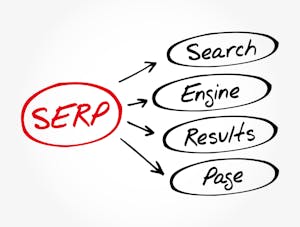
After browsing our search engine optimization guides, you’ve probably noticed that the term SERP – Search Engine Results Page – comes up somewhat frequently. That’s because an important part of any successful SEO strategy requires optimizing your website to help it appear higher up on the SERP (ideally on page 1), earning you more visibility and therefore more traffic to your site.
Do you currently rank on page two of Google but need a boost to reach your goal of showing up on page one? Follow our website tweaks and suggestions to get over the finish line!
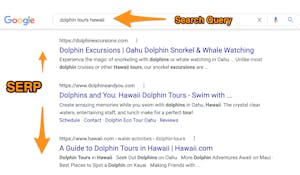 Every time you type a query into Google, Bing, or any other search engine, you’re interacting with the search engine results page (SERP), the list of results that the search engine delivers for your query. And as a tour or activity operator with a website, the SERP is one of the most important places where potential customers can find your business. While Google’s SERP is by far the most popular, Yahoo, Baidu, and DuckDuckGo are other examples of search engines where you’ll encounter different SERPs, and they each have their own style, algorithm, and purpose.
Every time you type a query into Google, Bing, or any other search engine, you’re interacting with the search engine results page (SERP), the list of results that the search engine delivers for your query. And as a tour or activity operator with a website, the SERP is one of the most important places where potential customers can find your business. While Google’s SERP is by far the most popular, Yahoo, Baidu, and DuckDuckGo are other examples of search engines where you’ll encounter different SERPs, and they each have their own style, algorithm, and purpose.
In order to really make the SERP work for you, it’s essential that you dig into its anatomy and understand how it works. This guide is your top-to-bottom breakdown of every element on the SERP, from paid and organic results to types of queries, knowledge graphs, featured snippets, and other components.
The purpose of each SERP is to present information to users based on their queries. The SERPs present different types of content based on assumptions they make about the search intent behind each query. Results for transactional, informational, and navigational queries look different and deliver different types of content.
Once your results have loaded onto the SERP, you might see content in different components, like a Knowledge Graph or ad. We’ll cover all of these components below.
At their core, SERPs contain a list of URLs to websites that satisfy the searcher’s query, but they also display advertisements, graphs, maps, and other types of content. Having a better understanding of SERP components will help you better market your website to attract more traffic.
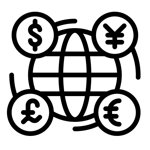 Paid Search Ads
Paid Search AdsThe URLs at the very top of the SERP are paid advertisements, identifiable by the “Ad” label above each one. Website owners can pay to have their website appear at the top of the page, attracting more sets of eyes and traffic. These ads usually take up zero to four spots on the top of the SERP and can also appear at the bottom of the page.
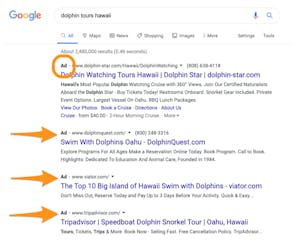
The ads are pay-per-click (PPC) with Google Ads, meaning that anytime a person clicks on the ad, Google charges a small fee to the website, regardless of whether or not the person makes a purchase or completes an action on the website. It’s important to note that paid results are not affected by SEO. In other words, you can’t outrank paid ads on the SERP, so if you’re hoping to land these top spots, take a look at how to get started with PPC advertising or keep reading to learn more about ranking high in organic results.
 Organic Search Results
Organic Search Results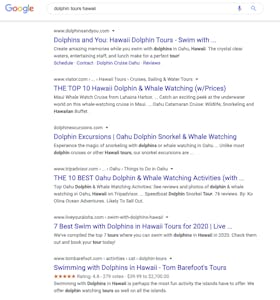 Organic results are the listings that appear below the paid results on the SERP. These results are affected by SEO, meaning you have to optimize your website to get it to appear on the first page. Organic searches make up most of website traffic and are considered the most valuable traffic source when combined with a strong SEO strategy. Since results on the first page of Google receive over 90% of all search traffic on the search engine, understanding this part of the SERP is crucial for SEO success.
Organic results are the listings that appear below the paid results on the SERP. These results are affected by SEO, meaning you have to optimize your website to get it to appear on the first page. Organic searches make up most of website traffic and are considered the most valuable traffic source when combined with a strong SEO strategy. Since results on the first page of Google receive over 90% of all search traffic on the search engine, understanding this part of the SERP is crucial for SEO success.
In organic results, users can view the title tags of the website listings, as well as the description, which is known as the meta description, to learn more about the web page.
Sometimes website listings will have additional information, known as schema markup. Common schema markup you may have seen includes breadcrumb schema markup, recipe schema markup, and event schema markup, helping users identify the type of content each web page contains.
Other components of organic search include –
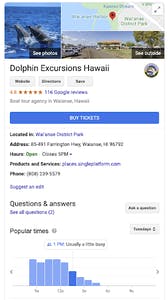
The Knowledge Panel, sometimes referred to as the Knowledge Graph, is a block of information that sits to the right of the organic search results. It presents information about different people, places, and topics. For example, the Knowledge Panel for Leonardo DiCaprio includes descriptions, facts, quotes, movies he is featured in, his social media profiles, and more.
The Knowledge Panel also presents information about businesses. This includes location, hours, products or services offered, phone number, website, questions and answers, reviews, photos, and more. You as a business have control over the information that is provided through Google My Business, so it’s important to set it up and ensure all of your business information is correct.
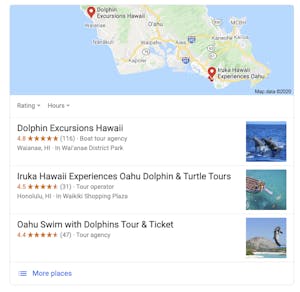
This section of the SERP is known as the Google Map Pack (or Local 3 Pack). It consists of three businesses that match the user’s local search query, e.g. “thai food in denver” or “hair salon near me.” This section features the company name, reviews, description, business information, and directions/location.
If you have optimized your site for Google My Business, you will have the opportunity to rank in the Google Map Pack. But Google My Business isn’t the only way to rank in the Local 3 Pack. There are a few tactics to make your business appear here, like getting customer reviews and using local keywords. Check out the complete guide to ranking for local search.
 Featured Snippets provide an answer to a search query directly on the SERP, without users having to click to another website.
Featured Snippets provide an answer to a search query directly on the SERP, without users having to click to another website.
Featured Snippets come in four different types – paragraphs, lists, tables, and videos. The most common is the paragraph, as you can see in the above image, but lists and tables are a good way to provide scannable information directly on the SERP.
Your best chance of winning a Featured Snippet is if you already rank within the top ten results (i.e. the first page of the SERP). If you want to get a certain page featured in the snippet, look at the website that currently has the snippet and look at things like the format of their content (paragraph, list, table), the length, how they answer the query, and what keywords they use. You can use this information to reframe your content and produce a better answer in the hopes of securing the Featured Snippet.
Featured Snippets can also have similar searches featured below the answer in expandable sections called “People also ask.” These sections also provide short answers to search queries, with links provided at the bottom of the answer.
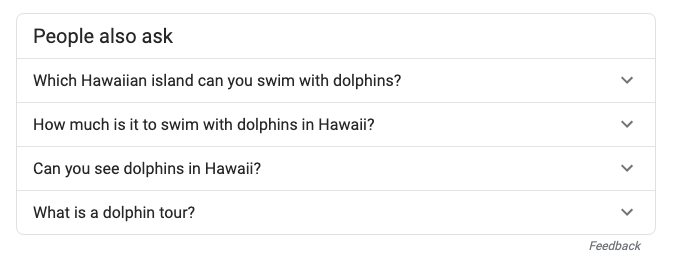 By being featured in both the Featured Snippet and People also ask sections, you can increase the visibility of your website on Google, and also increase traffic to your website because of the included link to your site.
By being featured in both the Featured Snippet and People also ask sections, you can increase the visibility of your website on Google, and also increase traffic to your website because of the included link to your site.
Google will sometimes provide similar keywords to the one that was searched at the bottom of the page. Although this part of the SERP cannot be optimized, it can give you an idea of what users are searching for when looking for your business, which can provide additional insight and inspiration for keywords to optimize for and to incorporate into your website and blog content.
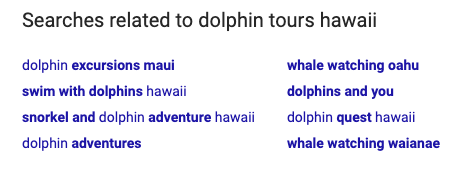
Now that we’ve taken a look at the anatomy of a SERP from top to bottom, see how your website ranks for certain queries to get an idea of where you can try to improve your organic search results. For example, if you start by using local terms for your business, like “kayaking lessons near me,” and playing around with the People also ask and Related Searches, you can gain valuable insights into where your business (and your competition) falls on the SERP.
Try to use the three types of queries (informational, transactional, navigational) mentioned above in relation to your business. Another way to see where you fall on the SERP is to look do some keyword research to see how you rank for certain keywords and how you can improve your positioning. For more information about search engine optimization and the latest trends, check out our SEO guides.