- 9 minute read
- Social Media
Beginner,
Intermediate
Get a behind-the-scenes-look into FareHarbor's 2024 season

You might already be familiar with creating ads on social media, but boosting your social media posts is a simpler paid tactic to get your content in front of more people.
You don’t even have to be running ads to boost a post! Simply pay to have your content show up as sponsored posts on non-followers’ timelines and gain more exposure for your business.
Keep reading to learn how to take advantage of the boost feature on Facebook, Twitter, and Instagram with just the click of a button.
You might be wondering why you would boost a post instead of creating a social media ad campaign. It’s important to keep in mind that some marketing goals with are best achieved with an ad, while others can be reached by simply boosting a post. On Facebook, for example, boosted posts are not created in their Ads Manager and you cannot customize them in the same way — but the are simpler to execute and, depending on the goal, can be just as effective.
On most social media platforms, you get to choose your target audience, your maximum budget for the duration of the boost, and how long you want to run the boost. Boosting a post is technically considered running an ad, but with fewer customization options. Boosted posts optimize for likes, shares, comments, and overall brand awareness, while full-fledged ads can optimize for website conversions, bookings, and more robust options.
If you’re just starting out on social media or trying to grow your following, boosting a post maximizes visibility, brand engagement, and audience growth. Clicking the boost button also builds up social proof for the given post, so if you do plan to use it in a future ad campaign, you’ll get more bang for your buck. Plus, boosting a post is quicker than digging into PPC for social media and learning the ins and outs of each platform. Overall, it’s a fast and easy way to maximize your customer following.
Ad objectives: Video views, leads, calls, messages, engagement, website visitors
Your boosted Facebook post can include text, a video or image, and a link to your website in the form of a call-to-action button. Boosting a post on Facebook also allows you to build your audience on Instagram. Since Facebook owns Instagram, the platform makes it easy to choose Instagram as an audience when boosting a Facebook post, or you can choose an Instagram post to boost to Facebook.
You can boost a Facebook post for as little as $1 per day.
Follow these easy steps to boost a post:
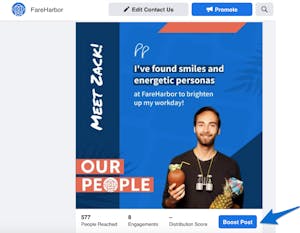
Stay logged into Facebook, where you’ll see the Ad Center in the left column. Click create an ad, then select Boost an Instagram Post. Check the preview to see how your post will look on Facebook before hitting publish.
Ad objectives: Website traffic, leads, promotions, awareness.
When it comes to Twitter, boosting a post is referred to as promoting a Tweet, and it’s just as straightforward as the process for Facebook and Instagram. Follow these steps to promote a Tweet you’ve already posted:
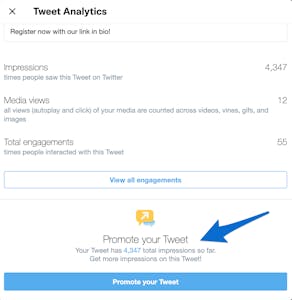
Both Facebook and Twitter offer analytics so you can see how your boosted posts are performing. The platforms even let you see the breakdown of engagement by organic and paid traffic so you can determine how successful the boost was.
Once you’ve played around with a few boosted posts, we recommend looking into paid advertising on social media. Start by determining goals, setting a budget, and planning campaigns to drive further engagement. Get started with our campaign creation guide.