- 8 minute read
- Social Media
How to Make a Compelling Reel and Encourage Instagram Engagement
Beginner
Get a behind-the-scenes-look into FareHarbor's 2024 season

Are you utilizing Instagram stories in your marketing strategy? You definitely should be! If you’re unfamiliar with them, Instagram (IG) stories are posts that live on your profile for only 24 hours.
If you are looking to take your stories to the next level, it’s time to start using stickers.
Not only can stickers add to your company’s aesthetic, but you can also increase engagement, learn customer insights and send traffic to your website.
IG stickers are graphic elements you can add to your stories that make your content more engaging.
Some stickers are small animated images that will help represent your post’s theme. For instance, you can add a sticker of a present popping up to highlight your holiday sale.
Others are clickable and interactive which can be more helpful to market your business. We’ll be focusing on these!
(We recommend using both types!)

 Pro Tip: Type in the sticker you’re looking for in the search bar. There are stickers for just about anything. You can typically add any popular meme or movie quote, specific words like “see you tomorrow”, or something that has to do with your tour or activity. For instance, if you run a cooking class, type “spaghetti and meatballs” into the search bar and see what comes up.
Pro Tip: Type in the sticker you’re looking for in the search bar. There are stickers for just about anything. You can typically add any popular meme or movie quote, specific words like “see you tomorrow”, or something that has to do with your tour or activity. For instance, if you run a cooking class, type “spaghetti and meatballs” into the search bar and see what comes up.
Although sticker options are unlimited, we wanted to share a few to get you started.
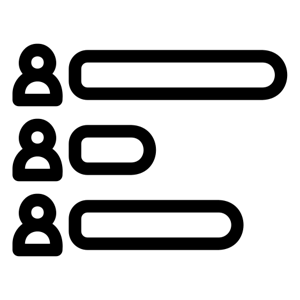 Poll stickers
Poll stickersAsk your followers a question and give them two to four answers to choose from. Users will click on their answer and see the results in real time. Not only can you gain important customer insights with this sticker, it also takes a small effort for your customers to participate which increases your engagement.
Your questions can be specific. For example, if you are a beer tour operator you could ask followers to choose between IPAs, stouts, and lagers. Or if you are wondering more broadly about your business model, you can ask whether they’d choose a group tour or private tour, or whether they prefer to book in advance or at the last minute.
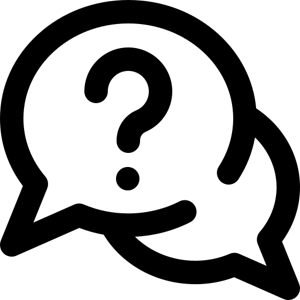 Question stickers
Question stickersUse the question sticker to ask open-ended questions to easily collect ideas and feedback from your followers. They can be a unique way to boost engagement on your account. Or you can be more strategic with your inquiries and gain user-generated content along with other valuable customer insights.
For example, ask users which spots in your city they want to visit, what attributes they think make a great tour guide, or what kind of food they’d want to sample on a new tasting tour. Or make it about your specific business and ask customers what they think of your new tour, what would motivate them to book a private tour or a public one, or anything else you want to know.
 Pro Tip: Since these are open-ended questions, keep them simple. Users should be able to quickly answer your questions in only a few words. The attention span on social media is short, so you should cater your inquiries to that.
Pro Tip: Since these are open-ended questions, keep them simple. Users should be able to quickly answer your questions in only a few words. The attention span on social media is short, so you should cater your inquiries to that.
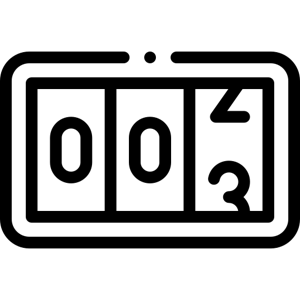 Countdown stickers
Countdown stickersAdd a countdown timer that advertises a specific event, day, or promotion. This is a great way to add anticipation to a marketing campaign and make people want to attend the event or purchase a tour.
They can also be used to count down to a new tour or activity launch. You can say “one week to go until our new private tour launches!” to try and get more bookings.
 Location stickers
Location stickers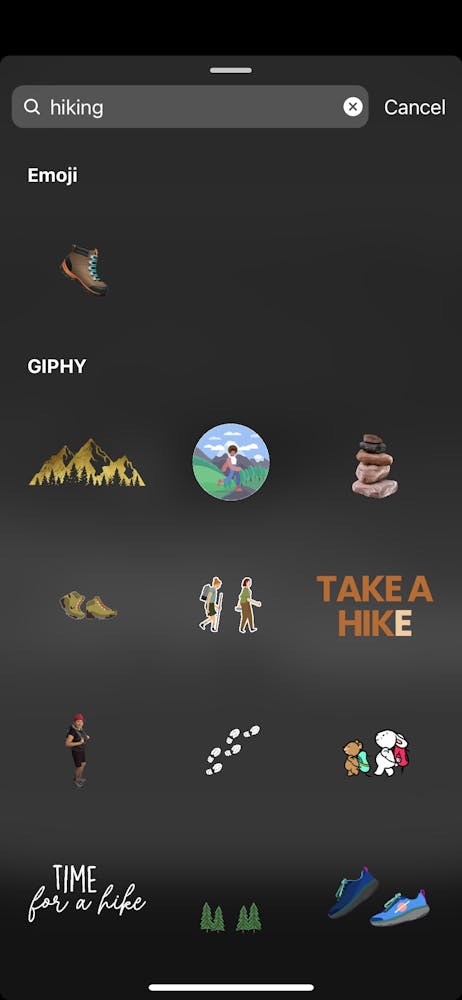
Similar to adding a location to your grid posts, you can add a location sticker to your stories. Users can tap on it and see a feed of other content tagged with that same location. This also expands your reach because people searching the location can see your content and learn more about your business and offerings.
 Hashtag stickers
Hashtag stickersHashtags aren’t just reserved for grid posts, you can use them in stories too with the hashtag sticker! Whether you’re jumping on a recent trend or using your company-specific hashtag, this sticker can improve your reach. People searching the hashtag you choose will see your story pop up in the search section on the app.
 Link stickers
Link stickersIf you do not have over 10,000 followers on IG, you do not have the “swipe up” function to send users to a website. But, with the link sticker you can take followers to outside content right from your story. Link to your booking page, a recent blog, a YouTube video, anything!
Just like any part of your marketing strategy, it’s important to see how your content is performing. If there is a type of sticker that performs better, increase those posts! And, if there is one not performing as well, nix it—OR you may need to take a look at your overall strategy to increase engagement and followers.
You can track your metrics easily in the IG app to see total number of views, total number of unique accounts who saw your story, replies to your story and more. As you analyze your data, look for patterns. The more you use stickers the more you’ll gain an understanding of what’s working well.
Stickers can be a valuable part of your Instagram strategy and deserve some attention. Luckily, not only do they make your feed more compelling — they’re also a way to have some enjoyment with your social strategy!