- 8 minute read
- Content Marketing
- Industry Insights
- Websites
All Skill Levels
Get a behind-the-scenes-look into FareHarbor's 2024 season

As you’re thinking about the content you want to create and share via your website, blog, emails, and social media, it can feel overwhelming to keep track of all the specifics. A content calendar allows you to view your entire content plan in one place. It helps you define goals, collaborate with team members, prepare for upcoming events or milestones, and even identify gaps in your content strategy.
If you’ve always wanted to start a blog or dedicate some time to improving what you currently have, a content calendar can help! This guide outlines the essential elements of a content calendar, templates you can use, and tips to make the most of your content strategy.
No matter how much content you create, it’s always a good idea to keep it organized all in one place. Even if you only post the occasional blog, a content calendar is key to growing your online presence, as it helps you identify opportunities you might have overlooked otherwise. It also comes in handy to coordinate consistent messaging across platforms like aligning your blog, social, and email marketing content around a special event or promotion.
Content calendars are also known as editorial calendars, and they usually include details about upcoming pieces, updates to existing content, planned promotions, and more. Making an organized and easy-to-follow calendar ensures that all of your content creation tasks are actually happening. In other words, you won’t forget about that great blog idea you had last week or neglect to update old articles with irrelevant information. Plus, if multiple members of your team regularly post blogs, contribute to email marketing, or update your website, a calendar helps everyone collaborate in one place.
There are many details you could add to your content calendar, so feel free to make things as simple or thorough as you’d like to suit the needs of your business. Here are some essential elements to consider including.
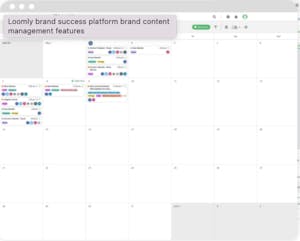
Pro tip: You can decide whether to include your social media posts within your main content calendar, but if you post a lot, it can be beneficial to create a separate social media calendar. See this guide for details and tips on how to identify your audience and keep your content on brand.
Remember, your goal in creating a content calendar should be to make your life easier and more organized. We recommend starting with these essential elements and evaluating how well they work for you so you can pare down as needed.
Now that you’ve decided on the main elements of your content calendar, you might be wondering how far in advance you should be scheduling your content. This will largely depend on your current content strategy and how often you post content. There’s no perfect amount of time that you should have your content planned out in advance, but taking a broad look at the next six months to a year can help you look at the bigger picture of your content strategy. Plus, focusing on longer periods of time allows you to home in on specific holidays, seasonal promotions, company events, and other big content opportunities.
If you’re just getting started, try planning content for the next month and go from there. As you get really comfortable using your content calendar, you can ramp up your efforts and get even more specific with your plans.
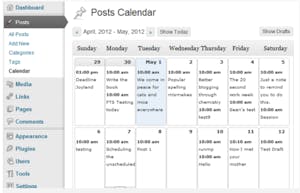
Staring at a blank spreadsheet can feel a little intimidating at first, but there are many great options for creating and managing your content calendar. First, consider using Google Sheets or Microsoft Excel. Both options make it easy to collaborate with team members if you plan to have multiple sets of eyes on your calendar. Google Calendar also offers a more simplified structure for viewing your tasks.
If you’re looking for a specific content calendar software, do some research to see which options would be best for your business. We recommend starting with a simple spreadsheet before investing in another template or software. However, if you do feel that you need the extra features, here are a few options.
Creating a content calendar helps you stick to your deadlines and continue producing high-quality content that makes you stand out from your competition. Don’t forget to look back over your content calendar to identify any older pieces of content that could be updated or tracked for success. Not sure what type of content to post? Head over to our content marketing and blogging guides for some ideas on where to get started.
Notifications