- 10 minute read
- Digital Marketing
- Email Marketing
- Local Strategies
Intermediate,
Advanced
Get a behind-the-scenes-look into FareHarbor's 2024 season

Truly understanding your audience is crucial to effective marketing, and there’s no better way to get to know your potential customers than by directly asking them what you want to know. Surveys are a great way to gather useful data about your target audience, but they can be a lot of work to create and expensive to execute. Not to worry – Google Surveys offers a fairly easy and affordable way to conduct surveys and gather audience data.
Google Surveys is a tool that allows businesses to survey potential customers across the web, providing insight that can help you make informed marketing decisions. With small business and enterprise-level options, Surveys is accessible to all budgets, including low-cost and free self-service tools for small businesses. Unlike other surveying tools, you don’t need to pay a monthly membership, which makes it easy to budget just for the surveys you need. This guide will give you an overview of how Surveys works and how you can use it to learn about your audience.
You may have already encountered Google Surveys around the web. For example, it often appears as a pop-up box that prompts you to answer a few questions before you can access premium content on a website or in exchange for Google Play Credits on certain apps.
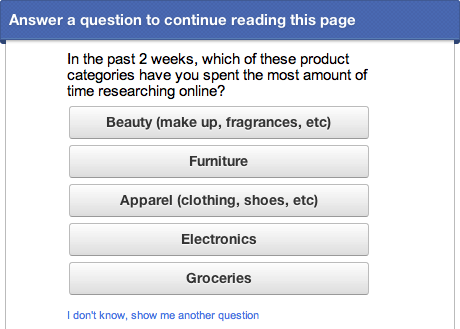
Creating a survey for your business can be done in just a few simple steps.
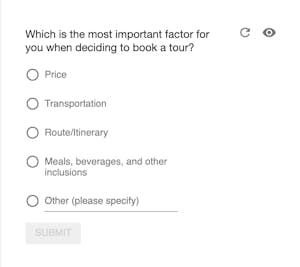 Start by designing your survey of up to ten questions, choosing from a variety of formats such as multiple-choice, star rating, and more.
Start by designing your survey of up to ten questions, choosing from a variety of formats such as multiple-choice, star rating, and more.
While you have the option to ask open-ended questions, this can result in less-than-desirable data. Remember that people are trying to complete the survey quickly so they can access the content they were looking for, so it’s likely that they’ll fill in something generic as their response to get it over with. Instead, use your existing knowledge of your customers as a baseline for writing your questions.
For example, if you already know some of the top considerations for customers when deciding to book a tour, you can put together a question like this —>>>
 Pro tip: Keep in mind that the pricing of your survey is determined in part by how many questions you plan to ask, so try to narrow it down to only the most important questions. Responders will also appreciate it if your survey only takes a minute or two to complete.
Pro tip: Keep in mind that the pricing of your survey is determined in part by how many questions you plan to ask, so try to narrow it down to only the most important questions. Responders will also appreciate it if your survey only takes a minute or two to complete.
Don’t feel rushed – take some time before you begin designing your survey to carefully craft your questions. The way a question is worded can have a significant impact on the responses – remove any possible ambiguity and bias by asking questions in the most straightforward way possible. You can find useful tips on question writing from the Pew Research Center.
Next, it’s time to define your audience by selecting your desired geographic location, demographics, and more. You can choose to target the general population or Android device users, and you can even narrow it down to your website visitors or existing customers.
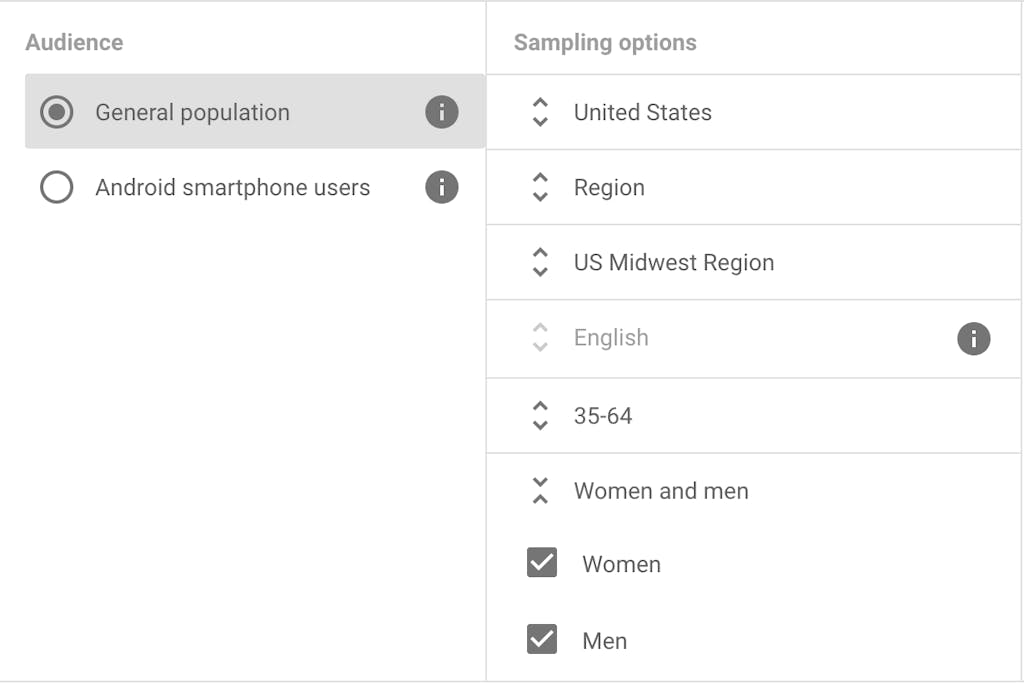
 Pro tip: It’s a good idea to set your minimum to at least 500 respondents to give you a large enough sample size.
Pro tip: It’s a good idea to set your minimum to at least 500 respondents to give you a large enough sample size.
You have the option to start your survey with a “Qualifier Question” that helps keep your survey focused on the people who are the most likely to become a customer. For example, you could start with the question “Do you plan to go on vacation in the coming year?” If they respond Yes, they would qualify as a potential customer, and they would be prompted to complete the survey. If they respond No, the survey would end there for that user. However, qualifier questions will drive up the total cost of your survey, so it’s best to use them sparingly, and only when they drive value.
 Pro tip: A good way to skip the qualifier question is to include an N/A option for respondents who don’t qualify as customers. For example, if you’re asking “Do you plan to book any tours or activities on your next vacation?” adding an N/A option will catch all the people who don’t plan on taking a vacation anytime soon.
Pro tip: A good way to skip the qualifier question is to include an N/A option for respondents who don’t qualify as customers. For example, if you’re asking “Do you plan to book any tours or activities on your next vacation?” adding an N/A option will catch all the people who don’t plan on taking a vacation anytime soon.
Once people begin to respond to your survey, Surveys delivers the analyzed data in the form of graphs, demographic segmentation, and more, making it easy for you to better understand your audience and how to market to them. You can get your results in as little as three days, whereas traditional surveys can take months to complete. Use this data to refine and optimize your marketing messaging, platforms, and more.
How you decide to use surveys will depend on what it is you hope to learn about your target audience. In the example we shared above, the purpose of the survey question was to glean what factor motivates customers to book a tour or activity, which can then help you decide what to highlight in your marketing copy, such as low prices. Other things you can learn about potential customers through surveys include:
These are just some examples, and there is plenty more you can do with customer surveys depending on what information you’re looking for. You can also use more advanced Survey options to test your advertisements before launching new campaigns or to gauge brand awareness and recognition.
If you’re not seeing the expected ROI on your marketing campaigns or you feel like you’re not reaching your target audience, surveys are a great way to help you better understand what your potential customers care about and refine your strategies. If you’re ready to give surveys a try, Google Surveys is an affordable option to get started. For more tips on marketing on a budget, check out our guide to budgeting your resources.