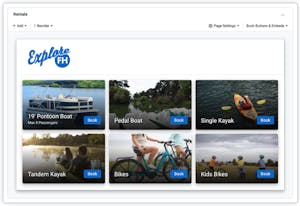When a temporary closure impacts your business and causes a pause in all bookable activities, it can be difficult to get back on track.
This is especially true when your business must shut down because of a major weather event or other circumstance, like a global pandemic.
In the event of an unexpected closure, your first concerns are likely the safety of your team and your current customers. We want to remind you that FareHarbor is committed to providing you support in mitigating common Dashboard and booking issues that may arise, as well as taking advantage of this time to collaborate on improvements.
This guide will cover the different ways you can mitigate risk and protect your business in the case of a temporary closure, and highlight the opportunities that this downtime presents.
Considerations for Unexpected Closures
Communicate With Your Customers as Early as Possible
Especially with an unplanned temporary closure, it is vital to inform your customers about the state of your business and their bookings.
We recommend sending a message to booked customers to let them know the situation as well as if you are going to refund their money, offer online rebooking, or rebook them to a gift card.

Customers can use the rebooking feature to select a new availability.
In addition to emailing customers, you need to communicate your closure to potential customers as well: Add a banner or notification on your website homepage, put up a post on your social media pages, send a canned email and text to your contacts, and include a note about the situation in any marketing emails scheduled to send.
If you typically experience short-term weather disruptions that shut you down for a day or two, consider creating a robust weather policy or updating your current cancellation policy. See all the details in this Compass guide.
Be Prepared to Handle Booking Inquiries & Dashboard Updates
With so many unknowns, you might need to make a few changes in your FareHarbor Dashboard. Here are some helpful resources should you need to change your bookability settings or refund a customer, for instance. Remember, you can reach out to our Support Specialists 24 hours a day, 7 days a week for assistance.
- Update bookability settings: Depending on the situation, you may need to close items to online booking if you’re unable to operate your activities.
- Issue a refund: You can issue a full or partial refund directly from a customer’s booking or order.
- Rebook a customer: This option allows you to reschedule a customer to a new date, time or item.
- Give credit using gift cards: This allows the customer to use credit in the form of a gift card to apply toward a future booking.
Online Improvements to Make During Long Closures
Once you’ve mitigated the risks associated with an unplanned closure, you may start to look ahead to your reopening. Even if your business is closed due to an internal consideration like seasonality, renovations, or restructuring, preparing for your reopening is essential.
During this time, there are opportunities to explore new revenue streams, make updates and improvements to your Dashboard, optimize your website, and build local relationships.
Conversion and Online Traffic Optimization
If you have the time to work on any project during your temporary closure, taking steps to improve your conversion rate should be a top priority.
Firstly, consider using some down time for skill sharpening and learning opportunities. (So nice to see you here on Compass!) A few guides to get you going…
It’s also important to keep in touch with your customers and online audience. Continue to post regularly on your social media platforms to keep your business relevant and top of mind. You can post about how much you miss your customers during your closure and share some UGC photos and testimonials from past tours.
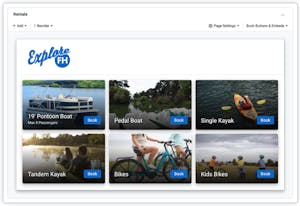
An example of a rentals booking flow
Social media is also a useful tool to keep your customers up to date on your temporary closure. If you are closed due to a major weather event or natural disaster, share updates on the state of your business and local area. This can also apply if your business is closed due to renovations or some other temporary pause – customers will appreciate updates or teasers on what your reopening will look like and what is to come.
Some business owners can find opportunity in closure. For example, this could be the right time to update your website and Google Business Profile with new and improved, high-quality photos. Your website might also be in need of an SEO checkup to make sure your digital presence is performing in the best way possible.
When reviewing your website, a natural next step is to improve the user experience for future customers. We recommend taking a look at your booking flows as well as following our conversion checklist to best optimize your website.
Local Engagement and Relationship Development
A temporary closure can also offer the opportunity for you to take some time to get to know (and support) the local businesses in your area!
Explore future partnerships and cross-selling opportunities. This can be with local hotels, restaurants, camps, schools, or shops. Give the local businesses you decide to work with a unique promo code or QR code so you know which bookings come from which businesses.
Revenue Generation While Temporarily Closed
Being non-operational doesn’t always mean you can’t look ahead to the future of your business. Especially if you can’t take bookings, you could be looking for additional ways to generate revenue until you can reopen.
Join the FareHarbor Distribution Network for the ability to sell other companies’ tours and activities. Not only will this help you down the line, but you’re also getting to support your local partners who are currently operating.
Add a gift card item to your website to make sales on future experiences. Especially if a major weather event has forced you to close, you can rebrand and market your gift cards as a relief effort to help keep your business afloat while you are closed. Not only will customers feel good about helping your business, but they’ll look forward to redeeming the gift card on a future tour or activity.
Similarly, advertise the sales of your merchandise, like branded t-shirts and other swag. Tap into your email list to see if past customers would like a discounted souvenir.
While there are many cases where a temporary closure is unwanted, in some circumstances you can use the time to push your business forward. And as always, our Account Management and Support teams are here to help you in any way we can.