- 4 minute read
- Dashboard & FareHarbor
- Industry Insights
Dashboard Quick Tip: 2 Features to Increase Sales at Checkout
All Skill Levels
Get a behind-the-scenes-look into FareHarbor's 2024 season

As an operator, your number one goal is to get as many bookings as you can. And we’re here to help you understand and utilize each Dashboard feature that will help make that possible! So, let’s talk about public headlines.
Public headlines are short descriptions displayed with the date and time of the activity that can provide added information or details about the experience.
They are a great way to communicate and market your experiences, which in turn can increase your conversions. This guide covers why you should use public headlines as well as a few examples to get you started.
For starters, public headlines are easy to add and update. You have the option to save headlines that you frequently use and they are completely customizable to fit your business needs.
You can use them to promote a specific availability as the most popular tour time, amplify a discount or promotion you are running, or include important information that you need to be more prominent in the booking process.
Most importantly, public headlines are front and center during checkout and will impact a potential customer’s decision to complete their booking. So it’s important to craft the right description!
For step by step instructions, visit our Help Center.
Now let’s discuss how you can use public headlines to increase reservations.
Headlines allow you to provide a distinguishing or enticing factor when customers are looking at many availabilities at once in the calendar view. The little snippet of additional information can tip the scale when it comes to the customer actually making a booking.
This is especially true when it includes info about a promotion! See the following examples you could add to your availabilities when running a sale:
You can also use headlines to increase conversions when you are not running a promo. For instance, you can add eye-catching statements such as:
In addition to promoting conversions, public headlines can be utilized to provide important information about the specific availability. This would be great for businesses like:
Use headlines to indicate what the painting, craft, or theme will be when it varies from day to day.
 Pro Tip: Add a photo related to your specific class or event to further entice bookings. However, use your judgment if you think a photo will add value, and only use it if it will not clutter your calendar.
Pro Tip: Add a photo related to your specific class or event to further entice bookings. However, use your judgment if you think a photo will add value, and only use it if it will not clutter your calendar.
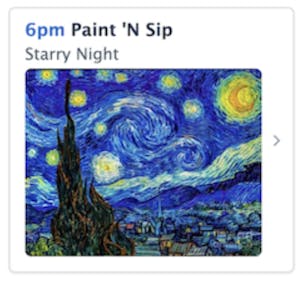
Include details about what dishes are on the menu or indicate what type of class it is (e.g. a couples cooking class). They are also useful if you rotate through certain cuisines or have a one-off taco night or similar that you want to highlight in the booking process.
Similar to a paint ‘n’ sip, a cooking class could also greatly benefit by adding a photo!
For tours like bar crawls, ghost tours, and similar, in certain situations you might use a headline to indicate where or when the tour starts if it is different than usual. Note that this is not to be confused with actually setting your meeting place as a location, but some operators like putting it in the headline for added clarity.
Use the headline to specify if the activity is at a beginner, intermediate, or advanced level.
Don’t be afraid to get more specific if the situation calls for it. For example, say you run a Colorado mountain biking clinic. You can add a headline like, “Must be comfortable climbing and descending dirt ski trails.”
If the conditions for your tour or activity change based on the season or weather, you can add information that provides clarity. For instance, winter sports might include a headline that says, “2 feet of new snow this week!” or, “High water levels this month.”
Although public headlines are a wonderful conversion tool, remember to use them sparingly. They are supposed to make an availability stand out, convey essential info, or be an incentive for the customer to complete the booking. Keep them short and sweet with only a few words or a line of text.
As always, test your headlines out to see if they increase your bookings, then be sure to adjust accordingly!