- 7 minute read
- Business Management Tips
- Industry Insights
- SEO
All Skill Levels
Get a behind-the-scenes-look into FareHarbor's 2024 season

One of the most useful tools to get more bookings right from Google Search is Things to do.
As a FareHarbor client with online availability, you can give customers the option to book directly from the search engine results page (SERP), with the bookings flowing seamlessly into your FareHarbor Dashboard. Google Things to do is now also available on Google Maps on mobile.
All the customer has to do is click “Tickets,” select your website, and complete their booking.
Besides ease of use, the biggest benefit of Things to do is that it helps you attract more customers—for free! This guide covers how to use this feature to get more bookings, additional benefits for your business and customers, as well as how Google Things to do works with FareHarbor.
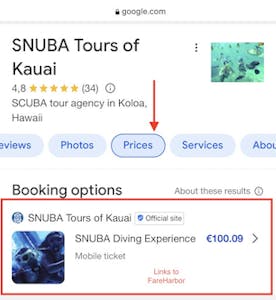
To determine if your business is a “good fit” for Google Things to do, read about the two booking modules available through TTD and the different options they provide for how a customer can land on your booking link.
As of March 2023, the new Operator Booking Module allows tour and activity providers to use/include booking links directly on your Google Business Profile.
If you have claimed your Google Business Profile—which must contain your full business address—you are now eligible for this free integration. As a FareHarbor client, you can work with our Connectivity team to enable this integration and receive an “Official Site” badge on Google.
The OBM will list your tickets under “Prices” on your Google Business Profile. It is currently available on mobile search and will later be rolled out to desktop and Maps.
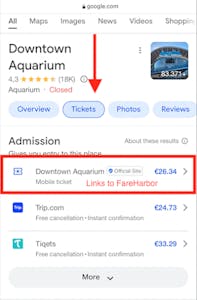
The POI Module directs customers to booking links that are associated with specific Points of Interest (POIs).
This module is available to operators who offer general admission to a major attraction/POI or whose activities go to or go by a major attraction/POI.
To learn more about these two modules, visit this FareHarbor Help Page.
You’ve likely put a lot of time and energy into your digital marketing strategy through SEO, paid advertising, email marketing, and more. All those tactics are aimed at one bottom line — driving customers to your website to make a booking.
That’s where the convenience of Things to do is evident: Customers can quickly get to your booking form directly from the SERP. With your most popular activities available on the platform along with a clear call to action like “Tickets”, Google is the prime spot to drive customers to book in as few clicks as possible. They can see a brief description of the activity, read reviews, and select a date and time to book.
When users click on the booking link, they complete a booking through FareHarbor just like they would on your website. This means you collect all the customer information, including any custom fields, during the checkout process. Bookings will be tagged as coming from Google on your Dashboard but will otherwise appear just like any other online booking.
This service is currently free to FareHarbor clients and uses the same customer booking fees and credit card fees as bookings that come through your website. Using Things to do is similar to working with an OTA to sell tours and activities, but you don’t have to pay high commission fees.
Already sold on Google Things to do but wondering how it integrates with FareHarbor?
FareHarbor’s Connectivity Team will help you get set up on Google Things to do and service your connection for its duration. This ensures that all bookings from Google flow into your FareHarbor Dashboard.
Submit a ticket to our Connectivity team to get started.
Things to do leads to more bookings because it reaches a much wider audience than your website. When people search for tours near them or type in keywords associated with a certain tour or activity, Google serves up businesses related to that query. There will also be an “Official site” badge next to your website link so customers know exactly what they’re booking.
Having access to reviews and other business information right in the SERP saves customers time since they don’t have to manually compare multiple websites. Google Things to do offers an additional channel to generate new leads and get bookings.
Google is used by the vast majority of online searchers and offering a booking option in the SERP gets your business in front of thousands of users searching for “things to do” in the area.
 Pro tip: To make your business listing even more visible on Google, it’s imperative to get customer reviews. Encourage customers to submit Google reviews after their experience to improve your listing and create a sense of trust for potential customers.
Pro tip: To make your business listing even more visible on Google, it’s imperative to get customer reviews. Encourage customers to submit Google reviews after their experience to improve your listing and create a sense of trust for potential customers.
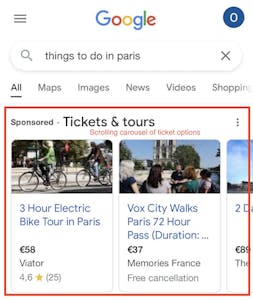
To get the most out of your listing, we recommend a few best practices.
For even more visibility on the SERP, tour and activity operators can run ads on Google Things to do. The ads appear above the search results with information including pricing, photos, your company name, and a booking link. If you’re already familiar with Google Ads, you shouldn’t find it too difficult to advertise on Things to do. Learn about setting up a campaign here.
Ready to get more bookings? Sign up for a Google Things to do integration here. Make your most popular tours more visible, reach a wider audience of potential customers, and see more bookings flow into your Dashboard. Get started today!