- 7 minute read
- Content Marketing
- Digital Marketing
- Social Media
Cheat Sheet: When to Post on Each Platform to Maximize Visibility
All Skill Levels
Get a behind-the-scenes-look into FareHarbor's 2024 season

What started out as a platform to make professional connections, LinkedIn has become a prime spot to share industry news, engage with your peers, and tell authentic stories.
Currently, there are over 55 million companies that have a LinkedIn profile (Kinsta).
Having an optimized profile helps businesses expand their brand presence, build community with other companies, and establish a sense of trust.
Whether you don’t have a LinkedIn profile yet or your profile isn’t optimized, this guide will help you get started.
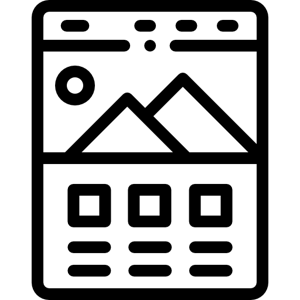 Step 1: Create a Company Page
Step 1: Create a Company PageIf you don’t have a profile, start by going to LinkedIn.com to create a page for your business. You’ll need to be logged in to your personal profile. Head over to the “Work” tab on the menu at the top of the page and select “Create a Company Page.”
Next, you’ll be prompted to select the type of page you want to create depending on the size and type of business.

Once you’ve selected your type of business, you’ll need to fill out all the information related to your business, including the name, website, business size, and industry. Make sure this information is consistent with all your other profiles and business listings across the web to make it easy for search engines to index your page. The type of industry you select will affect visibility on the platform, so make sure you choose the most accurate industry to ensure your business appears in front of the right people.
Next, add your business logo and tagline to finalize the initial setup. The recommended logo size is 300 x 300 px. Use the same logo you have on your website and other profiles to create brand consistency across the web.
The last step is to select the box that verifies that you are authorized to represent your business. If you’re not sure what this entails, you can read more on the LinkedIn Pages Terms. Finally, click “Create Page” and see your new profile come to life!
 Step 2: Complete and Optimize Your Page
Step 2: Complete and Optimize Your PageLinkedIn focuses heavily on encouraging users to complete their profiles, and they state that complete pages receive 30% more views weekly. As you build out your page, you’ll notice a “Competition Meter” that tracks what you have already done and what you should still add to your profile, such as your location, website URL, and more. Here are some of the main items you should complete for a fully optimized profile:
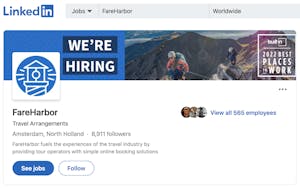
While your logo reflects your brand identity, the cover photo is a good opportunity to showcase your business’ personality. Especially in a scenic industry like travel and tourism, a great cover image can elevate your profile and provide a sneak peek into the experiences your business offers. A beautiful landscape photo that shows off one of the areas where you provide tours or activities is a good place to start. Make sure the image is high resolution and horizontal. The recommended dimensions are 1,128 x 191 px.
This short summary of your company is a good opportunity to both state your mission and include some relevant keywords. Searchers on LinkedIn can use keywords to find companies related to their interests, so think strategically about which are the most important keywords to include in your overview. (Just remember to avoid keyword stuffing by reading your description aloud and making sure it sounds natural.)
You want to be intentional about what your goal is for your LinkedIn profile and make sure your CTA is aligned with that goal. For example, if you’re focused on making connections and growing your network, you might want to send people to your contact page with “Contact Us.” If you’re promoting an event or virtual gathering, you could use the “Register Now” button to drive reservations. With your business profile, you have access to analytics that give you insight into how your CTA is performing, so you can adjust as needed.
You can add hashtags to your LinkedIn profile to provide more context on your business and help users find you. Your posts should also include hashtags that will help users find your content. Spend some time exploring the profiles of other companies in your industry to get an idea of which hashtags are the most relevant.
When you’re debuting a new profile, it’s a good idea to accompany that with a post that introduces your business and invites people to connect with you. The next section dives into the kind of content that performs well on LinkedIn.
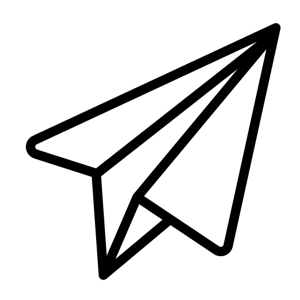 Step 3: Start Posting and Sharing Content
Step 3: Start Posting and Sharing ContentLinkedIn is all about building relationships, so the posts that perform best are the ones that build community and inspire conversation. Posts with the sole intention of promoting your products will likely receive less engagement than those that speak to your company’s identity. Here are some of the best types of content to post on the platform.
LinkedIn is a good place for people to get to know the culture and values of your company. For example, if your eco-tour company makes significant efforts to protect the environment, such as going on a company volunteer outing to clean up a river, you could write up a post about that experience. This type of content shows what’s important to your company, which helps build relationships with customers and with your community.

LinkedIn encourages using images in your post, as they typically drive higher engagement, and they suggest using carousels of three to four images. In the example above, the post could include photos of your staff at the river cleaning event. If you’re already producing video, this is a great place to share that content. According to LinkedIn, posts that use video have five times higher engagement rates (and live video even more so, with 24 times higher engagement rates), so it’s a good idea to experiment with this type of content. Additionally, the platform allows you to share documents such as PDFs and PowerPoints to help you amplify the content you want to share with your professional community.
Anything you post on LinkedIn should drive value to your connections, whether it’s bringing up interesting discussion questions, sharing news about your industry, or offering your personal experience on an issue that is affecting everyone in your industry. Whether you’re creating your own content or sharing a post from a news outlet or other company, make sure that it’s relevant to the larger community.
As you can see, your LinkedIn strategy will be a little different from other social media platforms like Instagram or Twitter. Rather than seeing it as another outlet for promotion, you should think of your LinkedIn as a place to build relationships and community, which is an important part of social media for business. Especially when it comes to your local strategy, having a network of friendly businesses in your area and industry can help you grow your business. For more social media tips, check our guide on social media mistakes to avoid.