- 6 minute read
- Digital Marketing
- Social Media
Want to add a clickable link in Instagram? Use a Link in Bio Tool
Intermediate
Get a behind-the-scenes-look into FareHarbor's 2024 season

With over 2 billion active users, Facebook is the most popular social media platform out there, and it has a diverse user base from a variety of age groups. All businesses are expected to have a Facebook page to establish authority and trustworthiness as well as to provide a convenient point of contact for customers.
If you’re just getting started with your social media presence, you should start by creating a Facebook account. This guide will walk you through each step you need to take to get started on Facebook and begin engaging with your audience.
Facebook pages need to be associated with a personal profile, so before you begin creating your business page, make sure you’re signed in to your personal profile. If you don’t have one, begin by creating a profile at Facebook.com. It’s a quick sign-up process that should only take a few minutes.
Once you’re logged in to your profile, click the downward arrow button at the top right of the page and select “Create a Page.”

Follow the prompts to add all the basic information about your business. The most important step here is to select the right type of business page for your company. There are six available categories, but you’ll most likely want “Local Business or Place.” An added bonus of this page type of that people can “check in” to your business on Facebook when they’re visiting you.
It’s important for a business’s Facebook page to look professional and have all the information a potential customer might need. Start by adding your company’s contact information, links to your website, and a couple paragraphs about your company in the About section.
Social media is largely visual, so make sure you add a high-quality profile photo — this can be your company’s logo or an image that represents what your company offers. Remember this image will be used as a thumbnail whenever you post, so make sure it can still be discerned when it’s small. Facebook crops profile images into a circle in many cases, so make sure your image still works when the corners are cut off.
Your cover image should be a high-quality photo that shows off your location, a group of people having fun on one of your tours or activities, or something else that represents your business well. This one will be cropped in landscape orientation, so make sure you position it so nothing important gets cut off from the top or bottom.
Remember your profile and cover photos are your first impression, so make sure to show potential customers what your business is all about.
Ideal image dimensions:

One of the great features of Facebook pages for businesses is that you can add a call to action button right on your page. For a business in the travel and tourism industry, a Book Now button is the handiest. If potential customers are checking out your page in search of a fun tour or activity to book, give them the option to head straight to your website to do just that.
To create your button, head to your page and click “+ Add a Button” right under your cover photo.
![]()
Next, select the action you want your customers to take, whether it’s to contact you, learn more about you, or book with you.
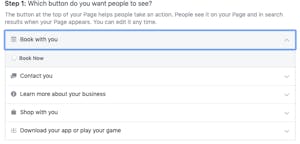
Finally, enter the URL of the page you want to send visitors to. This might be your all activity page, the page for your most popular activity, or a landing page created specifically for your Facebook visitors. Now your customers have an easy way to get from your social media profile to booking a tour with you!
Because you’re using social media as a marketing tool for your business, it’s important to align it with your overall digital marketing strategy. Before you start posting, think about who your audience is and what type of content they’re interested in. Spend some time exploring the platform, checking out Facebook groups in your area or industry, and seeing what your target audience engages with the most.
It’s a good idea to create a content calendar for your overall marketing strategy and see where Facebook fits in. Most businesses post at least once a day on Facebook, so rather than stressing every day about what to post next, plan out multiple posts in advance so you always feel like you’re a step ahead. Facebook allows you to schedule posts for the future, making it easy to plan ahead. Some ideal posting times to keep in mind when planning your content calendar:
 Now that you have your account set up and optimized, it’s time to start posting. One of the great things about Facebook is that it lends itself to a lot of different types of content. You can share photos and videos of your tours and activities, interesting articles about your area or industry, posts from your blog, polls, and more.
Now that you have your account set up and optimized, it’s time to start posting. One of the great things about Facebook is that it lends itself to a lot of different types of content. You can share photos and videos of your tours and activities, interesting articles about your area or industry, posts from your blog, polls, and more.
Start experimenting with a variety of posts to figure out what your audience likes. Do you get a lot of engagement when you post a question? Do they love your videos? Keep your content varied and interesting, and above all, make sure it’s valuable to your audience.
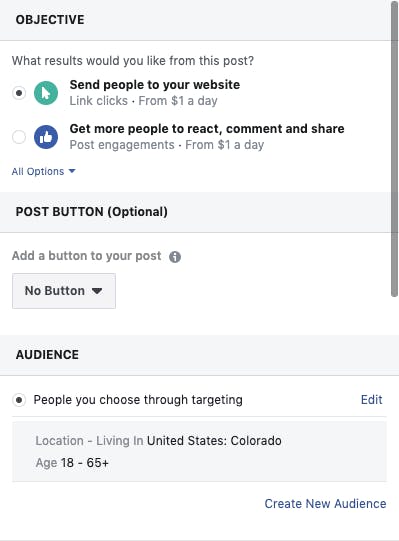 If you have a budget for advertising, Facebook is a great platform to do so. One option is to boost a post that is doing particularly well or that you want to reach a wider audience, like a post related to a current promotion or upcoming event.
If you have a budget for advertising, Facebook is a great platform to do so. One option is to boost a post that is doing particularly well or that you want to reach a wider audience, like a post related to a current promotion or upcoming event.
To do this, you simply click the “Boost Post” button at the bottom right of your post, select the results you want from your campaign (clicks to your website or engagement on your post), add a button (like Book Now), select your audience, and set your budget and the duration of the campaign. If you’re just starting out with paid posts, it’s a good idea to allow Automatic Placements, which allows Facebook to decide the best places for your promoted posts to appear based on your goals and budget.
Your second option is to create an ad campaign. Facebook has a robust Ad Center that allows you to create a variety of ads across Facebook and Instagram. To get started, go to the Ad Center at the top of the page, click “Create Ad,” and start exploring. This is a great tool to grow your business’ reach on social media, but it will take some trial and error to figure out what works for you.
To get started, you can try Automated Ads, which suggests ads for you based on your answers to some questions about your business and goals, or you can create a campaign from scratch. You can create video ads, image carousels, and more, all tailored to your budget and desired results.
The point of any social media platform is to create a sense of community with your customers and beyond. To increase your Facebook presence, follow other businesses in your industry, connect with small businesses in your area, and follow influencers relevant to your industry.
Find your social media communities by joining relevant Facebook groups aligned with the services you offer. For example, if you provide food tours in Denver, find and join Denver foodie groups on Facebook.
 Pro tip: Don’t bombard these groups with advertising for your business. Instead, engage in authentic conversations about the topics you’re interested in and learn about your target audience by seeing what they post about and reading their comments.
Pro tip: Don’t bombard these groups with advertising for your business. Instead, engage in authentic conversations about the topics you’re interested in and learn about your target audience by seeing what they post about and reading their comments.
The only way to improve your Facebook strategy is to measure your results. Luckily, Facebook pages for business offer analytics and insights to help you understand your overall strategy and your audience so you can learn from your successes. Learn more about setting goals and KPIs on our digital marketing strategy guide.
Facebook is the only social media platform that appeals to the same amount of users in every age group under the age of 65, so it allows you to address a large audience base. Get started on your Facebook page today and begin connecting with your community! Ready for the next platform? Head over to our other social media guides.