- 5 minute read
- Content Marketing
- Digital Marketing
- Local Strategies
3 Effective Tactics to Draw More Affiliates to Your Business
Intermediate,
Advanced
Get a behind-the-scenes-look into FareHarbor's 2024 season

Do you find yourself writing the same responses to customer emails over and over again? Have you ever tried to reach a customer to communicate last-minute itinerary changes and not been able to get in touch? Do you dread drafting follow-up emails asking customers to write a review?
If so, you aren’t the only one. Tour operators are well aware of how important it is to stay in touch with customers from the moment they visit your website to after they take a tour. But if you find yourself spending too much time and energy drafting countless messages (or worried about some falling through the cracks), sending canned emails ensures you never miss a follow-up.

Canned messages are email templates that can be customized and sent to multiple customers at once without wasting time writing to each individual customer. Create, save and reuse your most frequently sent messages in the Dashboard. This is an essential part of your email marketing strategy, as following up with customers ensures there is no miscommunication or misunderstanding about the tour or activity.
Canned emails help customers come prepared and ready to enjoy themselves, and help maintain a business relationship even after the tour has finished. Some examples of canned emails include cancellation emails, confirmation messages, tour reminders, weather updates, and more (for a full list of types of canned emails, read on!).
This guide will cover how to get started with canned messages, what types of canned messages you should send, and tips for writing quality content that will make following up with your customers a breeze.
Besides saving valuable time that could be spent on other aspects of running a business, canned emails keep the line of communication open between you and your customers. Canned emails maintain a sense of transparency from the moment they book to the days following the tour.
The customer will receive a booking confirmation, a receipt, a tour reminder the day before the activity, a thank you email following the tour, and finally, a reminder to leave an online review. Which emails you send are up to you, but keeping customers in the loop makes them feel appreciated and prepared for the tour or activity.
Another huge benefit to sending canned emails, specifically those with confirmation and tour details, is that customers know what to expect before arriving to participate in the activity. A great confirmation email contains information about when to check-in, where to park, what to bring on the tour, and other important details. The best part? Draft this email once and save customers from calling and asking all of the same questions.
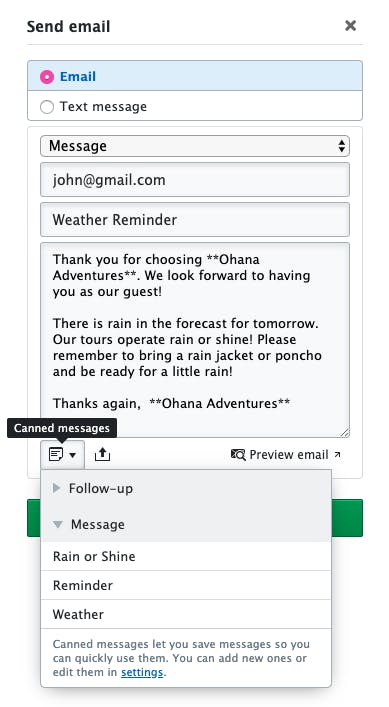
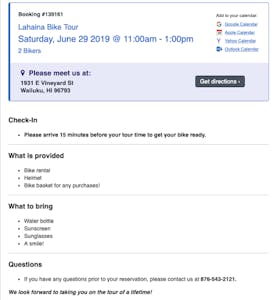
Confirmation emails should be sent right after a customer books their tour or activity. This way they know their booking went through and was successfully scheduled for their preferred date and time. Confirmation emails usually include all of the information a customer needs on the day of their tour, such as what to bring, where to check-in and park, and anything else important. This is also a good place to include any electronic waivers to fill out to participate in the activity.
We love customers who plan their whole trip (and make their booking) far in advance. But we wouldn’t want them to forget they made these plans and miss their tour or activity! Reminder emails are a friendly way to remind guests of their upcoming event. Similar to confirmation emails, make sure to include all of the important booking details so they will be ready to go.

Pro tip: Take the communication a step further by sending a text reminder from the FareHarbor Dashboard.
Run a tour or outdoor activity that’s dependent on the weather? How will you communicate with guests if you have to cancel or postpone due to extreme weather? In these situations, you often have to get the word out fast. That’s why having a weather email drafted and ready to go can save so much time when it comes to last-minute changes. Be sure to include information about what will happen if the tour is cancelled. Will guests receive a refund? Will they get a voucher to take the tour another time? Give them a clear next step to reschedule or cancel their tour.
If you don’t already offer tour add-ons on your website, email is a great place to prompt guests to add to their tour or activity. Send these emails after the guest books to see if they’d like to add anything to their booking. It could be a meal, transportation, gear rentals, and more. These emails are a great way to help the customer round out their experience.
A customer just participated in your tour or activity (thanks to all of the awesome confirmation and reminder emails!) and had a great time. Is this the end of your relationship with them? Definitely not! Send a follow-up email thanking them for joining! Encourage guests to review your business online, follow you on social media, and share their experience with friends and family. If you took photos or videos during the tour and your guests did not purchase them in person, share the link where they can find their photos.
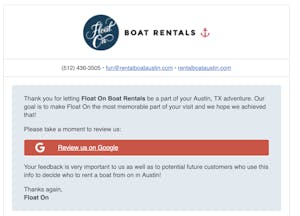
While many email providers like Gmail allow management of canned messages through their accounts, FareHarbor makes it easy to send canned emails directly from the Dashboard — meaning fewer steps for you. Easily create a custom canned message and send alone, or attach it to a FareHarbor default email template including booking information. Go back and edit or delete your canned messages at any time!
Head over to your FareHarbor Dashboard and start experimenting with canned messages today! It’s a great idea to start with a confirmation email and work your way up from there. For more ways to make the most of email communication with customers, view our email marketing guide.